We’ve made 2 areas of improvement in our Opt-in Form system – PopupXpert.
If you use the PopupXpert, or are planning to use our free List Manager to manage your list, this update is important to you.
The 2 areas of improvements are:
1) The Opt-in Form Editor
2) The opt-in form itself
Details below…
1) Opt-in Form Editor
a) Neater Layout
You can take a glimpse at the new PopupXpert here, or just refer to the screenshot below:
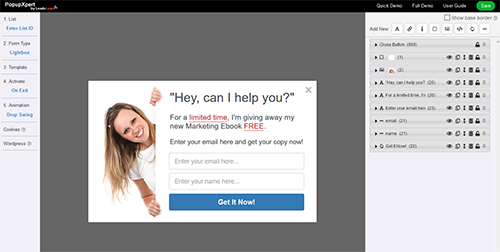
On the left is all the settings. They are labeled in 1, 2, 3, 4, 5, so users are very clear what to do next.
On the right is the ‘Photoshop-style’ Element Editor. You use it to design the opt-in form.
With the new layout, it is impossible to be lost (well, that’s what I hope).
b) Redirect Subscriber to a Custom URL
This is a recent feature request from one member.
He wants to be able to redirect subscriber to another URL after opt-in.
This feature is only valid if you use our List Manager. If you use a third party autoresponder, it should be provided by the service provider.
Below is a screenshot of where you set up the Redirect URL .
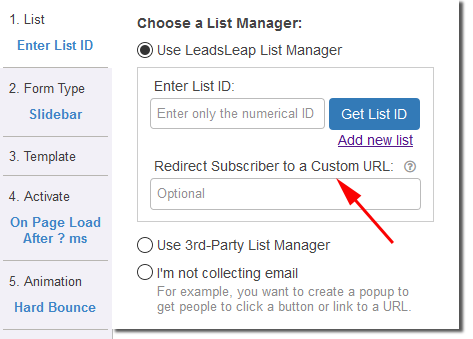
c) New Form Type Added
We added a new form type called ‘Screenfill’. This form type is similar to Lightbox, but it has a full page background.
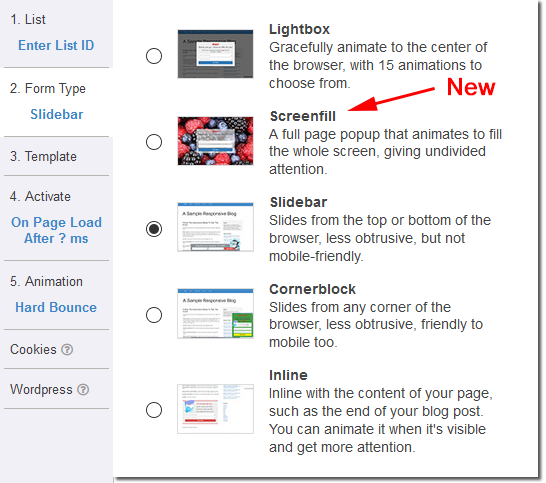
This type of popup is gaining popularity because it takes up the full attention of the audience.
d) Hide/unhide element
In the past, if you want to try different design elements, you can only delete an element and add it back if you regret. That’s not efficient.
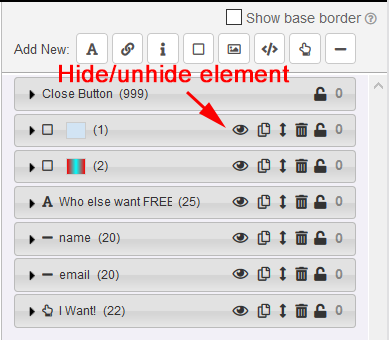
We’ve also added a ‘hide/unhide’ toggle to the Element Editor.
Now you can simply hide the element and unhide anytime.
e) Other performance improvement
The last improvement cannot be illustrated by a screenshot. You will have to give it a try to experience the faster and better editor.
2) User experience for the opt-in form
We’ve added an animation to the input placeholder and submit button.
When a person fills in the field, the placeholder text will shrink to the top.
When the person submits the form, the button will fade and a loading image will be shown.
See the animation in action…
How To Update Your Widget
“Will the animation be shown in my existing widget?”
The answer is No.
To update, you simply have to open your widget in the Editor again and Save.
That’s it!
But there is one additional thing you are advisable to do.
Delete the icon in the input field.
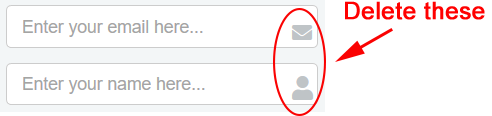
The icons were added previously to remind users the purpose of the input field while they type. But with the new animation, the icon no longer serves its purpose.
Give the new PopupXpert a try. Let me have your comments below.
The best is yet to be…
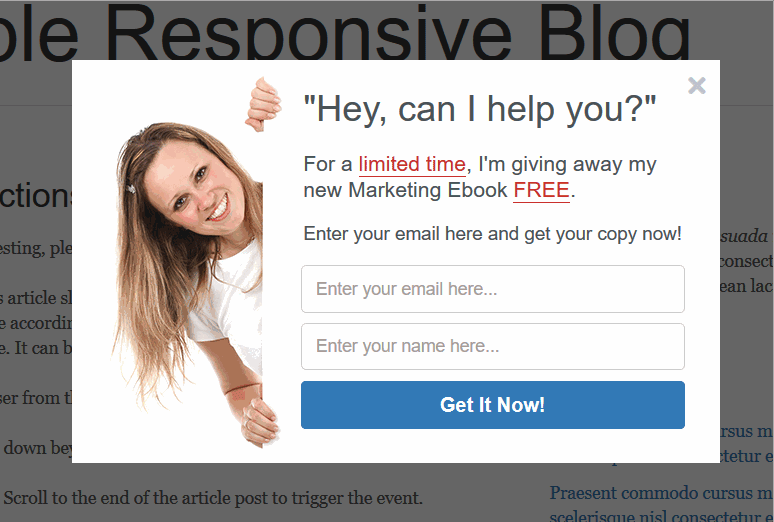
What is it? I can promote product as an Affiliate marketer?
This is a free opt-in form generator. You can promote LeadsLeap program as an affiliate marketer.
I am currently a PRO Member at Leads Leap and I am paying $25/month for Send Shark. Perhaps I should cancel Send Shark.
Hi Kenneth, good morning from Singapore.
May I know, if free members can access the POpUpExpert in the back office?
Thanks.
Best,
Ari Tumijo
connect@aritumijo.com
Yes, of course.
In fact, even non-members can use it. They just can’t save their work. They can take the code and upload to their site.
Non members just have to go to http://www.leadsleap.com/popupxpert/
Hey Kenneth,
What you already offer here for free is amazing. Now you can add a pro level autoresponder and Optin Form creator. There are several paid autoresponders that don’t offer these features. It’s nice to know that Leads Leap just keeps on getting better and better. I’m happy to be a pro member.
Take Care
Nequan Jordan
https://espiredmarketing.com
For the autoresponder system, Pro Members have some distinctive benefits.
For the Optin Form Creator, we are working on an image hosting service for Pro Members only.
Wow Kenneth, I have to reiterate Nequan, what you already for free is amazing. The Autoresponder and new Features on the PopUpExpert System are awesome. Most of the traffic I’ve been getting to my ads is from LeadsLeap it’s been consistent and effective.
Although I do not completely understand this system I must commend you for this excellent Management System. I know that I will learn more everyday.
This opt-in form is a wonderful addition to my blog. It’s easy to install on Google blogger, and I get an email, notifying my of opt-in’s! Thank you, Leads Leap!
Looks Great but how do I install it?
It’s a cloud service. No installation needed.
I download popupexpert plugin in my WP site. But the optin form displays in page not in the specific landing page .How can I get it in a specific page
You can set it up in the PopupXpert > WordPress setting.
I have replied your ticket with a screenshot. If you have further question, let’s communicate via support ticket.
Why i can’t link my opt-in forms to my list.. Linking works only on html form.. others list: nil , redirect: nil
Screenfill, lightbox and html forms ok, but im intrested in slidebar, cornerblock and inline and they are not linking to list..
I see that you have created a cornerblock and linked it to your list.
If you experience problem or difficulty in using, please contact us via our support ticket for faster response.