One of the challenges in advertising is to be able to ‘presell’ to the prospects.
Why is presell important?
You see, if you advertise something, you must think it is good and beneficial. But the prospects looking at your ad do not feel the same.
How do you transfer your belief to the them?
The answer is simple. You got to tell them!
One way of ‘telling’ them is by creating a ‘presell’ landing page, such as a review blog. But how many people have the time, skill and resources to create one?
With the new ‘Teaser’ feature in The Real Tracker, you can now add a ‘presell’ message to anything you track and promote.
Below is an animated image of how the Teaser works.
Before the actual page loads, a teaser will be shown at the top for 5 seconds. This gives the viewer a quick idea of what is expected and what to look for. It works like a ‘presell’ message that can ‘prep’ your prospects before they see the actual website.
The beauty of this system is that while the teaser is shown, your actual landing page is at the same time loading in the background.
Now, I’ve seen many landing pages that take a couple of seconds to load. During the loading time, users see a blank page or bits and pieces of the page. Viewers’ interest can die during those seconds of waiting.
With the teaser, they can now read the teaser while the page loads in the background.
A well crafted teaser will stir viewers’ anticipation, make them wanting to find out more about your offer.
How To Write An Effective Teaser
1) Keep it short
Though we set a word limit of 100 characters, it’s best to keep the teaser within 50 – 70 words.
You want the viewer to be able to grab the whole sentence at one look.
If the teaser is too long, viewers may just find it wordy and ignore it.
2) Be personal
Use ‘I’ or ‘We’.
Instead of writing ‘Make $135 A Day With This Program’, use ‘I Make $135 A Day With This Program’.
3) Use dialogue
Write it as if you are telling it.
Use “…” to present the teaser in the form of a dialogue. For example, “I just got paid $153.90 from this program!”, “I can help you make your first $100 online…”.
4) Be specific
Phases like “This is good!”, “Make money online”, “Check out this offer” are too generic.
By being more specific, you are giving the prospects something to look for.
For example, “I just got paid $153.90 from this program!” makes people wonder how you make $153.90. What program is it? More importantly, it tells the prospect that the program you are promoting really pays.
Other Changes
With the introduction of the Teaser feature, we have also made a few other changes to the tracker.
1) Visitors can see how long they have surfed
The previous tab on the left side has now been shifted to the bottom right and it now comes with a function – to check the surfing duration.
You can see the before and after in the image below:
The main objective is to show the visitors what The Real Tracker can do and hence entice them to sign up LeadsLeap to use it. Of course, all the links to LeadsLeap are cloaked with your referral link.
2) Ability to customize the tab text (Updated on 21 April 2016)
One member commented below that he may not want visitors to know that he is tracking the duration of the visit. In response to that, we now allow members to decide the text to be used in the tab.
Text > ![]()
Symbol > ![]()
Pro Members can also opt to disable the tab completely, so the visitors do not know that they are tracking the surfing duration.
Have fun playing with the new Teaser function and see how it can help your marketing campaigns.
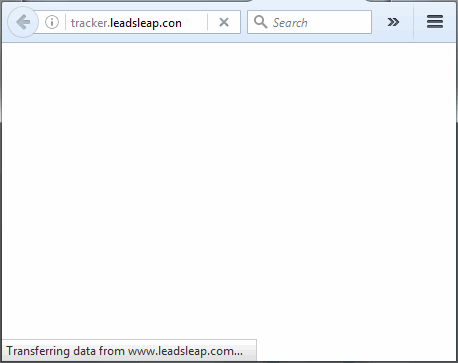
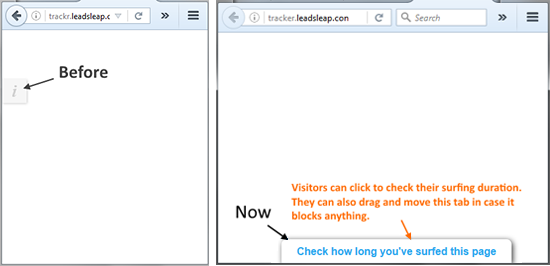
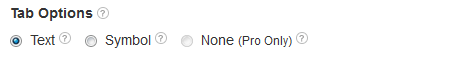
Congratulation on these great new features!
Wow great info looking forward to using the new ‘Teaser’ feature
Nice feature to the tracker, i´m looking forward to see the new results.
Keep with the good work!!!
Congratulations on the new feature!
Great work. I have already start using this *Teaser* feature :)
Just when you thought you’ve seen it all, LeadsLeap continues to amaze with all their value! Thanks for all you do :)
I LOVE it Kenneth! I’m putting it to use right now! Just another Great Feature to our arsenal of tools here! Plus I love that you are staying current with technology that is being used in today’s world!
Thanks, Chad. Technologies make better solutions.
Leads Leap is getting better and better! This is amazing!
where can I create the teaser Kenneth? (in the pop up section>)?
Hi Gisela, It’s really simple. You can edit your teaser in the “Manage Links” section of your trackers. Have fun with it!
Go to The Real Tracker > Manage Links. Go to any of your existing tracked links, or create one if you do not have any. The teaser is just one of the edit settings.
The ball went out of the stadium with this!
great tool, thanks. looking forward to use this.
Looks interesting. I’ll try it as soon as it is ready.
It’s already ready ;)
Another great improvement to the tools!
Thanks Kenneth!
The teaser is a great add on, but do I always want to advertise that I am tracking how long a visitor is on my page? My answer- NO I don’t, and it appears that now I do not have an option at LL.
After considering your feedback, we’ve added an option for you to decide whether to show wording or symbol in the bottom tab. Pro Members can even opt for no tab at all. This will make the tracker totally anonymous to visitors.
Responded after viewing “learn more”. On an actual page this does not compete for attention nearly as much as it appeared in the example.
Doug, I don’t quite understand what you mean by that. Can you explain further?
This is a real great new tool. Thanks for the info. and more of LeadsLeap i what it has to offer. :)
Does the new traffic still slide in to show leadsleap ads even if the visitor to the site does not click the tab to see how long they have surfed?
Initially no. But we just added that back to the tracker because there is a sharp drop in the ad click through.
If you do not want that, you can disable ad widget. Then there will be no sliding, since there is no ad.
Actually…I am glad it does because it will allow me to get more leadsleap signups when people see the ads slide up and want the same option for their pages.
Add the fact that some of the people who see the slide in ad will clicks some of ads and earn me leadsleap credits, makes this a great addition!
Thanks!!
Hello Again Kenneth…
Thank You for all the new options you have provided.
Member feed back and click-thru rates are helping us fine-tune…
Thanks Again,Robert D Smith
I would love to see more Teasers and its new features.
these really is a great feature. I’ve been using several third party tracking tools but nothing beats this one for internet marketers.
I’m loving the new ‘Teaser’ feature and the Pro member option to remove the timer. Thanks!
I’m liking this whole program more and more.
Thanks.
Yes, one of the main challenges in advertising is to be able to presell to the prospects. Before going to do an advertisement there are a lot of things to be considered. The teaser given here is excellent shares a lot of new ideas.
Wow….We made $550.00 Today!
How? Its my first visit. Please help.
It will be better not to add such big alert boxes in your website. Most of the users get irritated seeing it. These things make the browsers slow too. Why don’t you add a simple advertisement in some division instead of as a message box?
I got very excited while hearing about the new Teaser feature in The Real Tracker. I came to know that this feature is very useful to add a presell message to anything that we track. Definitely i will try this.
I would love to see more Teasers and its new features.