Nowadays it seems that everyone is a blogger. Whether you are a new blogger or a blogging expert, I’m sure you will come to a point when you ask yourself: “What should I write today?”
Today I’m going to show you a fun tool from Google that can help you to think of all kinds of topics to write for your blog. With this tool, you will never run out of ideas again.
This tool is called Google Wonder Wheel.
I’ll show you how to use this tool with an example.
Say you have a blog on the Internet Marketing niche. Now, head to Google.com and type in Internet Marketing in the search box.
On the right hand side of the Google result page, you will see a link that says “More search tools”. Click on that.
Look for a link that says “Wonder wheel”. Click on that.
Voila, you’ve got a powerful visual keyword research tool.
You can click on each of the keywords to spin off another ‘wheel’.
Design Your Blog Or Niche Site Using Google Wonder Wheel
A powerful application of this tool is to design the structure of your website or blog using Google Wonder Wheel.
For example, the main categories of your website will be the 8 keyword phrases return by the Wheel. Further spin-off can be other deep link topics that you can add to your site.
An important part of search engine optimization is content relevance. If you design your website based on what Google thinks is relevant, it’s a no-brainer that your website will get a boost in the search engine ranking, at least in Google.
Have fun playing with this tool.
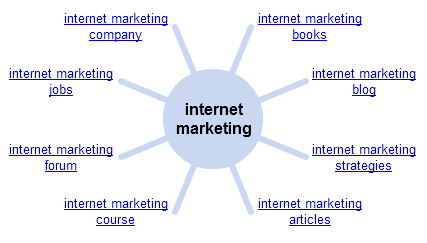
This is great. I love the concept. I’ll check it out and pass this article on to others.
please Derric Strode, how can this system help me to make money online can you give me some idea? reply me back thanks..
Hi, Kenneth!
You wrote a very good post. I am using the Wonder Wheel all the time and here’s a bit of a funny story:
One day, my Wonder Wheel dissapeared – LOL
I was desperate; couldn’t understand what was happening. I spent more than two hours searching information about changes on Google’s site, believing that they may have changed the interface…
In the end, I cleared my cookies (noticed that switching from my Firefox browser to Chrome brought back my Wonder Wheel) and all fell back into place.
So beware! From time to time, you may have strange things happening in your browser because of cookies.
Anyway, bottom line is that I was already so fond of this tool I really missed it.
As for using the Wheel’s suggestions as categories for the blog… I’m not so sure it would always work.
If we talk about short keyphrases, comprised of 2 sometimes even 3 words at max, yes, it’s true.
However, if it is a long tail keyphrase, it should rather be used as a new post title or subtitle over a couple paragraphs, to serve more like LSI for other shorter keyphrases.
My ¢2 ;)
Steve Lorenzo SEOVirtuoso
Thanx for the good advice. I am going to implement it in the marketing of my website. sufferingfrommigraine.com
Hi Kenneth,
I have read several articles involving this wonder wheel, but none have offered what you have provided to us. Your wisdom is always straight up and easy to understand. However, I have some questions on some items I noticed in using the wheel. First, I noticed the competition changes using the same generic keyword phrase with quotes. For example, let’s say you are building a website around online dating. The competion is extremely high for all the spun off revelant terms without quotes. Add quotes around the generic term and the competions changes and so do the spun off topics. So, would you recommend using quotes or not and how far should you dig down to use the spun off keywords to build a blog? And should you still use the Google keyword tool and insight, etc to narrow down keyword phrases or can you just use the wonder wheel?
Thanks, Donna
There are two aspects to your question.
1) Using quote in searches – Quotes is just a way to tell Google you want the search to return results that has the keywords in the same order. As such it will always return lesser match.
You may not see much difference in online dating vs “online dating” because the term is too competitive. Try searching for online orange and then “online orange”. You will see what I mean.
When doing keyword research, should you add quote? No fixed answer. I don’t. But the issue is relative. For me, a keyword phrase without quote and with less than 50k competition is considered easy. But with quote, you may have to lower the criteria to 5k.
2) Second aspect is using quote for Wonder Wheel search. Frankly, I never thought of this. Usually I do it without quote. I just notice that with quote gives a slightly different result.
From now on, I think I will check for both!
Please note that Wonder Wheel is good for keywords and ideas, but it is not a detailed keyword research tool. As I said in my article, you should use it to form broad categories for your site. But for article titles, you’ll still have to go through the standard long term keyword research procedure which I already covered somewhere in this blog.
Thanks Kenneth. You have cleared up some keyword research information that I have been trying to understand and couldn’t find online. And by the way, I have read your long tail keyword research articles several times. They are great. Thanks, Donna
Great info as usual Kenneth. I’ve been playing and experimenting with Wonder Wheel. It really does save a lot of time looking for great keywords or phrases. What is interesting and I hadn’t realized it at the time that when I was doing a search for one of my sites that are in the #1 position I noticed by using the wonder wheel I was also in the top ten for some (not all) of the other phrases, which of course I thought was pretty cool. I didn’t understand why or how I was just happy to see it. :-)
Thanks for another informative post Kenneth. I’ve been a big fan and user of the wonder wheel for quite some time now. It’s great for niche marketing as well as relevancy as seen by the Google.
Again, thanks for sharing. I always find your posts useful and informative.
I really liked this artical I’m going too keep it in my inbox so I can read it couple times over till I have it momorized I would have never thought of this tool if it wasn’t for you Kenneth.
I just put the adsnse links and Amozon links on my blogger page and I tought that was great but usng the wonder wheel is really going too shoot my my google ranking for my blog and my website 100 fold and if you do have a blog and haven’t done this yet just login too your google/blogspot acount and click on the Monotize “tab”. There you can link your google adsence account and your amozon account to your blog page and everytime someone clicks on a google link on you blog you get paid and eveytime someone clicks on your Amozon link on your blogger page and buys somethingyou get paid a 15% commision pretty cool A!!
Anyway I recommend one other thing too I recommend that you join as many social network sites as passible especially Facebook, Myspace, an hi 5. you can join other ones as well but these are my favorites . Wants you join star blogging it is a great way to ge your website up there in the ranks in the magor search engines. Thank again Kenneth
Best Wishes Too All
Jimmy West
Great tip and very cool tool. My “More Search Tools” link is on the left side (go figure).
Thanks,
Gary
There’re lots of gems you can discover from the Wonder Wheel. As you dig deeper into it you can find more keywords within the inner wheels. Thanks for sharing, Kenneth.
hello..
wonder wheel is really a cool tool for research and it is free as well there are more included things if as you go to extremely left side of the search bar you will see “Time Line” option that is also a good thing.
This tool is awesome. I found out about it a few days ago. Truly great for keyword suggestions, etc. Love it :)
great job
thanks