Our Landing Page Builder is ready!
You can now create your own landing pages and promote your opt-in forms like a pro.
Let’s see what this Page Builder can do for you.
1) Freestyle Editing
One thing that makes our Page Builder different from many builders is that you are free to position the elements anywhere you like.
I call it Freestyle Editing.
Take a look at the illustration below to see what I mean.
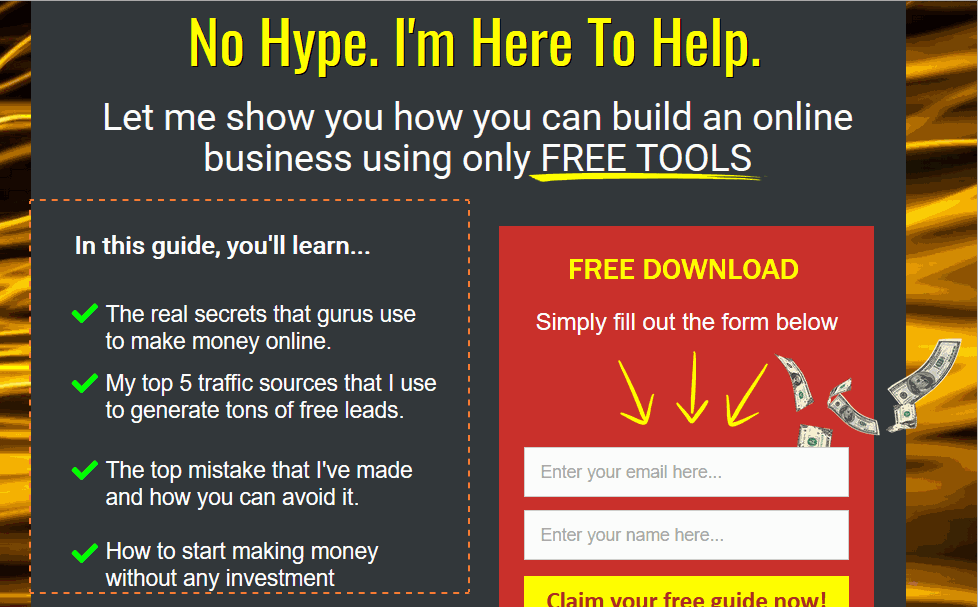
2) Create Any Design You Can Imagine
You can use the Page Builder to create almost any landing page you can image.
Take a look at some of the templates we’ve created for you.

3) Responsive
The landing page has 3 smart responsive features.
i) Auto resize to fit any browser
ii) Collapsible 2-column design to cater to mobile browsers
Take a look at the example below and see how the right column collapses below the left column when view in a mobile browser.

iii) It allows off-center design, which will automatically collapse back to the middle in mobile browsers
Refer to the example below, in bigger browsers, the content offsets to the left to make space for the background image. But when viewed in a mobile browser, the content collapses back to the middle.

4) Earn PPC Income
You can add LeadsLeap Ad Widget to earn PPC income while building your list.
Ad widget is added in a special row. To do so, you first click the add row button (arrow 1 below), then select ‘Special Row For Ad Widget’ (arrow 2).
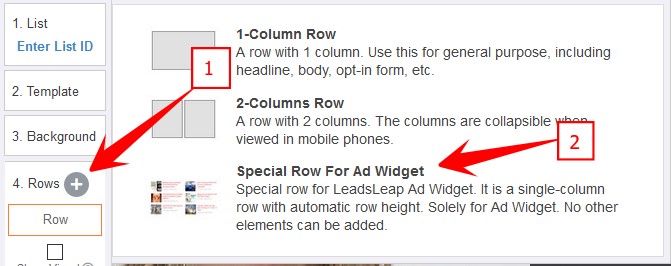
5) Real Visit Tracking Functions
The landing page is built-in with Trckapp tracker, so there is NO NEED to use Trckapp when promoting the landing pages.
You will be able to track Real Visits and Surfing Duration.
You can also add Ad Bar and Popup, just like Trckapp Links.
6) Track Opt-in Response Automatically
If you use SendSteed List Manager (our in-house autoresponder system) with the Landing Page, the opt-in response is also automatically tracked for you.
7) Page Rotation
Every Page URL is automatically a rotator.
This means you don’t have to separately create a rotator link.
To rotate different pages, simply add a new page to the campaign and set the Status as ‘Active’.
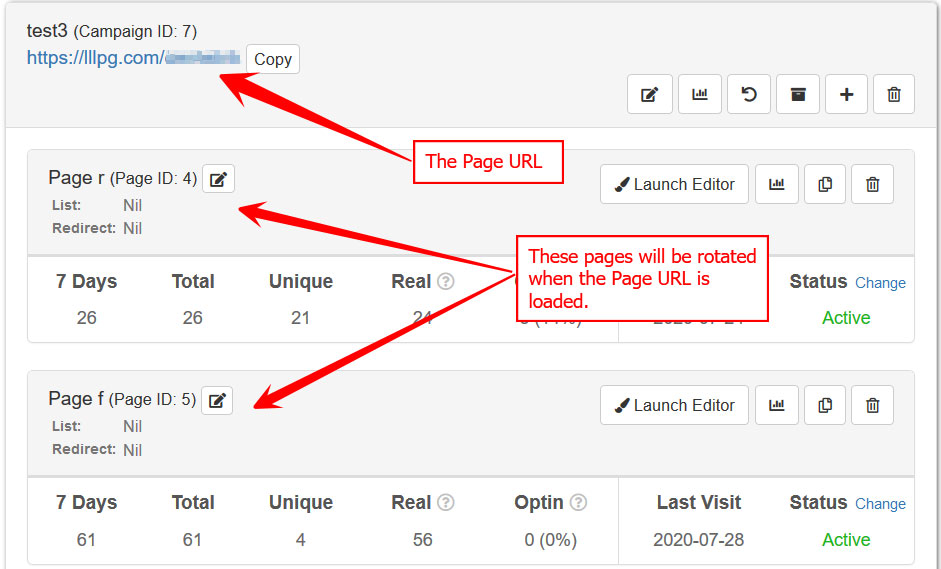
These are just some of the highlights of the landing page editor. You really have to try it to appreciate what it can do.
How To Start Using It?
If you just want to give it a try, just go to
https://leadsleap.com/pagebuilder/
Click ‘User Guide’ to have a quick understanding of the design concept before starting.
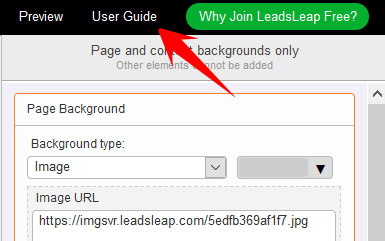
You can’t save your work using the link above. To create a savable page, you will have to start a campaign.
To start a campaign, go to your Member’s Area > My Landing Pages
Click ‘Add a new campaign’ to start.
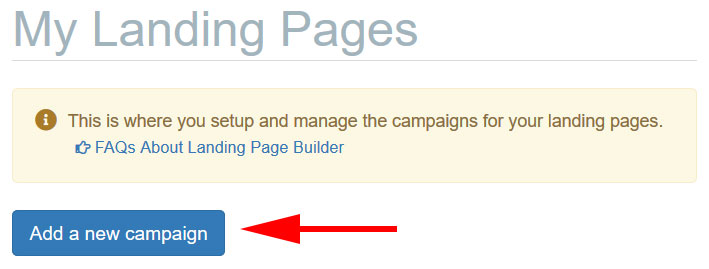
As always, this is just the beginning. More features will be added as I gather your feedback.
Give it a try now > https://leadsleap.com/pagebuilder/
I look forward to your comments below.
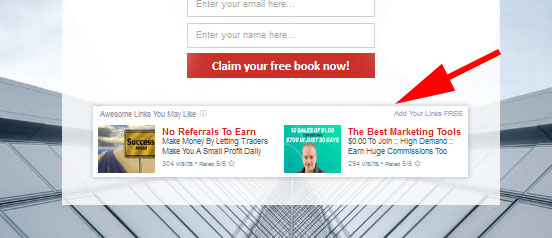
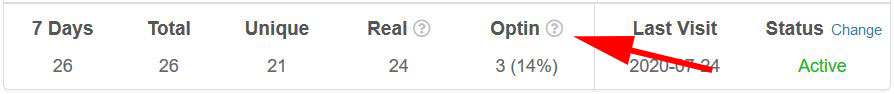
WOW Kenneth! , this is a real bumper value addition to the already powerful Leads Leap Arsenal.
Thank You Very Much !
After completion of building how to to save it.
The save button is at the top right. But please note that it is only savable when you open it from your Members Area as explained in the blog above.
If you open via the demo link above, you can’t save it because it is a trial page for non member.
What about a captcha form?
Thank You For Adding Even More Value To A Great Marketing System.
Looks amazing! LeadsLeap is the Best
It really promises to be great. Looking forward to a swell good time with you guys.
OMG!!! This Admin Is AMAZING!!!
Whoa.. This is going to be fantastic!
Thank you Kenneth!
This is right my my alley!
Thanks Kenneth. This makes leadsleap website easy and simple to apprehend even to a newbie!
This looks GREAT!
Fantastic Job Kenneth, as always.
I have seen a whole raft of page builders out there and tried many of them, but this has to be by far one of the easiest to use and understand. Great for free members, but even better for the pro members when linked to the new list-builder with the ability to add follow up emails, share codes etc…yep awesome work Kenneth, I can’t thank you enough for everything you do for us.
I do have one quick suggestion though, at the moment the list builder is double opt in which is fine, but it would be nice if we could edit the opt-in email that goes out, so the subscriber is absolutely clear what they are confirming their email for. As it stands it is system generated with a set subject line and body, with only the campaign name showing to indicate what they are confirming their email for.
Dunno about anyone else, but I get a LOT of emails…and if I have opted in for several things that day and go and look at my inbox…it can sometimes be tricky working out which opt in is for which list I might have subscribed to.
Thank you. It’s great to have the compliment from an experienced user like you.
Customizing the verification page is possible. Now that the landing page builder is complete, I have some time to look into it. :)
That would be awesome Kenneth, thanks for taking my suggestion on board….as for finding time to do stuff…well…you seem to be much better at that than I am…lol
EPIC ! Leadsleap truly leading the way with value ! Thank you! keep up the great work bro! Blessings!
oh hell yeah, i’ve been waiting for this to be added. thank you so much. :)
how do you get the ad widget to appear? i added it to left side where rows are and don’t see a place on the right to edit it or add my code for it.
When adding a row on the left side, instead of adding 1-column row or 2-column row, you select the 3rd option ‘Special Row For Ad Widget’. Then a row with ad widget will be added and the corresponding editor will be on the right. I’ve updated the blog with a screenshot to show how it’s done.
Kenneth, you have done it! Leads Leap is now an “All In One” marketing system. With a built in traffic exchange to boot. Everything needed to build a business online is here. Plus anyone can access these products for free. Even though I already have over 60 referrals, I’m going to start promoting again. The value offered here is just incredible.
Yup, that’s the whole idea, an ‘All in One’ system.
The next phase is to further polish and improve upon each component.
Our aim to create the best user experience for our members.
why didn’t my comments get added? it was all good, nothing negative.
First time commenter requires approval. You are now good to go. :)
Terrific! I really love that it is so easy to use.
This is great, it’ll make it much easier to show people how to use SendSteed as their autoresponder. I’ll try it out now =)
Do give us your feedback after trying. :)
wow amazing… this is very good free tool for list building. Thank you admin.
This is incredible! LeadsLeap really has been quite the platform me thank you so much Kenneth the value offered here is astounding!
Is it possible to integrate a share code system on our list/funnel creations?
Yes, it’s in the plan. We are going to make share code available to landing page and popup creator.
Hey Kenneth, this looks awsome, looking forward to using it, exciting times ahead, thank you …
Great Kenneth
Notice that there are added characters at the end of the link in the CTA at the bottom that makes it leads to a 404 page when you click
I can’t figure out the error. I have sent you an email. Kindly reply.
Email reply sent
Thanks!
Congratulations, Kenneth! You’ve done it again!
I’m loving the new landing page builder – thank you!
Thank you for adding value to our membership. I really appreciate your hard work.
This is amazing!
Needless to say Congratulations!
Just done doing my first landing page with the new awesome leadsleap tool! It was easy with the result so fantastic it was even better than the more expensive platform out there!
I have a couple of question though. It seems that my button settings “Go to a website in new tab” is not working (http://prntscr.com/tqvp1t), it doesn’t redirect. Another thing, could there be a way to save my template such that my downline can access them on my training page. I have done a lot of customization and could be complicated for someone who is still relatively new on this thing.
Again thanks a lot for this tool. It’s amazing and definitely a most welcome development on list building with leadsleap.
It’s a bug. It’s fixed.
I thought I have tested that function, sorry.
For sharing the template with your downline, that is our Share Code feature. Current Share Code is only available for email series. But soon, very soon, we will have it added to landing page and popupxpert.
Thanks a lot Kenneth :) I simply couldn’t ask for more :)
All I have to say is a BIG thanks.
Leadsleap becomes an All In One platform for Marketers. We have almost all we need to grow our online businesses.
And honestly, this feature comes to add the value you offered to members.
A time for me to update my review now.
Blessings
Thank you for re-reviewing LeadsLeap. :)
Kenneth this is so great and beneficial for online marketers. You’re the best and continued success for you.
Terri Pattio
Now that I tried it, created the design I wanted, now how do I save it and grab the link to use??
If you open via the demo link above, you can’t save it because it is a trial page for non member.
To save, you will have to open it from your Members Area as explained in the blog above.
This is what I was thinking about asking for at Leads Leap. And I thought: “no, they’ll never do that” and now they have!!!! and it rocks and is well-implemented like everything else at Leads Leap.
I wonder how LeadsLeap makes profits since everything is free?
To be honest, we model after Google.
We provide high quality free tools and make money from advertising.
Whao! This is a sales jackpot for both newbies and professionals. Thumbs up!
I just made my first lead page with leads leap – I could not be happier – top notch quality – which is to be expected as of all the wonderful products here – thank you dearly for your continued support of awesome products!!!!!
Thank you, Emilly. Glad that you like it. :)
Everytime you upgrade the system I learn more about marketing and how to earn money. Thank you for The Page Builder and your instructions as how to use it.
Hi Kenneth,
Can free members edit an email series that is shared?
Thanks,
Rodney Coleman
No. Not because they can’t edit it, but because email series function is only available to Pro Member. So even if they import the series and edit it, the emails won’t be sent.
Thank you very much KENNETH and the leadsleap Team,
It is an excellent and very complete platform for all online marketing activities.
I am building some pages for my team, (In the landing page builder) but right now I have a problem … The distance from the content to the foot of the page is too long (more than 20,000 px) and the option to drag it does not work, if it extends more but shortens.
Please can someone help me with this …. thank you very much everyone.
The fastest way to get help is to open a support ticket, with the ID of the page with problem. That way, I can check it and find out what’s wrong.:)
OK – I know how to make a landing page but where do I go from there when a prospect answers
I don’t understand your question. Do you mean ‘when a prospect opts in’? If you use SendSteed, you can manage your list in your LeadsLeap account. If you use third party autoresponder, you will manage your list in the respective service provider.
Hello sir, how to activate my landing page?
I can see it in my landing pages but not activated.
Thanks for these values you provided to us.
There is an option to activate it. Please contact our support. It’s easier to show you with a screenshot.
Hi Kenneth,
Once you’ve built a page and activated it, how can I access the emails and names that I’ve collected?
Thanks!
It depends on how you link the list to the page. If you link the page to SendSteed, you will access the email via SendSteed. If you link to a 3rd party autoresponder, you will access the email via that 3rd party autoresponder. For details, please refer to the tutorial on either Page Manager or SendSteed List Manager.
This is excellent. Thanks Kenneth for yet a new addition to an already great toolkit!
John
How can i go back to my landing page to continue editing and where can i find the link to my landing page that I send to others in my marketing..
In the side navigation bar, click ‘Page Manager’. Then look for the page you’ve created and click ‘Launch Editor’ to continue editing. The link is right below the Page Campaign ID. Please contact our support directly if you still have question. Blog comment is not the best way to ask personalized questions.
thank for share this with me