On 11 August 2020, Google rolled out a new standard on the use of cross-site cookie.
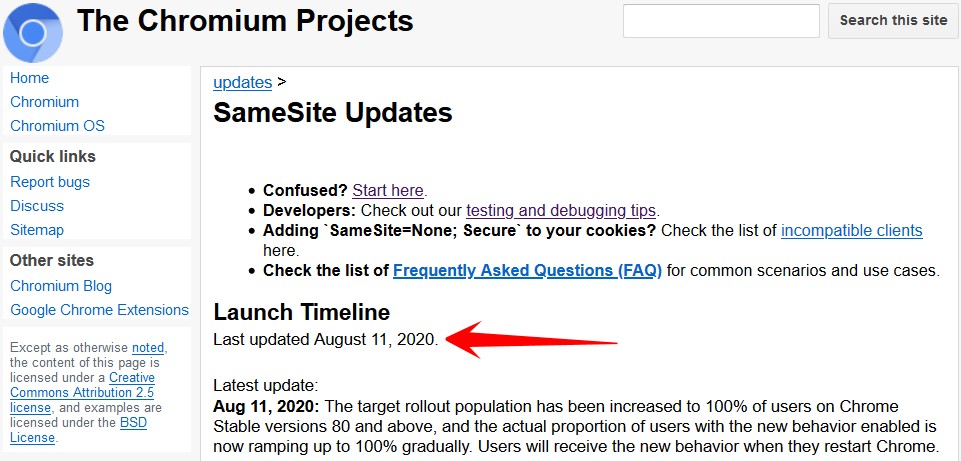
Cross-site cookie is used for conversion tracking in our link tracking system.
What is conversion tracking?
It is the Convert A and Convert B stats in your link tracker (see screenshot below). If you do not use this function, you can ignore this announcement.

With the new change, if you want to track conversion, your tracked site has to be ‘https’, the track link has to be ‘https’, and the Conversion Tracking Code has to be ‘https’.
If neither of these is not ‘https’, conversion tracking will not work.
Our link tracker is https ready. But many of our members’ tracked sites are not https ready. This means conversion tracking is not possible on these sites.
I was about to make an announcement that conversion tracking will stop working on all non-https links.
If I really make that announcement, it will be disastrous to our members. You will have to change every track link you have posted into https, provided that the links you are tracking are https ready.
Then one day, an idea struck me.
Maybe there is a ‘loophole’.
I immediately ran some tests.
To my surprise, the idea really works!
Long story short, you can continue to use conversion tracking on http and non-http links.
But you will have to update the Conversion Tracking Code on the conversion page. (That is much easier than having to change all the track links you’ve posted all over the net.)
If you have used conversion tracking, please go to your Track Link Manager and get the new Conversion Tracking Code.

Then paste it into your conversion page, replacing the old Conversion Tracking Code.
That’s all you have to do.
Does the old conversion tracking code still work?
It may work. If you previously used the https version of everything mentioned above, the old conversion tracking code will still work.
It may also still work on old browsers, but honestly, with most browsers having auto-updates nowadays, there aren’t many old browsers around.
I have been using ‘http’ instead of ‘https’ whenever I post my track links. Do I have to change all of them?
No. That is what I have been trying to avoid.
With the ‘loophole’ I found, you simply have to replace the Conversion Tracking Code on the conversion page. There is no need to change the track link.
You can get the new Conversion Tracking Code by clicking the buttons below:

Is there a dateline I must make the change?
The dateline is asap because Google has already rolled out the change on 11 August 2020.
If you have still have doubt, please post your question in the comment below, or send me a support ticket. I’ll answer them as soon as I can.
I’m sorry for the urgency of this matter.
Kenneth saves the day again! Thanks for all of your time and hard work :)
Member’s Leadsleap is just pure gold and always on the ball when it comes to support and updates , unlike other known paying platform, I could mention a few. Kenneth is miles ahead with this and I am just beginning to realise the value LeadsLeap has for its members, Priceless. Thanks for everything.
Hi Im Roger . This system is awesome
Hi
I have been using LeadsLeap since it was new, 2008, so 12 years now.
Not many other tools from 2008 that I am still using.
I really like the tracking links and rotator and I use those functions all the time
to support members of my programs who think they can not refer themselves :-)
To get maximum functionality I have been a PRO member for years.
You really get a lot for your money at LeadsLeap.
Have a great day
Rune F
Thanks for supporting LeadsLeap for so many years, Rune. :)
Thanks you all,am great to be one of members
Hi,
Greetings!
I know leadsleap has much opportunity to grab to earn passive income. Being here for several months now is still strive a bit harder to earn as I’ve just using android phone and my income stream #3 & 4 isn’t working yet to date for my additional income on my disposal. Maybe because I’m just using android phone and having difficulties setting up on it unlike maybe on desktop or laptop. If our admin Mr. Kenneth gonna MAY ask his support team to help me set up on my behalf, on income #3 (PPC) to earn fast for my possible PRO upgrade. (Compulsory not mandatory)
May our Almighty God and Saviour JESUS CHRIST showers in your daily abundantly.
Thanks and God bless us all.
Ric Gonzaga
For 1-1 support, you can reach us via our support ticket. We will do our best to help you.
Please can you tell me how I transform the http url of my Opt-in, created with PopupXpert, because when it generates the Opt-in its generated url is with http. Thank you
Gerardo
I don’t understand your question. What do you want to transform the url into?
I want to use an Opt-in address to get a Link Tracker, and now this address must be https, can you tell me if this is correct, I am not an expert, I learn with you. I am building my mailing list and I think this helps.
Thank you
I think the function you are looking for is landing page builder, not popupxpert. And also, with landing page builder, the link is already tracked. You don’t need to track it again using our tracker.
Thank you Mr. Kennet, and above all for your patience. Yes, that function is what I’m looking for, I don’t know if I’m wrong, but since I have a free account, I don’t think I can use the landing page builder, that’s why I’ve been dealing with PopupXpert Opt-in Forms, but the opt-in generated is in http format. Anyway I will try a landing page builder. In the end I have been accumulating funds, to go pro, but this is slow. Anyway, I congratulate you for this site, it is the best I have found, and I have been searching for a year.
Gerardo
Landing pages is available for free members as well. :)
I am new and learning a lot but I am thrilled to be with leadsleap and enjoing every minute on it . I just can’t wait to be Pro member as soon as I can afford it.
Hi. Thanks for the update, but….you say Our link tracker is https ready.
Mine are not. When I create a new tracker it is http://xxxx.
So, the new ones i create do not seem to be working. Am I doing something wrong?
Thanks
You simply add an ‘s’ to http.
We used to show the link as https but we realize that some tracked sites are not https ready, even though the link itself is https. This results in some links not showing property. To ensure maximum compatibility, we decide to show all links as http. You can add an ‘s’ to it if you need the https version, but be sure that the final tracked site is https ready.
Thanks, yes I am doing that but it is still not tracking the conversion.
I will keep trying.
Not tracking the conversion has nothing to do with http or https. Please open a support ticket, give us the track link, and tell us what happened.