This is a feature request from Brittany.
“Whenever we send out a Broadcast, if the email does well with opens and clicks we can add that particular broadcast to an autoresponder email series. I would like to be able to do this without having to copy and paste the entire email and subject manually. It would be nice if it were possible to just have a button that imports it to our email series automatically.” – Brittany
Thanks, Brittany, for the suggestion.
If you add or edit an email episode now, you will see a new button next to the subject (see arrow 1 below).
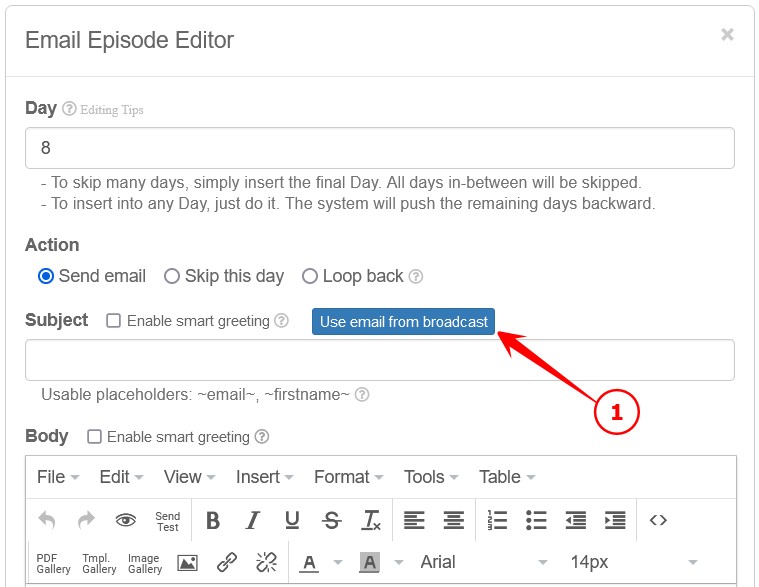
Click on the ‘Use email from broadcast‘ button
The system will load all your recent broadcasts, together with the Open and Click rate (see screenshot below).
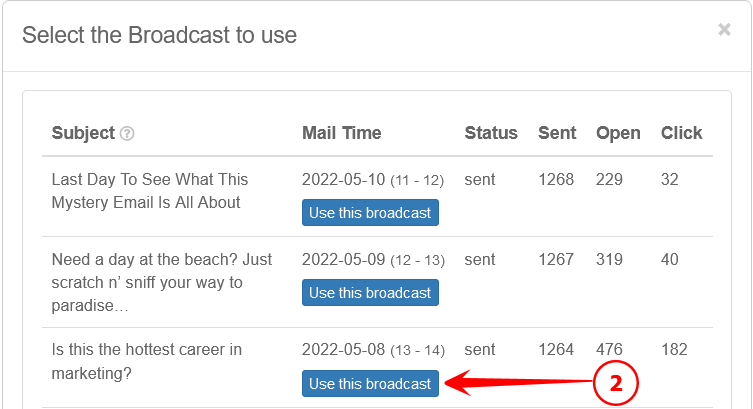
Select the broadcast you want to use.
That’s it.
The system will automatically add the email subject, body and preview message of the selected broadcast into the episode.
If the broadcast has Smart Greeting enabled, it will be enabled in the Episode as well.
Hope you find this little update useful.
Before my God, who wants his people to prosper.
I am grateful that money comes to me in increasing quantities from multiple source on a continuous basis LeadsLeap.
Great Source of email and Thank You KEN!
This is too cool! Saves me so much time from copy-pasting. Thanks Brittany for the request. And of course.. thanks to Kenneth and the LeadsLeap team.
You’re welcome Kenneth, and Thanks so much for adding this feature! I agree with Andre! You have no idea how many times I have copied and pasted a broadcast that did well into an email series so this is a huge time saver!
Hello. more beatiful thank you so much
Thank you for having our interest at heart, for helping us make money and build our business.
Great job to everyone involved especially to Brittany for sharing your thought and Kenneth for implementing it.
Evette
Great idea! Thanks for providing such an amazing platform!
Thanks, Ken and Brittany for sharing, very much appreciated.
Verry nice.
Thank you.
I want to leave a complaint here: every day I put 64 credits so that my 3 ads are continuously published and every day I get a message that my credits are insufficient, well, do you want a million credits??? This annoys any member! these messages of insufficient credit revolt agent. If I were in default with the site, you guys could say that, but I’m active every day.
Caio, I believe you understand that 1 credit = 1 visitor to your site.
If you have put 64 credits daily, for them to deplete, it means the system has sent you 64 visitors.
So when you say the system is using up the credits too quickly, what you are saying is the system is sending you traffic too quickly, and you want it to be slower.
I am sorry that the system has sent you traffic too quickly. I will adjust the ratio to slow it down.
Thank you
Awesome suggestion, Brittany! Thanks for the update, Kenneth!
thank you
Hello, I’m glad I can see all the Q&A so I can get advice from others and the team.
I have so many emails addresses just sitting here. Do I use them to start my broadcasting. I kind of get it. I have built relationship over the years. Just asking.
Without looking at your account, I can only give you a general reply. Instead of asking whether you should use them to start broadcasting, you should ask ‘what value can you deliver to them?’. You see, there is only one way to make money – that is to exchange it for another value. Also, there is only one way to receive anything – that is to give. Think of what is it that your subscribers want, give them that. The mode of delivery can be broadcast or email episode. The mode is just a tool. What makes a tool work is the correct mindset.