Last month, we introduced SendSteed Tag, a function that allows you to add tags to your SendSteed List contacts and send Broadcast based on Tags.
Not long after, we received an add-on request from our member, Andre.
Here is what Andre wrote:
After sending out broadcasts out to subscribers and looking at the stats, it would be great if there’s a way to tag all the subscribers who have clicked the link inside a broadcast email.
This will really help in identifying those who have expressed interest in an offer, so that it will be easy to follow up with them on a separate broadcast with that specific ‘interested in offer’ tag applied instead of scrolling and searching through the subscriber lists to apply that tag one by one.
I like this idea. So we started working on it immediately.
We call it ‘Link To Tag’ function.
How It Works?
When setting up an Email Episode or Broadcast, you can now attach a Tag to up to the first three links in your email, including links in the Email Signature.
If a subscriber clicks on one of these links, the specified Tag will be added to that subscriber.
For example, say you promote LeadsLeap in a Broadcast. You can add a ‘interested in leadsleap’ tag to those who click the link, so that next time, you can send broadcasts to subscribers who are ‘interested in leadsleap’.
Step By Step Setup Guide
The set up is very simple.
If you edit an Email Episode or Broadcast, you will see a ‘Link To Tag’ option (see screenshot below).
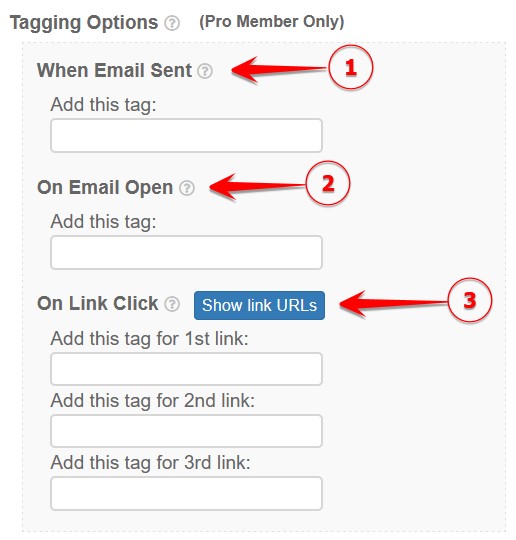
1) Click the ‘Show link URLs’ button to identify the first 3 links in your email. (See the video screenshot below.)
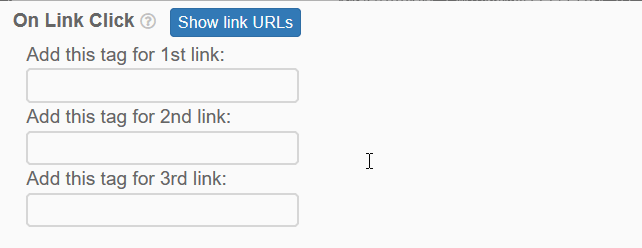
2) Enter the tag you want to attach to each link.
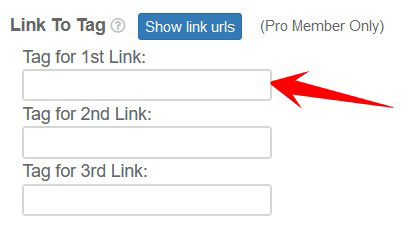
That’s it.
Remember, if you forget what this ‘Link To Tag’ function is about, you can always mouseover the ? icon as shown below.
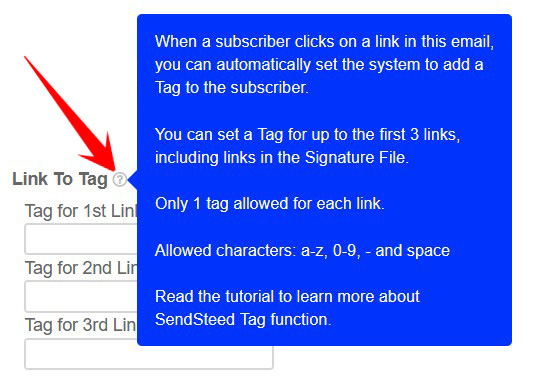
Hope you like this new feature.
To Kenneth and the LeadsLeap team, thank you so much for working on this suggestion of mine. I truly appreciate that you listen to your members. So excited to apply this new function to my next Broadcast. Once again, thanks so much and I do hope this feature will be valuable and helpful to all LL members.
We should all thank you for your suggestion! :)
Can I make an extra suggestion Kenneth?
I would love to be able to move people automatically from 1 campaign to another using tags. For example if they have clicked a link to say they are interested in my free course about affiliate marketing they can automatically be moved or added to that campaign to receive the follow ups. This would be especially useful to use at the end of a current campaign on another topic.
We could use different links to ask what would you like to learn about next? Click A for Affiliate Marketing, click B for SEO info etc etc.
That would be incredible if you can do this as well!
I mean I love the broadcast option already…… this would be the icing on the cake for me and so useful for everyone I think :)
This is not something that Tag can do. Tag is a broadcast filter. What you want is probably something else, which has a very different function from the existing tag function. It’s more like a function that allows existing subscribers to opt in to another list without having to go though the verification process.
Just wanted to pop on and say thank you for adding the switch list option – this is exactly what I was looking for!
We should all thank you for your suggestion
Thank you, Andre, this was a great suggestion.
Thank you Andre!! Brilliant suggestion :)
Great suggestion Andre and a big thanks to Kenneth for implementing this very cool new feature.
Anything that can improve our understanding of subscriber interaction and engagement is a very welcome addition, great job :-)
Thanks Tony!
PERFECT suggestion, megaperfect job by Kenneth!
LeadsLeap is the best.
Hello Kenneth, I really appreciate what you are doing at LL. The link to tag is a great idea.
I have a challenge, I noticed that since the “link to tag” was introduced, I can’t schedule my broadcast message any longer. When I click on the save button, it doesn’t respond. Please can you look into this, thank you.
We cannot recreate the issue. I’ve sent you a support ticket to ask for more details. Please reply. Thank you.
Thanks for this real great add-on to SendSteed Kenneth. Success for many of those that use this Tag in our email messages. :-)
Thank you Kenneth. LeadsLeap just keeps getting better and better. For the past few months, whenever I look at the latest Blog post, there is a new addition to make our email automation faster easier, and more effective. LeadsLeap is just all-around outstanding.
Hi Kenneth,
I decided to become a PRO this month even though I had been a free member of this platform for many years. I am still trying to see how Leadsleap can really help me build a large mailing list.
I occasionally read your post and I am very surprised to find so many appreciative replies or comments below them each time.
Is there a way for you to add a LIKE button for each post? (just like in the Youtube Video area or in the Facebook Timeline). With that, I will know which posts to read first while browsing those CATEGORIES of posts that are on the blog area.
Cheers and have a great week!
Hi William,
The updates in this blogs are well… updates. Instead of catching up with the updates, it may be a better use of your time to just read the Tutorial for the function that you are trying to use at the moment.
The tutorial has the most updated info. Updates in this blog was up-to-date at the time when it was posted.
I hope you get what I’m trying to say.
Hi Kenneth,
Thanks for the heads up! However, I failed to understand something like “Payable Daily Bonus” & “Total Daily Bonus”, exactly how can this be further used by me? **couldn’t find any information on the Tutorial Search.
Thanks for your reply in advance!
Payable Daily Bonus is bonus you have not withdrawn. Total Daily Bonus include everything, those you’ve withdrawn and those that you have not.
I will add an info icon next to them soon.
Hi Kenneth,
Thanks for the quick reply!
Much appreciated.
I am learning so much from your Tutorial lessons. Thank you for these lessons.
Thanks Andre & Kenneth! LeadsLeap goes from strength to strength giving insane value for being either a Free or Pro member. Onwards & upwards :)
Hi Andre thanks so much I am learning a lot. I am very new to this platform and have yet to unlock other measures of income aside from surfing adds and signing up to one’s I am interested in.
I need all the help I can get here in Cape Town South Africa. My aim is to make my people aware of this platform and have them join.
Hi Kenneth and Andre,
Thankyou very much Andre for your very thoughtful idea about what is now called the “Link to Tag” function and it is smart marketing to be able to identify people “easily” whom are interested in LeadsLeap and then being able to compose a further broadcast to those people without the usual hassle.
That is very targeted marketing indeed.
Everywhere I look on this site I see positive reviews from everyone.
The 1 Signup a day Strategy written by Andre is also extremely interesting and to combine this report with Kenneth’s Insider Advertising Report we have two very helpful marketing tools that glue eyeballs to the screen.
I cannot see why anyone would not be interested in LeadsLeap.
Thankyou once again to Andre for providing the ideas and to Kenneth for the efficient follow up and for adding this feature.
Best Regards to All,
Bob Welcome
“NewsAtLeadsLeap”