On behalf of LeadsLeap team, I wish all LeadsLeap members a happy and prosperous 2023!
Today, we have a quick update for you.
It is a feature request from 2 members, Abdallah and Edward.
Here’s the request:
I’m hoping for a way to pass the source in the page ‘Source’ Tracking as a placeholder, say ~source~.
For example, I can use https://lllpg.com/page1/~source~ or https://companydomain.com/userid?=abc&source=~source~
The ~source~ placeholder can then be replaced automatically by the ‘Source’ tracker or the referral domain detected by the page.
Basically, the idea is to pass the traffic ‘source’ as a variable in the Page. This can be done by introducing a placeholder called ~source~.
You can place the ~source~ placeholder anywhere in the Page. The system will replace it with the traffic source. If no traffic source is detected, the placeholder will be empty.
How To Use?
When you go to the Page Builder and add a link, you will see this:
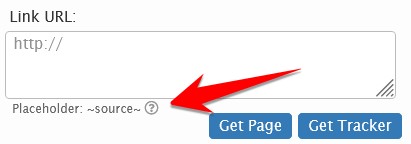
It is a reminder to show you how to use the ~source~ placeholder.
Below is an example of how to use it.
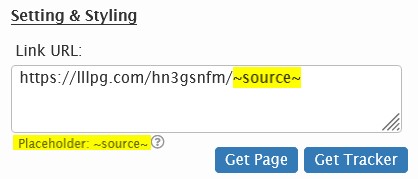
Say if the main page receives traffic from abc.com, the above link will be shown as https://lllpg.com/hn3gsnfm/abc.com
If the visitor clicks the link, you can track that the traffic comes from abc.com.
It’s a simple but useful application, especially if the program you are promoting supports source tracking.
Special Note On Source Tracking For Popup Form
If you add a Popup Form to your Page, please note that the ‘source’ of the Page will automatically be passed on to the Popup Form. You don’t have to do anything.
The above ~source~ placeholder is only for links and contents of the page.
Another Possible Use Of ~source~
Say you promote this page https://lllpg.com/samplepage/ in 2 traffic networks, Abc.com and Xyz.com.
You can use ~source~ in the headline of the page, like this:
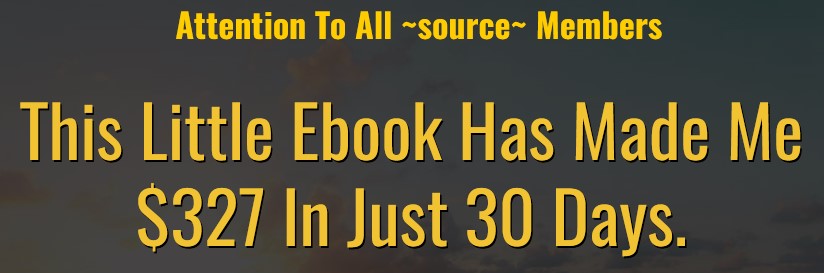
Then you can promote the page like this:
https://lllpg.com/samplepage/Abc/
When shown, the headline will look like this:
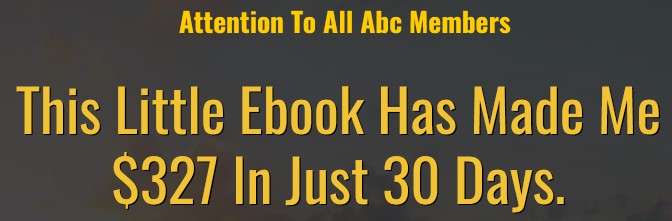
If you promote in Xyz.com, you can use https://lllpg.com/samplepage/Xyz/.
The headline will be ‘Attention To All Xyz Members‘.
This way, you can make the landing page more personalized. This will improve the conversion.
At the same time, you are tracking the traffic source as Abc and Xyz, killing two birds with one stone.
But please note that if you were to use it this way, you have to know that it is a ‘garbage in, garbage out’ system.
If you simply promote https://lllpg.com/samplepage/ without any source, the headline will show ‘Attention To All Members‘.
Or sometimes, the website that you promote in may add something to the end of your link. This will mess up your headline.
If you are not sure, it’s best to limit the use of ~source~ to link tracking.
Very helpful. I will be looking into trying this. Thanks
It’s very helpful to use the source page. I need to use it continuesly . Thanks leadsleap. Great year for you.
I want to be able to make my dreams come true, can you help me get there
Good I wish you best of luck and more money
Another great feature. Thanks Leadsleap and Happy New Year!🥳
WOW! Thank you so much for adding this Kennith! I’m really grateful to you!
Happy new year!
Hi im excited to be here. Wow thank u for joining on the team..
Great thanks 👍👍👍 good team and good systems
Awesome. Thanks Kenneth for always improving a great program already. I will be using this feature for sure. I also like how you use the suggestions from the members.
Thanks for continuously trying to make this an even better resource.
Have a prosperous 2023 Kenneth!
I’m not a techi and some autoresponder services do a lot of the work for you. But once you’ve learned from LeadsLeap you will have great skills to apply in all parts of marketing. Thank you.
Great feature Happy year to all leadsleap family & members.
Happy New Year, Kenneth, and thanks for responding to members’ requests.
This is another great tool to use, Thank you Leadsleap.
Best wishes for all LeadsLeap team in this Year 2023!
Interesting and helpful addition to the great set of tools we already enjoy. I will try it for sure. Thank you.
It’s great to see that they listen to their customers.
What a great concept! Thank you for sharing with us.
Thank you for constantly updating your members. I appreciate your efforts.
Another great feature. Thanks Leadsleap and Happy New Year!🥳
Gonna like this too. Thanks Kenneth
I agree with every LL Member! Awesome and attractive to those looking 😍 👌 😉
Hello,
I was waiting for this update for a long time, however I do not see it visible when I click on page manager.
Please contact our support with a screenshot of what you see.
Wow am so happy to be here
Thanks, this is great! To take it even further, is there any way you could attach the variable to a lead and then be able to pass that to links in emails? Then we could track buyers all the way through the sales process.
I wanna say thank you for this chance now I just got to really figure it out so I can start useing my phone as a tool to make real money online if that is possible so I hope this year goes better than last year
Love what you do for others
I am trying to do something new leadership in this world..launching big trafficking
Love the way u pyt everything together n i understand it know
I love this source.
I’m just starting so praying this works out I need it to so bas
Thanks again. I hope I can learn this all from just a phone.Cant afford a laptop at the moment. Am working towards it. Thanks again