We have just completed 3 updates for LeadsLeap Page Builder.
1) Social Media Preview Image
Recently, more and more members ask us to add a Preview Image to their Page.
What does a Preview Image do?
If you have a Preview Image, when sharing your Page in Social Media sites, the Preview Image will be shown in the shared content. This will increase the click through rate.
The option to add Social Media Preview Image is now available in your Page Manager.
Go to the Page Campaign, click the edit button (arrow 1), you’ll see the option (arrow 2).
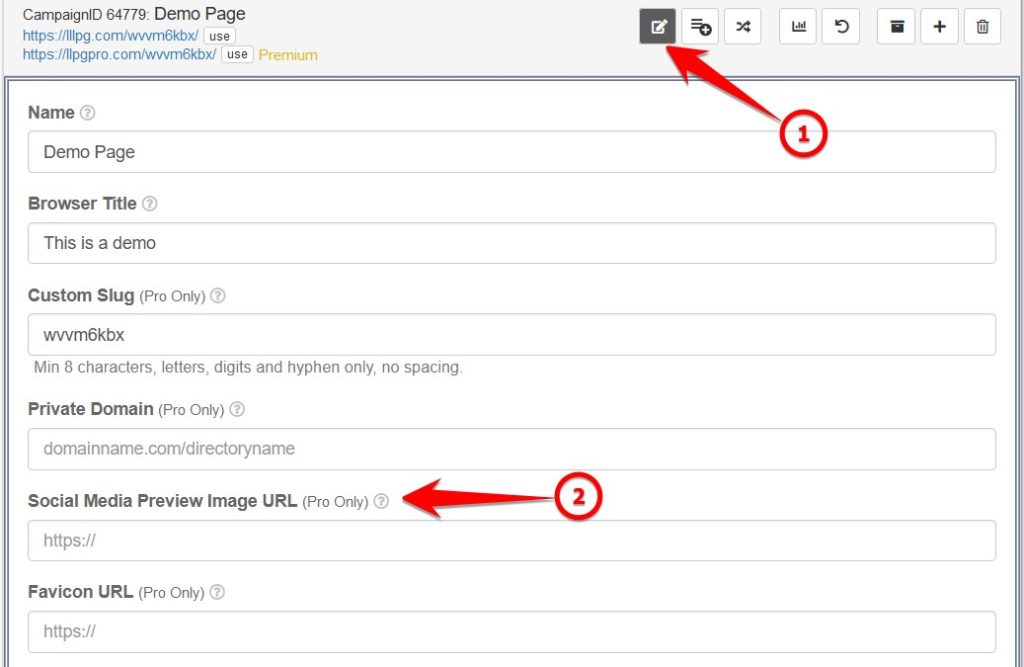
2) Favicon
Favicon is an icon that is displayed in the address bar of the visitor’s browser. It’s more for branding purpose.
For example, see Gmail’s favicon below:
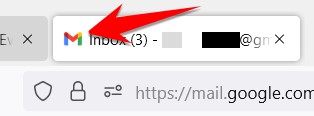
If you have a personalized favicon and would like to standardize it in your Page, you may do so now.
The way to add Favicon is similar to Social Media Preview Image.
Go to the Page Campaign, click the edit button (arrow 1), you’ll see the option (arrow 2).
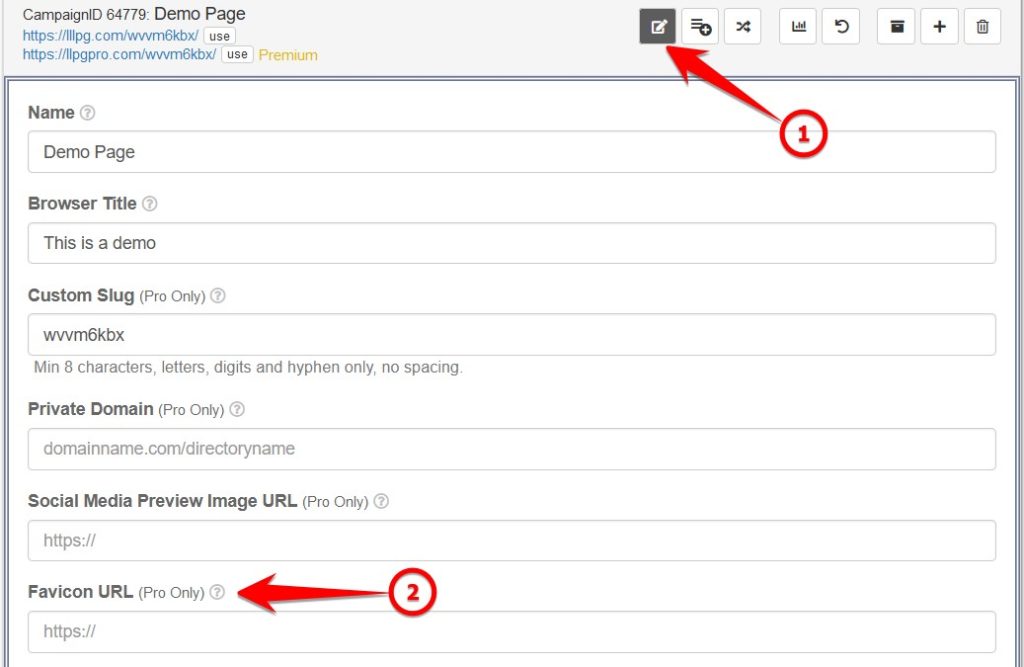
3) Mobile Only Page Design
Although Pages built using our Page Builder is mobile responsive, it is still not good enough for some of our members.
If you are one of them, you can now create a Page that is specifically for mobile phones.
This means you can have 2 Designs in one Page – one Design for PC only and another Design for Mobile only.
When someone visits the URL of your Page, if the visitor uses a PC or tablet, the ‘PC’ version will be shown. If the visitor uses a mobile phone, the ‘mobile’ version will be shown.
In other words, the SAME URL can now show a different design to visitors using different devices, so that the best design can be shown.
How to Set Up A Mobile Only Design?
Go to your Page and add 2 Designs into it.
For one Design, you set the ‘Device‘ to ‘PC‘.
For the other Design, you set the ‘Device‘ to ‘Mobile‘.
See the example below.
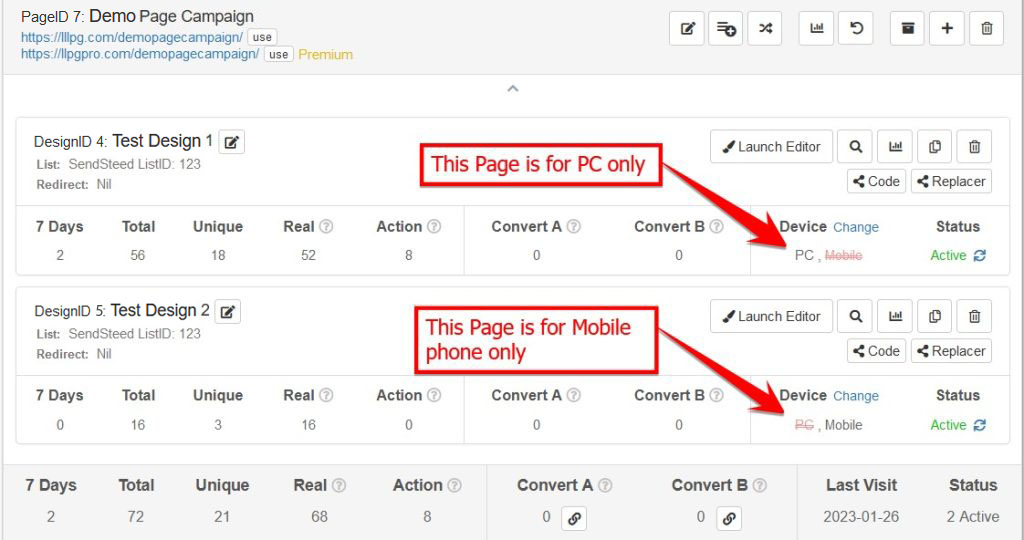
Using the above screenshot as an illustration, if the visitor uses a PC or tablet, the Test Design 1 will be shown. If the visitor uses a mobile phone, the Test Design 2 will be shown.
Is it a MUST to have 2 designs now?
No.
By default, the ‘Device‘ setting is set to ‘PC , Mobile‘, meaning the design will be shown in all devices.
Our page is mobile responsive. It will resize automatically to fit into any device.
So in most cases, one Design is good enough for all devices.
What if I have multiple designs, some set to ‘PC’, some set to ‘Mobile’, some set to ‘PC, Mobile’?
They will all be rotated depending on the device.
A visitor using PC or tablet will randomly see a design that is set to either ‘PC‘ or ‘PC, Mobile‘.
A visitor using mobile phone will randomly see a design that is set to ‘Mobile‘ or ‘PC, Mobile‘.
What if I accidentally set the ‘Device’ setting to ‘PC’ only? Does it mean visitors using mobile phone can’t see anything?
The basic rule is this:
In the absence of an Active design that matches the device, the system will show any Active design.
So, if you accidentally set the ‘Device‘ setting to ‘PC‘, and it is the only Active Design in the Page, visitors using mobile phone will see that PC only Active Design.
Wow! Thank you for the new updates. I will no longer requesting to support just to add image.. 😍👍
😍👌
Thank you Kenneth, for another valuable Update in LeadsLeap.
LeadsLeap is an amazing Platform for so many reasons. I don’t see the
need or want to have other services. There is not another service out
there that provides all the benefits available to us here at LeadsLeap.
Awesome update Kenneth! 😍👍
Thanks for your hard work for us
Great work and Thank you Kenneth as always
Your updates always brings something innovative and interesting solutions to the leadleap members and is always something new and appreciated
I will not be surprised to see the new updates of AI tools in leadsleap if any….
Thanks for the great update
sachin
Hi Kenneth,
Awesome update 👏
Thanks
After several years as a member, free and paid, I’m constantly grateful for the ongoing development of this platform.
I do think it’s way underpriced for the service it delivers, but I’m not complaining.
Am new to the platform and I don’t know to earn money please help to understand well.
Thank you
Start with our tutorials. Basic questions like how to earn money are already answered. Technical questions about how to use certain function are also answered in the tutorials. If you have a question is not answered, open a support ticket. We will add the answer into our tutorial.
Just starting I hope I can get the hang of it
There is so much to get going and I’ve been trying so hard to make something like this happen for me so thank you for this opportunity
Waking up to check my emails and seeing not one but three awesome LeadsLeap updates in one morning has made my day!
Thanks, Kenneth.
Fabulous update Kenneth! Thank you so much!
What an amazing platform! It is hard to believe that a product that has been around this long continues to deliver such awesome results.
Thank you Kenneth and team,
David
Wonderful update, I joined Leads leap last year and still learning the platform. Thank you Kenneth!
Excellent update Kenneth & team!
Thank you!
Jabril
I Love Everything About this system. Thank you Kenneth
Nice work admin
LeadsLeap keeps better and better. Love the new additions! Thanks Kenneth for your continued betterment of an already EXCELLENT Platfrom.
Wow, I just love Leadsleap and you keep making it better and betterr❤️. Thank you 🙏🤩
LeadsLeap is exellent platform so happy to be there by kenneth thank you KENNETH
Unbelievable. Image becomes a live part of our ad. with a simple icon goes to social media
on your iphone and finally in the right hands! Always more astonished! Now I look around the
web and see a lot of things which are incredible, previews, pop ups, in, out, Nothing is stable:
Thanks mate!
I keep thinking there’s nothing more you could do to improve LeadsLeap, but still you find more :-) Thanks.
The best investment on my second time around online marketing journey – hands down. You guys constantly fortify LeadsLeap without jumping the shark. It’s all valuable upgrades and true use cases.
Wow! This is awesome! I just tested the Social Media Preview Image in one of my pages and it worked flawless. Thank you Kenneth. Now I’m going to test the other two updates :-)
thank you so much you are amazing!!
Just and simply GREAT updates / upgrades again!
Thanks, Kay
Thanks for this great updates.
I think that now the system is really complete and helps us learning a lot especially for
persons as me zero technical knowledge and abilities. Thanks
Thank you for this update! I’m just now finding this site and EVERYTHING it’s got to offer … I don’t know even know what most of it is, but the training is OFF THE CHART AMAZING!!!
Really appreciate the preview Page, good work.
Looking forward to learning about the 3 page builder, Thanks,
It is Amazing the VALUE you get from Leads Leap, Thanks again, Jim Barber
Thanks for the heads up
I have tried this before and failed. A little more how to avoid mistakes advice would be great!
Will tablet devices show mobile or PC version?
Tablet shows PC version because it looks nicer.