We have just completed another round of updates in our Page Builder.
Most of the updates are subtle.
For example, all the elements can now be rotated. Background and SVG Icon elements can now be skewed.
But there is one important update I want to highlight – Font Icon is now deprecated.
It is replaced by SVG Icon.
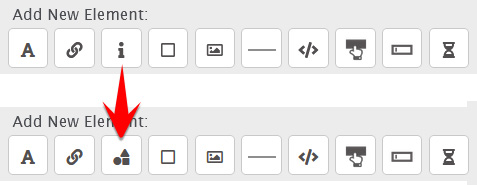
Why Replace Font Icon With SVG Icon?
1) More shape/icon can be added
Using Font Icon, we have to rely on FontAwesome plugin. If a shape or icon is not available, there is nothing we can do.
Using SVG Icon, the sky is the limit. We can create any shape or icon we want.
For example, with SVG Icon, you can now easily create an opt-in form like this:
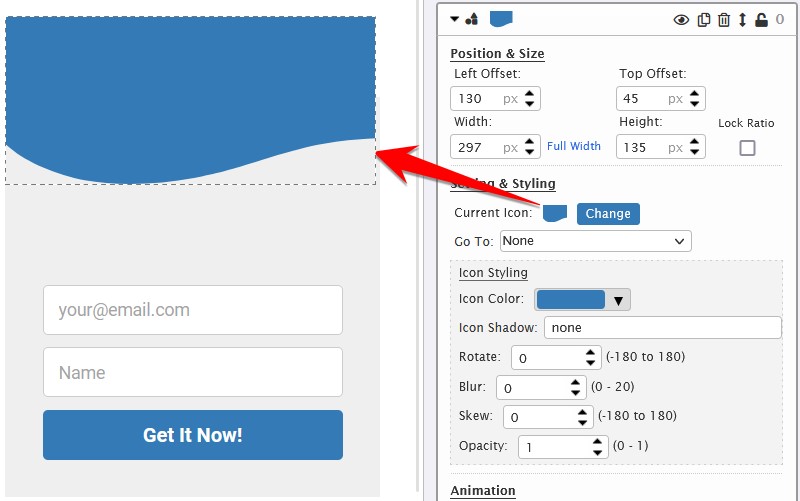
2) SVG icon can be resized with no constraint to aspect ratio
When resizing a Font Icon, the aspect ratio must be fixed. See the illustration below.
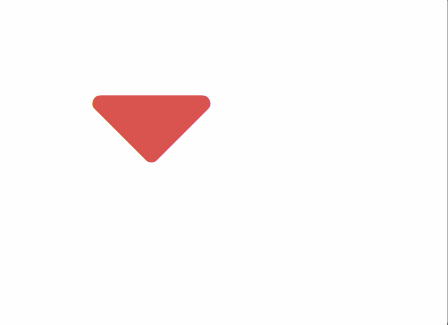
But there is no such limitation in SVG icon. See the illustration below.
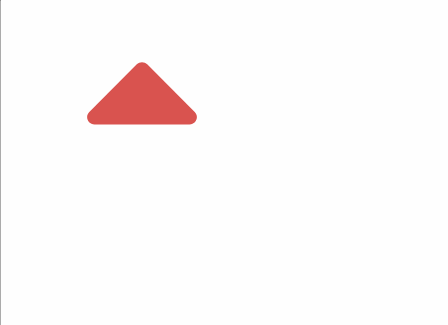
How To Convert Font Icon to SVG Icon?
If you have used any Font Icon element in your page, you will now see the word (Deprecated) in the editor.
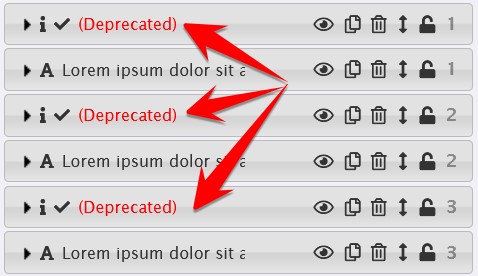
Don’t worry. Your icon is still working. Your page is still working too.
But it is advisable that you replace it with SVG icon asap.
The replacement process is very simple.
1) Click on the icon to open the icon editor
2) Click ‘Auto Replace Now‘ button
3) Adjust the size and position if necessary.
See the demo below.
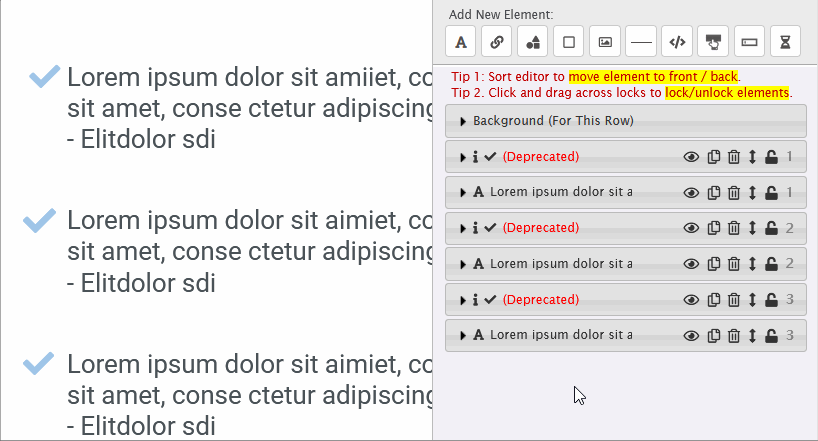
That’s all for today’s update.
The new SVG icon is just the beginning.
It is going to pave the way to a new feature that we are still developing.
Look forward to it!
Wow! Love it! I can see so much potential creativity with this! LeadsLeap is really an incredible system and far superior to any other system thanks to all the wonderful updates you’re bringing out! Thank you so much!
Yes, ‘potential creativity’. That’s the reason why we replace font icon by SVG icon.
Thanks for bringing it up!
Svg icon sorry but I do not understand what it is. All I want to is to click on ads to accrue money so that I can draw it out but now i am unable to find how i can get back on my site again.
LeadsLeap has many functions. Imagine a buffet with lots of choices. What you like is the dessert, so be it.
To log in back to your site, please go to our homepage, click the login button, retrieve password if you need to.
Good
I observed that the system is good but I don’t know how to use it and earn money. Direct me. Thanks
Yes
I tried the new SVG icon on my thank you page and the update from the old Font icon to the new SVG icon was so easy thanks to the well explained instructions given by Kenneth. I wasn’t aware of the real potencial this feature has, but from now on I will use it more often. Thank you LeadsLeap for the continuous improvements on a system that’s already powerful!
Thanks for looking out for me today, we are going to do big and Great work together, let’s work like 1 and know we are 1. May God cap Blessings us all. lot’s of love ❤️ Seattle Wa. Merry Christmas and Happy New Year to all. Steffan
Leads Leap always on top of things. Always making it better and always open to suggestions. Gotta love it! As always, thanks for all you do Kenneth!
Wow, yet another incredible update from you. Love the whole system, keep up the great work 👍
Thanks, Kenneth! LeadsLeap is the BEST!!!
GOOD THANKS
I’m not an IT person will need to understand the icon well
I am just starting to learn how to work all your tools, regret I left it so late. Yor system and what you do and give to us are beyond anything I have ever seen, I hope to learn as much as possible about your system and as fast as possible.
This is a bit of a learning curve for me. I’m looking forward to the experience.
Hmmmmmm….new idea new experience, not easy but it worth it
Experience is the best teacher
Thanks everyone ahead of me
Amazing
I’m lost…I have no idea where the icon is. I have read this over and over. Wow great system so lots to learn.
Therisa, you have just joined. This update doesn’t concern you because you are already using the updated system and has nothing to change.
As a new member, you should just refer to our tutorial as a guide, because our tutorial teach things from the beginning.
Blog is a place for updates. Certain updates only make sense for experienced members.
good