This is a feature request from our fellow member, Olaf.
Here’s his request:
Is there a parameter to use the source info from a tracking link in the cloaked affiliate link so that
http://llclick.com/fm2foru/TRAFFICSOURCE
reached through to become
https://xxxxx.hop.clickbank.net&tid=TRAFFICSOURCE
Last month, we introduced something similar in our Page Builder (read How To Pass Traffic Source As A Variable In Page). We reckon we can just do the same for our tracker.
So it’s done!
How To Pass Traffic Source As A Variable In Tracker
To pass the traffic source to the destination link, simply add ~source~ to the destination link.
For example, say you want to track
https://xxxxx.hop.clickbank.net
and the link provider allows you to enter a traffic source, for example
https://xxxxx.hop.clickbank.net&tid=[source]
then you can enter the destination link as
https://xxxxx.hop.clickbank.net&tid=~source~
That’s it.
When our Tracker detects a traffic source or you’ve entered a ‘Source’ tracker, the source will be passed on to the destination link.
We’ve added a reminder below the URL field in the Link Tracker set up page (see screenshot below).
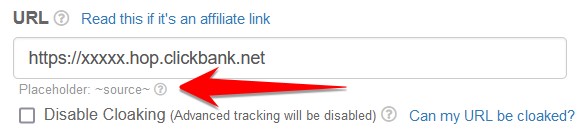
How LeadsLeap Tracker Detects Traffic Source?
If you are new to the source tracking function of LeadsLeap Tracker, please continue reading. Otherwise, you’re good to go.
There are 2 ways traffic source can be detected.
- You specify it.
- The system detects the referral domain.
1. You specify it
Say you know that you promote your Track Link in a soload or a website, let’s call it ABC, you can add a Source Tracker to your Track Link like this
http://llclick.com/fm2foru/ABC
In the traffic stats, you will see ABC as the traffic source.
If you pass ~source~ to the destination URL using the above instruction, the destination URL will register ABC as the traffic source.
Note that you add the Source Tracker on the fly, meaning no set up is needed. Say you suddenly feel like promoting in 123soload, just use http://llclick.com/fm2foru/123soload. 123soload will then be the source.
2. The system detects the referral domain
In the ABSENCE of a source tracker, the system will try to detect the referral domain.
Say if someone visits your Track Link from xyz.com, and the system is able to detect it, then…
In the traffic stats, you will see xyz.com as the traffic source.
If you pass ~source~ to the destination URL using the above instruction, the destination URL will register xyz.com as the traffic source.
Note that if you know the traffic source, it’s best to specify it yourself. Don’t rely on the system to detect it because it may not work. It may not work because of 2 reasons:
1. Some traffic sources are technically not detectable.
2. The visitors disable tracking in their browser.
Don’t leave it to chance. If you know the traffic source, always add it to your Track Link.
Fantastic, that’s excactly what I need. Thousand thanks.
Thanks for suggesting!
This is very awesome feature.
Thanks a lot
Very powerful and super useful update. Thank you so much!
I am afraid the info is beyond my level of technical ability. It seems a good fix by the comments.
Great thanks!
As a bigginer can I just leave the source first later I can do it
Fantastic addition. As many of my fellow members, sometimes we are wondering where some leads came from. This will definitely help me and my team. BIG thank you. Leadleaps rocks 🙏😉
More choices to work on. I am scratching head when I got several sign ups but my tracking shows ‘unknown”. Great and thanks
Hi thanks i need to know how to create a source code i need help with this thank you
Hello,
It’s now 3 days since I joined I don’t know what to do exactly, please help.
Welcome to LeadsLeap. Have you read the tutorials, especially the tutorial on ‘How To Start’?
I don’t understand this, I am new to the computer, can you explain it in more understandable language for a newbie?
Coincidentally, we just received this testimonial:
Leadleap is a fantastic. A lot can be read here for the benefit of newbies and those experienced people. You get traffic and other tools for the development of one’s online business. Leadleap is a college for one to study online business.
If you do not understand what is written in this blog, it means the info is college info to you. Ignore it. Go to your member area and start with our tutorial. Don’t try to learn everything at one time because it will be confusing to you. Start with whatever that you can understand and work your way up. I promise if you do that, one day, you will understand what is blog is trying to say.
Great! So inventive, you know I admire you! You read in my thoughts?
Thank you . Thank you so much.
Hey that is a cool trick I may try that myself .I will let you know more how it worked out then.
This information helps me understand many of the obstacles I really appreciate the time it took to lay this out, again thank you knowledge is everything
Hi thank you that truly makes me feel inspired
I am also new, but I will take each step one by one and see where it goes…
Nice feature!!! Very helpful thanks 🙏
I have been interested in this stuff for a long time an i got this in my emails an what i have learned so far i do believe is what is going to get me where i want to be. i am exited to find out!!!!!!!!!!!!!!!!!!!!!
I am finally getting the hang of things ! Everyday I am learning something new to help me before a better affiliate marketer ! Thank you