Some members have been asking whether it is possible to allocate their credits to their Credit Ads based on their preference, instead of the credits being deducted automatically.
My reply had always been ‘No’, until now…
From now on, Credit Ads can be run under 2 modes:
1) Auto Mode
2) Preload Mode
1) Auto Mode
This is the default mode. It is also the mode that your Credit Ads have been using all along.
In Auto Mode, your Credit Ads will be shown in the network as long as you have credits in your account.
When someone visits your ad, 1 credit will be deducted from your total credits.
The advantage is that it is automatic. As long as you have credits, you will get traffic.
The disadvantage is you can’t allocate your credits.
2) Preload Mode
In Preload Mode, you will preload credits into your Credit Ads.
Say you preload 100 credits to one ad, and 50 credits to another ad.
Practically, since 1 credit = 1 traffic, what you are doing is to allocate 100 traffic to the first ad, and 50 traffic to the second.
The advantage is you can control how you want to use your credits. If you have a lot of credits (some of you do), you can even choose to spend some for Credit Ads and encash the rest, which is not possible in the previous system.
The disadvantage is the Credit Ad will stop running the moment it runs out of its preloaded credits. You will have to monitor and top up the credits from time to time.
How To Toggle Between The Two Modes?
Your Credit Ads, by default, will run on Auto Mode.
If you want to change to Preload Mode, simply enter the amount of credits you want to preload when you set up the ad.
See the screenshot below. It should be self-explanatory.
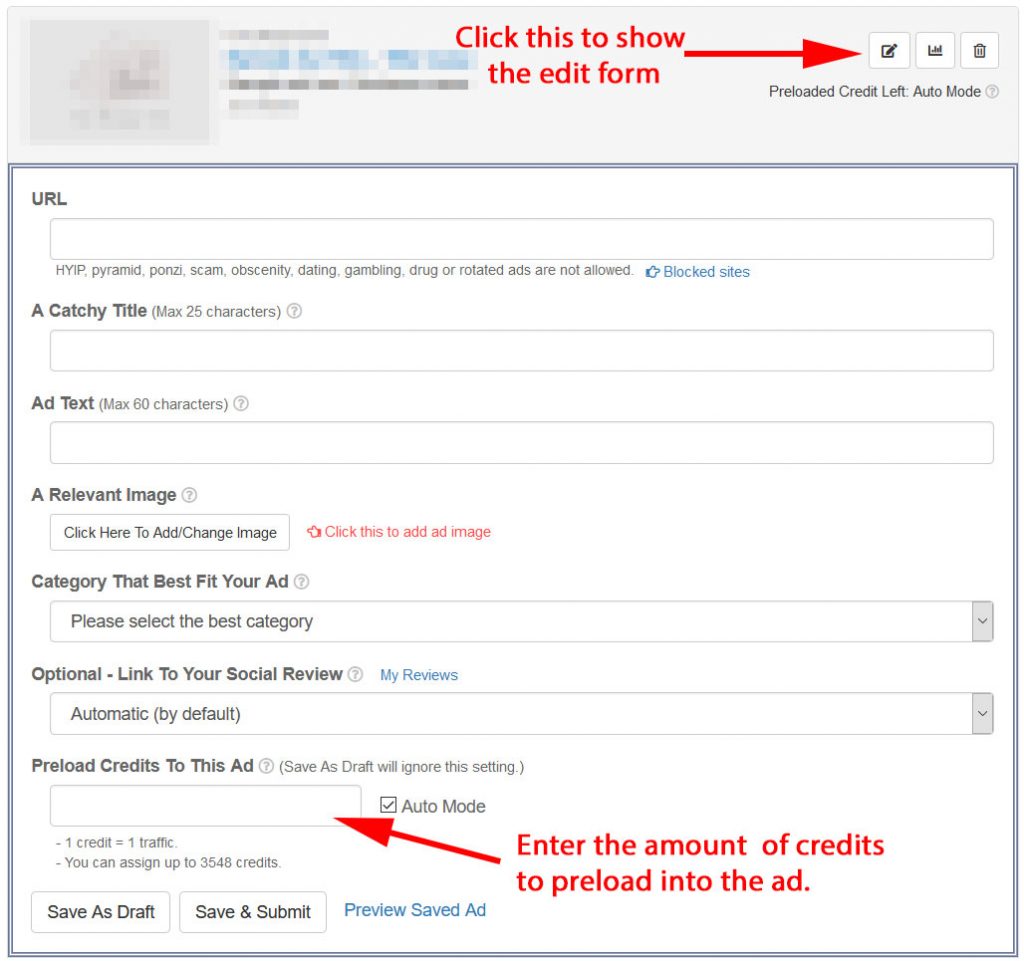
If you want to switch the ad back to Auto Mode, simply click the checkbox shown below:
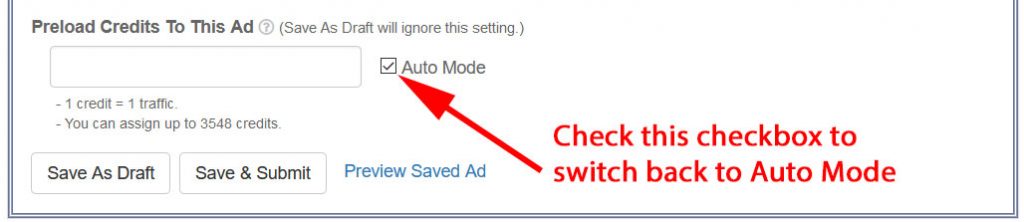
Do I Have To Do Anything Now?
No. Your Credit Ads are now running on Auto Mode. You don’t have to do anything if you are happy with the way it worked.
But if you prefer to control the use of your credits, then you can explore the new Preload Mode.
If you have any question, please write it below so that others can benefit too. I’ll reply asap.
I totally agree with both, but for now I prefer to use automatic ones. Thank you friend.
Yes, most people should use Auto Mode.
Hi there when are you going to add the Bitcoin cash out option for affiliate earnings which I think is more flexible than transfer wise and easy to use. Thanks hope to hear from you soon
We can pay via bitcoin, just that we didn’t make it official. Please contact our support and give us your bitcoin address. We will add it to your account. :)
Thanks for the advice
Hello Kenneth (Admin)
I have checked mine and it’s Auto Modes!
Thank you,
Antonio Serra
Good auto mode
Love the options but I prefer the auto-mode :)
I always use auto mode. The sooner the better.
I will Stick with Auto Mode
yes,its a good news and i prefer both.
I love the pre load option because i like being able to cash in my credits but also use some for advertising and this way i can do both extremely easy and effectively. Please keep this option forever.
Thank You !
Great! Then this feature is just right for you. It is a permanent feature. :)
Waw this is wonderful l love this system, the updates is nice and clear keep it up @adimin Kenneth hopefully you will work with me too to cash my dreams here
So far it’s been the easiest to understand without all the extra “trimmings”.
I’m new to the program still looking around to see how things work
Amazing program thank you all for having me here
Hi
Thanks for the options but I will stick with the auto
I cant change but stick to Auto mode….
Are you having problem with credit allocation? Please contact our support for 1-1 assistance.
Thanks for the update. I will currently stick with Auto Mode.
Hello, newbie here. Exploring and familiarizing the program. And thank you to be in this wonderful program.
Hi dear new friend it’s me marilou , I’m glad to make a change in my life will see if this will work , I hope so . thank you for everything and have a great weekend!
Auto saves time ,skips unnecessary steps but there may be a time or two I’ll manually enter ??… never know.
Hello !! And say hi to everyone, I new for this is position so sorry for slowly for follow step, And thank you so much for very helpful for learn and understand about this step for work.
Wow!!! Toggle between the two mode Credit Ads, by default, will run to promote ads easy earning from Credit Ads are is running on Auto Mode. This is The Best Program, Thank you for support.
how can you get Credit Ads?
where is the Credit Ads found on your website?
how many Credit Ads do you start with?
how many website can I post to get traffic?
Login to your members area, on the navigation links on the left, click Credit Ads. Then click the FAQ on that page. Your questions are answered there.
Well, I think it more enquiring and practical as humans to use the preload mode, even though it demand more of your valuable time.
Good work!
Hello to every one,
Thank you so much for giving me the opportunity to join this program.
I am very new here, I join today and I am just exploring the program.
Thank you so very much for giving me the information for learning about the program and I am still exploring the whole program.
if you used auto mode how many days before its stop?
The ad will run forever as long as there is credit in the account.
But please note that for Free Members, ads will expire after 14 days. This is regardless of the mode.
It is to ensure that the ads in the network are relevant and current.
Hello I’m still fairly new to this programme so I need more tutorial guide for my advancement
Thank you