Featured Reviews
JJ Kinseth's review...
Herbert Flores's review...
My experience with FaceForm so far is incredibly positive. I enjoy creating transform videos and faceswaps for my content, and it has made content creation much easier and more engaging. It's been a game-changer for my social media presence, especially on platforms like TikTok, where I've seen my videos go viral with increased views and sales.
FaceForm is a versatile tool that offers a range of features designed to make video and image editing more accessible. It's incredibly easy to use, thanks to its cloud-based system. After purchasing it for only $14, I received a username and password, giving me access to a user-friendly dashboard. Once logged in, you can dive straight into its key features: Transform, which allows you to completely swap faces in an existing video; Talking Avatar, which turns any face into a talking photo; FaceSwap, which replaces faces in photos or videos; and Replicate Media, which helps turn media into your own copyright-free creations.
I first purchased FaceSwap when it launched in 2022, and I immediately started experimenting with faceswaps on TikTok. One of my first faceswap videos went viral, accumulating 94K views and generating 10 sales from promoting the software. Fast forward to 2025, and FaceForm (formerly just FaceSwap) has added even more amazing features, such as Transform, Talking Avatar, and Replicate Media, all available in a single dashboard thanks to their collaboration with Synthesys, the creators of FaceSwap. These new features have significantly enhanced my content creation process and boosted my engagement and subscriber count.
What I Like
What I like about FaceForm is how intuitive and easy it is to use. The software is cloud-based, so there's no need for complex installations or heavy downloads. Once you've purchased the software, you can immediately log in and start creating. The menus are simple, and everything is neatly organized. The Transform feature allows you to swap faces in any video, and the Talking Avatar feature is fantastic for creating engaging, lip-synced animations. The FaceSwap feature is excellent for replacing faces in photos and videos, while the Replicate Media option allows you to create unique, copyright-free media for your own projects.
What I Dislike
The only downside I've experienced is that the result media for Transform and Talking Avatars are limited to 1080x1080 resolution. However, I reached out to their support team, and they mentioned that upcoming updates would include additional resolutions, such as 9:16, which will be a great addition. There are also some upsells available, such as FACEFORM PRO (OTO 1), which offers unlimited AI faces, up to 500 characters per video for Talking Images, and more. FACEFORM ENTERPRISE (OTO 2) provides additional features like priority rendering and HD quality rendering. These upsells are optional, but if you're serious about using the tool professionally, I recommend grabbing OTO 1 for more capabilities.
Final Verdict
FaceForm is a one-of-a-kind video transformation suite that I highly recommend for anyone in content creation, business marketing, or even just for fun. It's perfect for creating engaging videos, avatars, and face-swapping content that stands out. Whether you're a small business owner looking to create a brand mascot, a TikTok creator, or just someone who wants to have fun with media, FaceForm is a fantastic tool that can help you take your projects to the next level.
Not only does FaceForm offer incredible features like Transform, Talking Avatars, FaceSwap, and Video Regeneration, but it also comes with amazing bonuses to boost your success. When you purchase, you'll get:
Bonus #1: "FaceForm Monetization Guide" to help you profit from your creations.
Bonus #2: "Todd Gross' TikTok Viral Blueprint" for insights on how to make your videos go viral.
Bonus #3: "FaceForm Call Mastery Script" to enhance your sales and customer engagement.
Bonus #4: "FaceForm StockVault" to access high-quality stock images and videos.
Bonus #5: "FaceForm Fiverr Success Kit" to kickstart your freelancing gigs.
Bonus #6: "FaceForm BioLink Boost" to improve your social media and online presence.
With these bonuses, you'll be well-equipped to get the most out of FaceForm and drive even more conversions.
Here's what you get with the Front End:
FaceForm is not just a tool but a powerful content creation suite that can enhance your social media engagement, provide services for clients, or help you monetize your creative work. Don't miss out on the bonuses – they'll help you take full advantage of this incredible platform!
Visit Faceform.net
FaceForm is a versatile tool that offers a range of features designed to make video and image editing more accessible. It's incredibly easy to use, thanks to its cloud-based system. After purchasing it for only $14, I received a username and password, giving me access to a user-friendly dashboard. Once logged in, you can dive straight into its key features: Transform, which allows you to completely swap faces in an existing video; Talking Avatar, which turns any face into a talking photo; FaceSwap, which replaces faces in photos or videos; and Replicate Media, which helps turn media into your own copyright-free creations.
I first purchased FaceSwap when it launched in 2022, and I immediately started experimenting with faceswaps on TikTok. One of my first faceswap videos went viral, accumulating 94K views and generating 10 sales from promoting the software. Fast forward to 2025, and FaceForm (formerly just FaceSwap) has added even more amazing features, such as Transform, Talking Avatar, and Replicate Media, all available in a single dashboard thanks to their collaboration with Synthesys, the creators of FaceSwap. These new features have significantly enhanced my content creation process and boosted my engagement and subscriber count.
What I Like
What I like about FaceForm is how intuitive and easy it is to use. The software is cloud-based, so there's no need for complex installations or heavy downloads. Once you've purchased the software, you can immediately log in and start creating. The menus are simple, and everything is neatly organized. The Transform feature allows you to swap faces in any video, and the Talking Avatar feature is fantastic for creating engaging, lip-synced animations. The FaceSwap feature is excellent for replacing faces in photos and videos, while the Replicate Media option allows you to create unique, copyright-free media for your own projects.
What I Dislike
The only downside I've experienced is that the result media for Transform and Talking Avatars are limited to 1080x1080 resolution. However, I reached out to their support team, and they mentioned that upcoming updates would include additional resolutions, such as 9:16, which will be a great addition. There are also some upsells available, such as FACEFORM PRO (OTO 1), which offers unlimited AI faces, up to 500 characters per video for Talking Images, and more. FACEFORM ENTERPRISE (OTO 2) provides additional features like priority rendering and HD quality rendering. These upsells are optional, but if you're serious about using the tool professionally, I recommend grabbing OTO 1 for more capabilities.
Final Verdict
FaceForm is a one-of-a-kind video transformation suite that I highly recommend for anyone in content creation, business marketing, or even just for fun. It's perfect for creating engaging videos, avatars, and face-swapping content that stands out. Whether you're a small business owner looking to create a brand mascot, a TikTok creator, or just someone who wants to have fun with media, FaceForm is a fantastic tool that can help you take your projects to the next level.
Not only does FaceForm offer incredible features like Transform, Talking Avatars, FaceSwap, and Video Regeneration, but it also comes with amazing bonuses to boost your success. When you purchase, you'll get:
Bonus #1: "FaceForm Monetization Guide" to help you profit from your creations.
Bonus #2: "Todd Gross' TikTok Viral Blueprint" for insights on how to make your videos go viral.
Bonus #3: "FaceForm Call Mastery Script" to enhance your sales and customer engagement.
Bonus #4: "FaceForm StockVault" to access high-quality stock images and videos.
Bonus #5: "FaceForm Fiverr Success Kit" to kickstart your freelancing gigs.
Bonus #6: "FaceForm BioLink Boost" to improve your social media and online presence.
With these bonuses, you'll be well-equipped to get the most out of FaceForm and drive even more conversions.
Here's what you get with the Front End:
- Transform, Talking Avatars, FaceSwap, and Video Regeneration
- Commercial Rights
- Generate up to 25 portraits/faces per month for videos
- Upload up to 1-minute, 200MB videos for Transform
- Upload up to 30 seconds of video for FaceSwap
- Upload 100 images for Video Transform, Regeneration, and FaceSwap
- Generate up to 250 characters per video for Talking Avatars
- 13 AI voices for Talking Avatars
- 720p resolution
- Produce up to 50 total videos per month
- Media removed after 180 days
- 30-day Guarantee
- Price: $14
FaceForm is not just a tool but a powerful content creation suite that can enhance your social media engagement, provide services for clients, or help you monetize your creative work. Don't miss out on the bonuses – they'll help you take full advantage of this incredible platform!
Visit Faceform.net
Howlin Mike Howell's review...
My experience with the program so far:
I've used other platforms like AWeber, Get Response and Builder All; but from my experience...
... LeadsLeap is the best of EVERYTHING!
It's the necessary Swiss knife of Internet Marketing. The free tools are truly premium, but if you're a serious marketer you'll like the Pro version.
LeadsLeap is a complete online marketing platform and will help you with lead generation, building your list, generating traffic, creating instant web pages and much more.
One of my favorites is the Page Builder. I use it to make pages quickly and it can be duplicated instantly (using a share code) to share with others.
This feature by itself provides a strategy to build my business and it's been a game changer.
But there are so many valuable tools you have to check it out for yourself... You won't be disappointed.
What I Like:
My top five tools would be:
1) Page builder: discussed above. Especially good for building a team of affiliates.
2) Pro ads: set-it and forget-it advertising.
3) List manager: easy email list builder.
4) Email series: powerful email autoresponder.
5) Link tracker: track ads with built in analytics.
What I Dislike:
Probably the most disliked aspect for me was that there are so many tools that the back office seemed overwhelming when I first started.
Secondly, it would be helpful to have a better "mind map" and quick start guide (with more detail). Especially in making sure sections work together.
Final Verdict:
As I said above, it is the Swiss knife of Internet marketing tools. The support is the best. Definitely worth your time.
Visit Leadsleap.com
I've used other platforms like AWeber, Get Response and Builder All; but from my experience...
... LeadsLeap is the best of EVERYTHING!
It's the necessary Swiss knife of Internet Marketing. The free tools are truly premium, but if you're a serious marketer you'll like the Pro version.
LeadsLeap is a complete online marketing platform and will help you with lead generation, building your list, generating traffic, creating instant web pages and much more.
One of my favorites is the Page Builder. I use it to make pages quickly and it can be duplicated instantly (using a share code) to share with others.
This feature by itself provides a strategy to build my business and it's been a game changer.
But there are so many valuable tools you have to check it out for yourself... You won't be disappointed.
What I Like:
My top five tools would be:
1) Page builder: discussed above. Especially good for building a team of affiliates.
2) Pro ads: set-it and forget-it advertising.
3) List manager: easy email list builder.
4) Email series: powerful email autoresponder.
5) Link tracker: track ads with built in analytics.
What I Dislike:
Probably the most disliked aspect for me was that there are so many tools that the back office seemed overwhelming when I first started.
Secondly, it would be helpful to have a better "mind map" and quick start guide (with more detail). Especially in making sure sections work together.
Final Verdict:
As I said above, it is the Swiss knife of Internet marketing tools. The support is the best. Definitely worth your time.
Visit Leadsleap.com
Scott Dubois's review...
My experience with the program so far
Greetings and welcome to my My Traffic Partners review. I believe this website was only launched this year, so it is somewhat fresh. I'll detail my personal experiences with My Traffic Partners in this review so you can make an informed choice about whether or not it's right for you.
Being a part of My Traffic Partners has been an amazing experience. It began, I think, about the same time as The Click Generator, and Frank Salinas and John Cornetta created the website.
In essence, My Traffic Partners is a website that is similar to LeadsLeap, where you may publish advertisements and other content to generate traffic to your ads.
It isn't as good as LeadsLeap, in my opinion, because LeadsLeap is designed to display your ads on Google and other platforms in addition to reaching site users.
My Traffic Partners is still a highly worthwhile website to be a member of, nevertheless. Since the bonuses are worth more than the site itself, I naturally decided to become a paying member because it made the most sense for what they offer. For just sixteen dollars a month, we are discussing bonuses worth thousands of dollars.
The following are the bonuses you will receive:
I am aware that the most of these bonuses are worth somewhat less than $100, but I think some of them are significantly more valuable than their true worth.
As I mentioned above, my experience to date has been very remarkable. I think I signed up back in March 2024, and ever since then, my ads have been getting attention DAILY.
Their ad strategy is similar to LeadsLeap's, but they've also included a safelist vibe by providing login ads and other similar features. There are several strategies to increase traffic, but hinge advertisements, login ads, and regular ads are the most effective.
I've had a lot of success getting individuals to join my list, and both the traffic and the numbers on all of my ads are increasing.
I neglected to mention that, similar to LeadsLeap, I think they also have a co-op rotator that you can send out to increase your awareness there.
What I Like
What I Dislike
There is one thing that I do not like. I believe your advertising expire after 28 days, which can be inconvenient because you will need to restart them in order to get visitors. But it's not that horrible because the advertisement remains there and you may restart it by just reactivating it. Nothing needs to be rewritten. Thus, this is really a minor complaint.
Final Verdict
Get My Traffic Partners, I say. Even if you choose to use the site's free edition, it still offers something for everyone and is still a fantastic resource that will increase your website's visibility.
Since eyeballs are what determine your success, I believe that getting people to look at your offers is the finest strategy in this industry. If you don't have those eyeballs or know how to get them, you're a sinking ship or a sitting duck.
I do believe it is a fantastic website to be a part of, and occasionally there are various small competitions and events that will give you more benefits on the site.
Hopefully, this evaluation has been enlightening and has assisted you in making an informed choice regarding My Traffic Partners' suitability for you. I appreciate you reading!
*JANUARY 2025 UPDATE*
At My Traffic Partners, I continue to earn rewards and consistent traffic. The website's user-friendliness makes it simple to register and gain priority points to increase your traffic. After that, you can relax and wait for the traffic to find you. Even in 2025, it is still highly advised that individuals join this fantastic website.
Visit Mytrafficpartners.com
Greetings and welcome to my My Traffic Partners review. I believe this website was only launched this year, so it is somewhat fresh. I'll detail my personal experiences with My Traffic Partners in this review so you can make an informed choice about whether or not it's right for you.
Being a part of My Traffic Partners has been an amazing experience. It began, I think, about the same time as The Click Generator, and Frank Salinas and John Cornetta created the website.
In essence, My Traffic Partners is a website that is similar to LeadsLeap, where you may publish advertisements and other content to generate traffic to your ads.
It isn't as good as LeadsLeap, in my opinion, because LeadsLeap is designed to display your ads on Google and other platforms in addition to reaching site users.
My Traffic Partners is still a highly worthwhile website to be a member of, nevertheless. Since the bonuses are worth more than the site itself, I naturally decided to become a paying member because it made the most sense for what they offer. For just sixteen dollars a month, we are discussing bonuses worth thousands of dollars.
The following are the bonuses you will receive:
- Access to The Click Generator's Executive Traffic Club ($49.95/year) (In my opinion, this one is far more valuable than $49.95. )
- Six individual advertisements with 100% clicks ($60 worth)
- Resell Product Access Now ($100 value) (This is incredible! )
- Access to more than 200 PLR newsletter emails (worth $97).
- Three-in-One Upgrade at 90dayads.com (worth $20) (I've also seen a lot of traffic here. )
I am aware that the most of these bonuses are worth somewhat less than $100, but I think some of them are significantly more valuable than their true worth.
As I mentioned above, my experience to date has been very remarkable. I think I signed up back in March 2024, and ever since then, my ads have been getting attention DAILY.
Their ad strategy is similar to LeadsLeap's, but they've also included a safelist vibe by providing login ads and other similar features. There are several strategies to increase traffic, but hinge advertisements, login ads, and regular ads are the most effective.
I've had a lot of success getting individuals to join my list, and both the traffic and the numbers on all of my ads are increasing.
I neglected to mention that, similar to LeadsLeap, I think they also have a co-op rotator that you can send out to increase your awareness there.
What I Like
- I appreciate how straightforward the website is.
- I like how simple it is to set up advertisements.
- I appreciate how your advertisements are displayed fairly on the network.
- The goodies that come with this are fantastic.
- As long as you have a strong capture page and are knowledgeable about your industry, I adore how simple it is to produce visitors.
What I Dislike
There is one thing that I do not like. I believe your advertising expire after 28 days, which can be inconvenient because you will need to restart them in order to get visitors. But it's not that horrible because the advertisement remains there and you may restart it by just reactivating it. Nothing needs to be rewritten. Thus, this is really a minor complaint.
Final Verdict
Get My Traffic Partners, I say. Even if you choose to use the site's free edition, it still offers something for everyone and is still a fantastic resource that will increase your website's visibility.
Since eyeballs are what determine your success, I believe that getting people to look at your offers is the finest strategy in this industry. If you don't have those eyeballs or know how to get them, you're a sinking ship or a sitting duck.
I do believe it is a fantastic website to be a part of, and occasionally there are various small competitions and events that will give you more benefits on the site.
Hopefully, this evaluation has been enlightening and has assisted you in making an informed choice regarding My Traffic Partners' suitability for you. I appreciate you reading!
*JANUARY 2025 UPDATE*
At My Traffic Partners, I continue to earn rewards and consistent traffic. The website's user-friendliness makes it simple to register and gain priority points to increase your traffic. After that, you can relax and wait for the traffic to find you. Even in 2025, it is still highly advised that individuals join this fantastic website.
Visit Mytrafficpartners.com
Mrs Freedom 's review...
my experience with the program so far
Before Udimi, I was chasing traffic everywhere—Facebook, Google, even Instagram DMs.
Then I found Udimi.
It looked clean. Simple. Almost too simple.
But it felt safer than what I had tried before, so I gave it a shot.
My first campaign was just 100 clicks. I picked a seller with good reviews and a high repeat order rate.
I sent people to a basic squeeze page with a free eBook.
Nothing fancy.
Here's what happened:
And most importantly—confidence that this could work
Since then, I've placed over 10 orders, all with different sellers, all tracked inside the Udimi dashboard.
Each campaign taught me something new.
What I like
There are a few things Udimi does really well.
1. Real leads, real tracking
2. Seller reviews and buyer feedback
3. No guessing
4. Automatic refund protection
5. Messaging system
It's also beginner-friendly. I didn't need extra tools to get started.
No external tracker. No coding. Just pick a seller, enter your link, and go.
I like that the platform is transparent and structured.
what I dislike
It's not perfect, of course.
1. Some sellers don't reply
2. Not all lists are a good match
Even if a seller has great reviews, it doesn't mean their traffic fits your offer.
You still have to test, track, and learn.
3. Easy to overspend
After a few good results, I got excited and ordered from three sellers in a week but I didn't have my email follow-ups ready.
I lost momentum—and some money.
There's no magic bullet here.
You still need to:
But at least now, I'm building a list and learning what works—for real.
final verdict
Udimi didn't give me overnight success.
But it gave me my first real leads, my first affiliate sale, and more importantly—my confidence back.
That's more than any other traffic source did for me.
This platform might be the quiet answer you've been looking for.
It was for me :)
Visit Udimi.com
Before Udimi, I was chasing traffic everywhere—Facebook, Google, even Instagram DMs.
- I wasted money on ads I couldn't track.
- I bought traffic from random solo ad sellers on Telegram.
- And I got burned—every time.
- It wasn't just the money I lost.
- It was the hope that maybe this 'make money online' thing just wasn't for me.
Then I found Udimi.
It looked clean. Simple. Almost too simple.
But it felt safer than what I had tried before, so I gave it a shot.
My first campaign was just 100 clicks. I picked a seller with good reviews and a high repeat order rate.
I sent people to a basic squeeze page with a free eBook.
Nothing fancy.
Here's what happened:
- 42 opt-ins
- 3 replies to my follow-up email
- 1 small affiliate sale (about $9)
And most importantly—confidence that this could work
Since then, I've placed over 10 orders, all with different sellers, all tracked inside the Udimi dashboard.
Each campaign taught me something new.
What I like
There are a few things Udimi does really well.
1. Real leads, real tracking
- Every click is monitored. They have a built-in filter that blocks fake/bot traffic.
- You even get a breakdown of where your clicks came from (country, device, etc.).
2. Seller reviews and buyer feedback
- Before I buy, here's my checklist:
- How many people reordered
- If buyers reported sales
- What niche the seller's list responds to
- And honest comments from actual customers
3. No guessing
- The system shows if your order is still delivering, how many filtered clicks you got, and when each click happened. No more wondering if someone scammed me.
4. Automatic refund protection
- If the seller doesn't deliver the agreed number of clicks, Udimi either replaces them or refunds you. I never had to chase anyone.
5. Messaging system
- You can talk to sellers directly before ordering. This helped me find sellers who were a good match for my niche.
It's also beginner-friendly. I didn't need extra tools to get started.
No external tracker. No coding. Just pick a seller, enter your link, and go.
I like that the platform is transparent and structured.
what I dislike
It's not perfect, of course.
1. Some sellers don't reply
- A few times I messaged sellers to ask questions and didn't get a reply. So now I stick with responsive ones.
2. Not all lists are a good match
Even if a seller has great reviews, it doesn't mean their traffic fits your offer.
You still have to test, track, and learn.
3. Easy to overspend
After a few good results, I got excited and ordered from three sellers in a week but I didn't have my email follow-ups ready.
I lost momentum—and some money.
There's no magic bullet here.
You still need to:
- Have a good lead magnet
- Write decent follow-up emails
- Track what's working
But at least now, I'm building a list and learning what works—for real.
final verdict
Udimi didn't give me overnight success.
But it gave me my first real leads, my first affiliate sale, and more importantly—my confidence back.
That's more than any other traffic source did for me.
- If you're tired of wondering where your money is going
- If you've been burned by shady sellers
- And if you just want to start small, test things, and learn the process
This platform might be the quiet answer you've been looking for.
It was for me :)
Visit Udimi.com
Edgady Aponte's review...
ListLadder Review – The Ultimate Automated Lead & Income System?
If you're tired of chasing leads and struggling to build an email list, ListLadder promises an easy, automated solution. But does it really work? I tested it myself, and here's what I found.
What is ListLadder?
ListLadder is a done-for-you lead generation system designed for marketers, entrepreneurs, and opportunity seekers who want to grow an email list and make money on autopilot.
Key Benefits:
Sounds great, but does it actually deliver? Here's my real experience.
My Results with ListLadder
Week 1 – Quick Setup & First Leads
I signed up and set up my system in under 10 minutes. Within 3 days, leads started flowing in. Unlike many other systems, these weren't random junk emails—they were real prospects.
Results: 20+ leads in 3 days.
Week 2 – First Commissions Appear
As my list grew, I noticed high email open rates and link clicks. Then, boom—first commissions landed!
Results: 60+ leads & 4 commissions in 2 weeks.
Week 3 – Growth on Autopilot
By the third week, over 100 new leads were added, and my earnings continued climbing—without me doing anything extra.
Results: Passive lead growth + steady commissions.
Is ListLadder Worth It?
If you want a proven, automated way to generate leads and earn commissions, ListLadder is a smart investment. It's perfect for beginners and seasoned marketers alike.
Best for:
Not for:
Final Verdict
Does ListLadder work? YES! If you're serious about email marketing and want to automate your lead generation, this is one of the best systems available.
Visit Listladder.com
If you're tired of chasing leads and struggling to build an email list, ListLadder promises an easy, automated solution. But does it really work? I tested it myself, and here's what I found.
What is ListLadder?
ListLadder is a done-for-you lead generation system designed for marketers, entrepreneurs, and opportunity seekers who want to grow an email list and make money on autopilot.
Key Benefits:
- 100% Automated – No ads, no manual work.
- Daily Leads Added – Build a high-quality list effortlessly.
- Built-in Monetization – Earn commissions as your list grows.
- Newbie-Friendly – No experience needed.
Sounds great, but does it actually deliver? Here's my real experience.
My Results with ListLadder
Week 1 – Quick Setup & First Leads
I signed up and set up my system in under 10 minutes. Within 3 days, leads started flowing in. Unlike many other systems, these weren't random junk emails—they were real prospects.
Results: 20+ leads in 3 days.
Week 2 – First Commissions Appear
As my list grew, I noticed high email open rates and link clicks. Then, boom—first commissions landed!
Results: 60+ leads & 4 commissions in 2 weeks.
Week 3 – Growth on Autopilot
By the third week, over 100 new leads were added, and my earnings continued climbing—without me doing anything extra.
Results: Passive lead growth + steady commissions.
Is ListLadder Worth It?
If you want a proven, automated way to generate leads and earn commissions, ListLadder is a smart investment. It's perfect for beginners and seasoned marketers alike.
Best for:
- Affiliate marketers who need a steady flow of leads.
- Newbies looking for an easy income system.
- Anyone wanting passive lead generation without paid ads.
Not for:
- People expecting instant riches with no effort.
- Those unwilling to engage their list for conversions.
Final Verdict
Does ListLadder work? YES! If you're serious about email marketing and want to automate your lead generation, this is one of the best systems available.
Visit Listladder.com



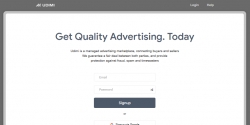

Back in September 2024, someone introduced me to LeadsLeap, and they have a free membership where I could test it out.
What I Like
1) Easy To Use Page Manager
First, is the page builder. I found it fairly easy to use.
You can choose to add one of their great looking templates, or import a page design using a share code.
The share codes are fantastic as other members create pages and many of them will give you their share codes to customize it for your own pages.
2) Leadsleap provides an ad platform that is cost-effective, offering both free and paid options.
With the free version you can send your ad to other members, but you need to read other ads and then click for credits.
With the Pro version you get to promote your ads without having to click or read other ads.
3) Email Marketing. One of the main keys to online success is to build an email list. LeadsLeap gives you a list manager, email series, broadcast emails, blog to broadcast, and even YouTube to to broadcast to your lists.
4) LeadsLeap provides other great tools. A Link Tracker tool helps track the performance of your links, a PDF rebrander, and a Form/Pop-up Creator.
5) Affiliate commission with Leadsleap.
When you join, you automatically become an affiliate and can promote Leadsleaps.
You get 25% commission if you are a free member and as a pro member you earn 50% commissions
6) Affordable Pro Version
I realize the advantage of the Pro membership.
First, I get to promote my ads without having to click for credits with the free version
With the Pro membership you get to setup and send unlimited automated email sequences, and can send unlimited broadcasts per month.
7). Great support.
LeadsLeap has online tutorials to help walk you through each step. Plus, their email support if very responsive and will back to you quickly for any questions you have.
What I Dislike
At first it was a bit confused at first when setting up the share code for emails and connecting it to the landing pages.
However, after reading the tutorials it became very clear and easy to use.
With the free version you have to click for credits to show your ads.
I prefer the Pro version as it allows me to post free ads.
Final Verdict
I would highly recommend joining LeadsLeap. The Free version it is great for setting up landing pages, posting ads with credits, and earning 25% commissions.
But ideally you want to upgrade to the Pro membership as it provides the email autoresponders, pro ads, and 50% commissions.
This gives you everything you need for an online business.
Visit Leadsleap.com