Just a quick update today.
We’ve just added a ‘paste image’ feature in our support ticket system.
From now on, if you experience any issue in the system, just take a screenshot, highlight the issue, then copy and paste into the support ticket.
There is no need to save screenshot. Just copy and paste!
Take a look at the demo below and see how easy it is.
If you are wondering what screen capture software we use in the above demo, it is called TinyTake.
I like this screen capture because I can easily add arrow and texts. And it’s free.
Thanks all for today. :)
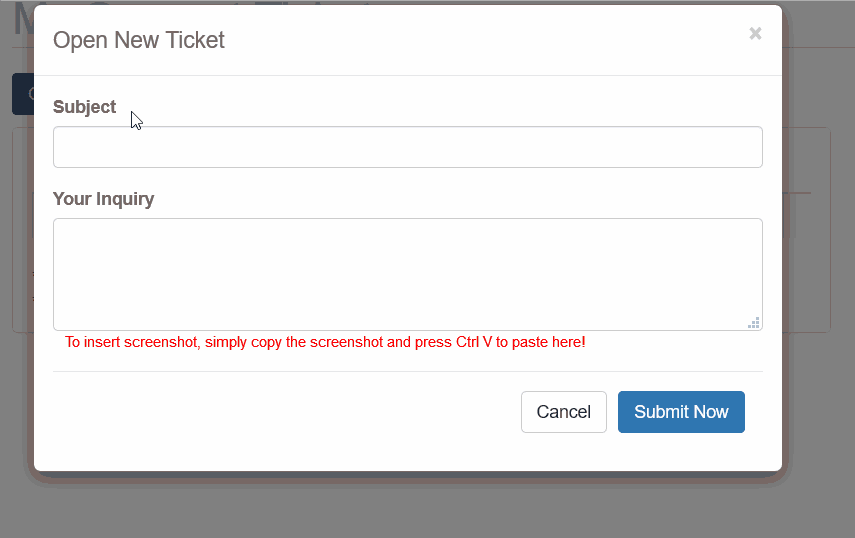
Yet another golden feather on ‘LeadsLeap’ Cap!
Thank you admin for the innovations!
Love it!
I am super excited to see epic improvements.
Happy to hear this improvement.It has indeed been simplified.Thanks
Really Awesome
This is so fun! What a great idea. Also I love how authentic you seem to be. Your style and passion for blogging is contagious. Thank you for sharing your life!
Very Helpful
I’m going to send you a ton of support tickets! Just jokking ;)
That should help for you and the members.
I like it ; am going to b sending you alote support tickets, I’m not joking
Wow!
I really loved reading your blog. It was very well authored and easy to understand. Unlike additional blogs I have read which are really not that good. I also found your posts very interesting. In fact after reading. I had to go show it to my friend and he enjoyed it as well!
This really helpful for support section, thanks for adding this option.
Very useful as a support technique. I don’t have enough free time to test it. But once I do I will certainly take advantage and use it. Thanks for all.
Yours sincerely, Boufalmed