SendSteed Tags are short keywords or phrases you can add to your contacts.
The purpose is twofold:
- To differentiate the contacts.
- To allow you to send a broadcast based on Tags.
Below is a possible scenario:
You call a few contacts in your list. After calling, you add a tag “called” to the contacts.
For those who buy, you add an additional tag “buyers”.
With these tags, you now know whom you’ve called and who has bought. You also can send a broadcast to all the “buyers” for example.
There are only 2 new operations you need to know.
- How to add one or more tags to a contact.
- How to send a broadcast based on tags.
Step by step instructions below…
How to add Tags to a contact?
1) Go to the List Manager and locate the contact you want to add.
2) Click the edit button next to the contact (arrow 1).
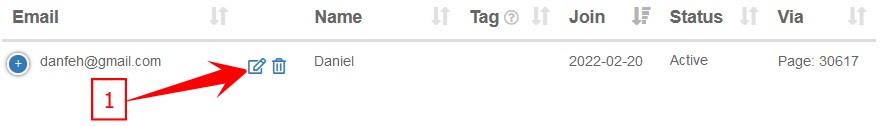
3) Enter the tag you want to add in (arrow 2).
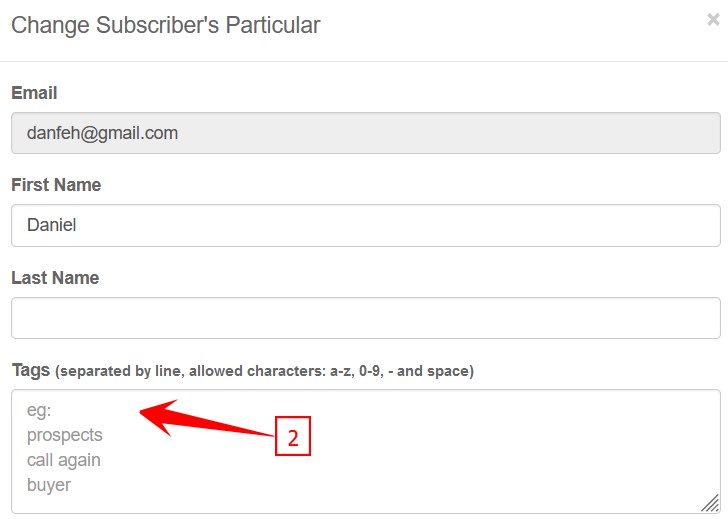
You can enter a short phrase, such as buyer, interested, called on 12-4-2022, etc.
You can use alphanumeric, space and dash.
You can add multiple tags. Just separate them by line.
For example, you can add tags like this:
called on 12-4-2022
interested
call again on 15-4-2022
How to send a broadcast based on Tags?
1) Go to Broadcasts.
2) Set up a broadcast as usual.
3) Under the ‘Audience‘ setting, you will see a new option as follows:
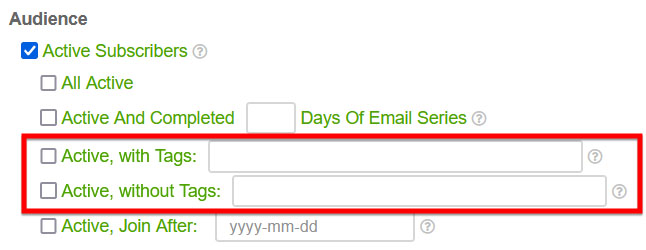
4) Enter the tag(s) you want to target.
For multiple tags, just separate the tags by comma, like this:
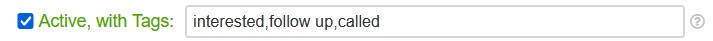
That’s it.
Take the above illustration as an example, the broadcast will be sent to all active subscribers with either ‘interested’, ‘follow up’ or ‘called’ as the tag.
Fantastic added feature.. was waiting for this! :) Thanks Kenneth and LeadsLeap team
Awesome addition! Thanks, Kenneth!
Thank you for adding this feature I requested. I appreciate it!
Thank you for requesting it. :)
Great recommendation, John!
Thanks for this awesome add on to our Send Seed broadcast messages. Now we can work that much more better and faster. Looking forward for a great long-term marketing and advertising with LeadsLeap.
Nice idea John, thanks for adding it to the platform Kenneth! Awesome new addition!
Great feature, just need to learn how to use it!
hey just wan tto thank u for all the great free gifts and possibilities to make my fiurst ZZZZZZZZZ$$$ online thank u so much!
wooooot keeps getting better and better.
Thank you Kenneth for the additional feature, it greatly enhances the options available within the platform
Fantastic system. I’m looking at all the great options. Thank you. Cheers.
Loving this new feature
Thank you Kenneth, this is an awesome new feature.
Thank you Kenneth for adding such a valuable and smart feature,this tool is getting better every time looking forward for a great future.
Many thanks Kenneth, great new tag feature, to use for follow-up broadcasts, recommended by John Lederer
I’m new to all of this. I gather a lot of information by reading and watching how to videos about how to do marketing, getting web page, starting online business, how to get traffic, and so on. I probably have over 100 different free sites I signed up for, like getting free traffick, just 3 steps to make money, how to get free buyers, just use Twitter, how to make money using Instagram, and so on. I have accounts, for viral Emailer, Freeadvertisingforyou, and I have a Clickbank, Aweber, JVzoo. And many other sites to try and make some money. I have tried just about every thing. I am just as confused as I was when I started. Please help get me out of this rat race I put my self in.
You are going through a typical stage called ‘initial perturbation’. Stop trying. Nothing works because your mentality is to try. Start taking action and learn everything you can learn. The skills you’ve learnt will eventually settle in your mind, which will then come out with profitable ideas that can put those skills into money.