From time to time, we have members asking how they can stop people from copying their page design.
While there is no way to stop that, there are ways to prevent.
It is done by disabling the right click, drag and select function on the page.
How To Disable Right Click, Drag And/Or Select?
1) Go to the Page you want to edit. Click the edit button (arrow 1).
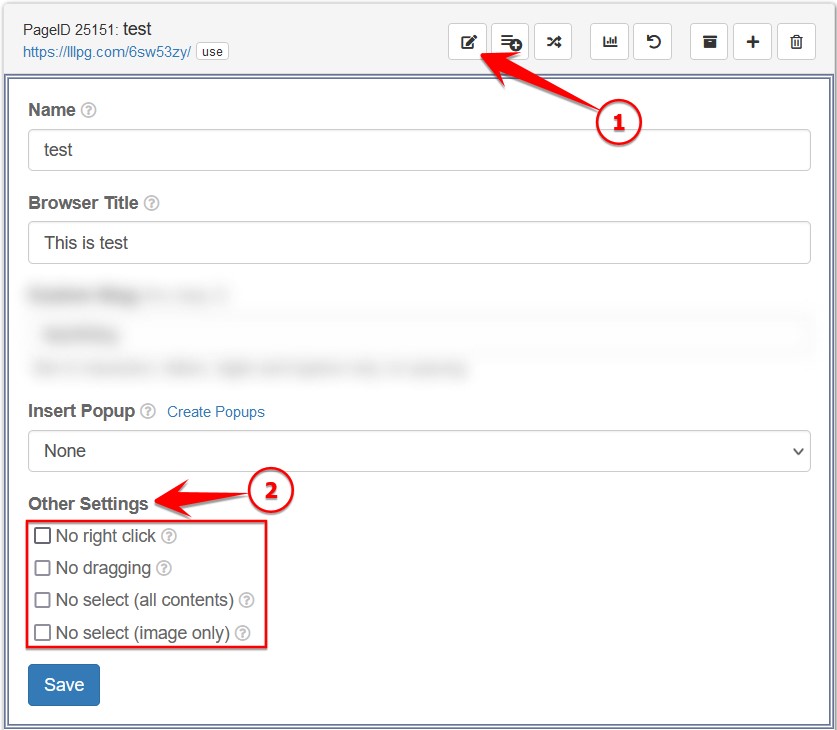
2) Scroll down to ‘Other Settings‘ (arrow 2).
3) Choose the functions that you want to disable.
That’s all.
No Select – All Contents Vs Image Only
For the ‘No Select‘ option, you have a choice of no select for all contents or image only.
If some of the content of your page are meant to be copied by the visitors, such as a Share Code or a HTML or JS code, you can choose ‘No select (image only)‘.
Otherwise, you can choose ‘No select (all contents)‘, which means nothing on the page can be selected.
Other considerations
This setting applies to all the Designs in a Page.
For example, if you disable right click, all the Designs in that Page will have right-click disabled.
That’s all.
Happy page building!
Awesome, thanks!
Very nice
Fantastic
Thanks, am still learning and yet to understand many things.
That is an excellent choice to have available for everyone to use
Awesome! Thank you!
Wel nice
Great update! Thanks for this!
Nice. Thank you.
Loving IT !
Interesting money making
Not sure
amazing
Awesome new features. Thanks for this.
Great Update. I love it.
Cool Feature, Thanks for the update!
Ken, I am impressed at how your customers are at your heart. ❤️ I always see you in action working hard to satisfy us. I am sure that other members have noticed that.
In my language I will say “AYIKOO” (well done)! Keep it up…
Greetings @legitebusiness
i agree Ken hustles for us
Great and much-needed feature!
Hi Kenneth,
That is the excellent features you have added to the landing page which will prevent in copying the landing page contents by the visitors.
Appreciate your work and looking for more updates in future
Great work keep it up
Sachin
Thank you for sharing this post . Personally i think it is a very good step taken by your team to give the opportunity for every one to prosper in their own way throughout their unique blog .
Awesome new features, I love them. Thanks!
I think that this is a goood measure to sauveguard individual contents.
I like that very much. I never thought about that situation at all.
Awesome new features, I love Leadsleap. Thank You, Sir.
Hi Ken,
Nice update. I am loving it already.
Keep it up.
I just stumbled upon this system and I don’t know much yet, but I know this is the last system I will ever use and I am superduper excited. Can’t wait to learn so much more.
Thank you kenneth for the update!
It’s super easy for us to add those security measures to our pages. Just a few mouse clicks. Thanks.
Great feature!
Thanks for the improvement! Leadsleap is always improving to provide the best for its members!
I must be missing the whole point, I don’t understand the relevance of disabling the right click button?
Through right clicking, one can copy an image.
I don’ know where do i start,can’t understand where do i click/disabling
I see that you have not started using our Page Builder. This update is not for you. As a new member, please start from the Welcome Message in your Dashboard.
Yes! Thank You Kenneth, Very Useful Indeed.
Hey Kenneth,
I was just trying to check the right click function in Leadsleap which is a great update that you have provided. But I was also worrying about the videos that I add on the Pages where the user can use the right click on the video to copy the url of the video or of the embed url of the video Is there any solution for this issue in order to stop using the video url from the leads leap page.
Awaiting you reply on the same
Thanks
Sachin