Many members ask about conversion tracking using The Real Tracker. Now you have it!
But before showing you how our conversion tracking works, let’s discuss about the limitation of conversion tracking.
To make conversion tracking possible, you need to add a small tracking code to the product’s confirmation page.
This is easy if you promote your own product. But if you are promoting an affiliated product, most of the time, you can’t add such a tracking code.
Alternative?
An alternative is response tracking.
The way response tracking works is by measuring the onscreen activities, such as clicking a link, playing a video, filling a form etc.
Response does not equate to conversion. But at least you know that the traffic that you have received is exploring your ad, instead of simply ‘looking’.
The advantage of response tracking is that it can be measured automatically. You do not have to add any special code.
Which tracking is better?
It doesn’t matter.
We make BOTH available to you!
An overview of our Response and Conversion Tracking feature
If you view your tracked links now, you will see 2 new parameters – Response (arrow 1) and Conversion (arrow 2).
Response tracking is automatic. You don’t have to do anything.
Conversion tracking, however, will not be possible until you add the conversion tracking code (see arrow 3).
How To Activate Conversion Tracking
1) Click the button shown in arrow 3 (see the image above). You will see a code similar to the one below.
2) Copy and paste it anywhere within the html code of the product’s confirmation page, such as the product download page or the opt-in confirmation page.
That’s it!
How Conversion Tracking Works
When a visitor visits your tracked link, that visitor will be tracked from then on.
If he/she eventually reaches the product’s confirmation page, the little code that you’ve added will send a signal to our server. The system will then know that the visit has resulted in a conversion.
Charting For Response And Conversion
Response and Conversion are added to the traffic chart as a histogram. They have a separate scale on the right.
Reason?
Sometimes you may have thousands of traffic but just a few response and conversion. If we put both charts on the same scale, you can hardly see the response and conversion chart.
By separating the scale and representing them in the form of histogram, you can easily see which date results in a response/conversion.
Detailed Stats By Traffic Source
We used to show the traffic source in a pie chart. I find it quite redundant.
Now, we show the traffic source in a table, with a breakdown of the traffic, response and conversion details.
You can sort the table and easily see which source gives you the most response or conversion.
In this update, I’ve only explained the changes made to T.R.T. Links. Similar changes have been made to T.R.T. Rotators. You should be able to understand those changes as you see them.
That’s all for today’s update.
Let me know what you think about these new features in the comments below.
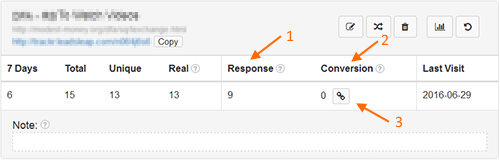
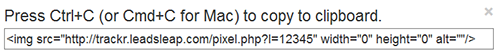
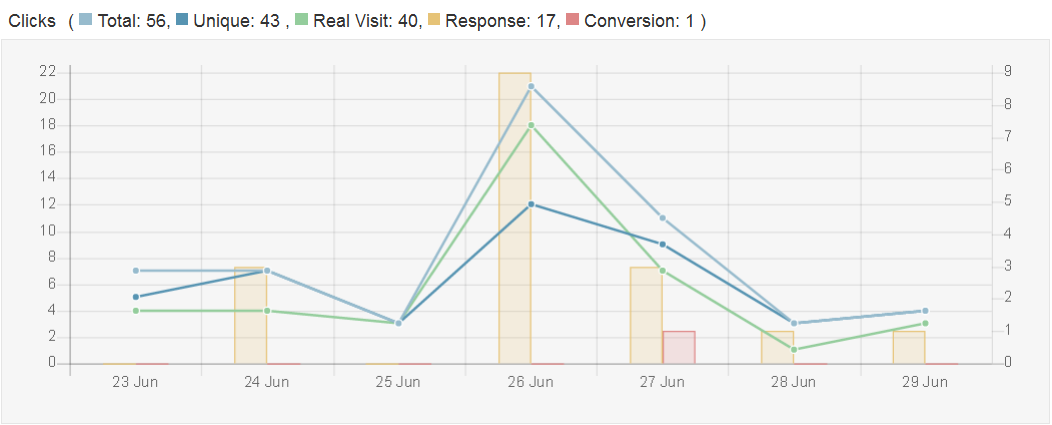
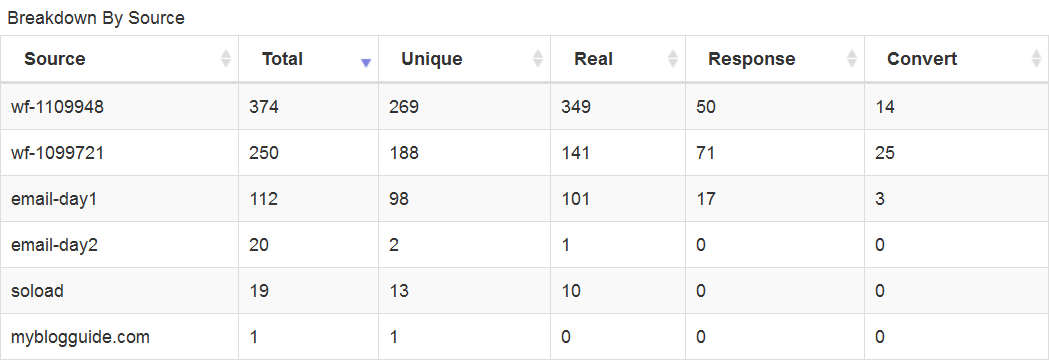
Great work, i quite impress i am new to leads leap and its very advance.In terms of traffic and earnings.just want to add one thing, if we would can tracked as well for geo-targeted like from which country got the click it would be terrific.still its going excellent hats off.
Geo targeting is on the way. The wait won’t be too long. ;)
Wow, Kenneth, nothing much to say except a BIG THANK YOU!
Awesome platform!
great stuff guys. Well done and thank you
Geo-targeting will be a very welcome feature. I can’t wait…Great work. thanks again
Great stuff indeed Kenneth, an unparallel set of tools for such a low price and more importantly a set of tools that actually works! I`ve achieved more results in one month with leadsleap than using traffic exchanges for a couple of years…more power to you !
Wow Amazing news ! – Long live LeadsLeap! it just keeps getting better and better, loving it soo much! Thank You Kenneth & team, awesome work !
wow the response feature is truly awesome! i can now have a better idea of which traffic sources are working best !… fantastic… :)
Kenneth BIG THANK YOU for adding feature to track conversion. This really going to save my time and focusing only on site that gives result like Leads Leap ☺
Hi Kenneth, this site is great and I use it in a regular daily base.
The features and changes you made to the tracker are just great,
I was very proud to advertise my trackers link, but now I am even
more proud to do so.
Wow!, what a great set of tools and site you have
Thano you
Carlos Arguello
WOW… Ken..When you thought it couldn’t get any better..Up pop a brand new tool that has
been added…All i can say is GREAT WORK!!!.Glad to be a member(PRO) at this site…
Roosevelt
Is this available to Free members? If it is, it’s truly fantastic. Something like this usually costs $20 – $50 per month
Yes, the service is free.
Best and FREE.Thanks for that great tool.
thanks so much by explaining clearly
Thank you for offering this awesome tool for free. It’s very useful especially for the people who are just getting started and don’t have the money to pay for expensive tracking services.
Even expensive trackers can’t do what The Real Tracker can do. ;)
i needed to track few of my old post thanks for sharing the code it will help alot with tracking.
I don’t really think there is an alternative for conversions. I know how boring it is to do these things but we don’t have a choice. Did you try using some additional extensions in your browser? It helps in saving a lot of time.
We had been looking for this.