More and more members are asking me how to add Google Tag, Google Analytics, Facebook Pixel or Pinterest Tag into their landing pages or track link.
These codes involve JavaScript.
We have always been wary of third-party Javascript.
Allowing Javascript in general would mean the risk of malware insertion, which will lead to our domains being blocked by anti virus.
But due to the increasing requests, we’ve decided to allow selected JavaScript codes.
Which 3rd-Party Codes Can you Add?
For now, we allow Google Analytics, Google Tag, Facebook Pixel and Pinterest Tag.
We may allow more in the future, depending on the demand.
Add To Where?
You can add them to Track Link and Page Campaign.
How To Add?
For tracker, go to Track Links. For landing page, go to Page Manager.
Click the button depicted by arrow 1 below:
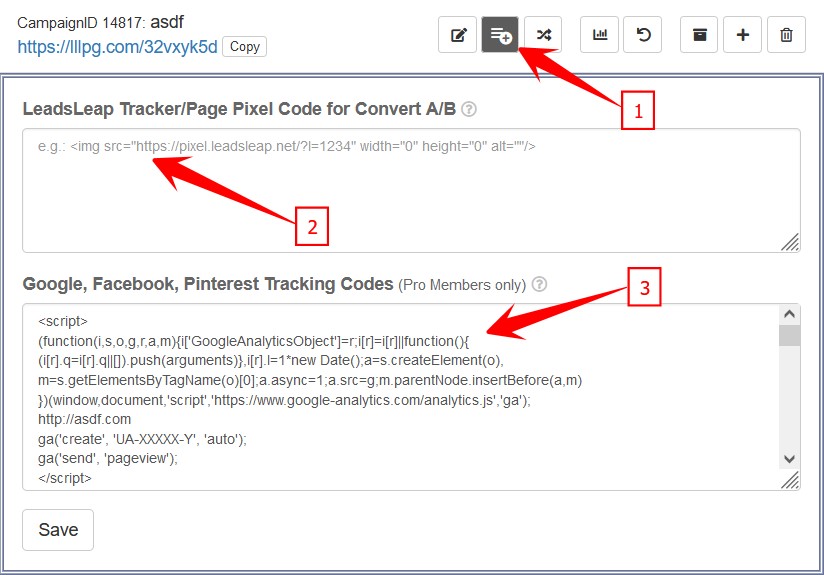
The first field (arrow 2) is for the Conversion Tracking Code from LeadsLeap Tracker or Page. It’s not a new function.
The second field (arrow 3) is the new addition.
In this field, you can insert the codes that you get from Google, Facebook or Pinterest.
That’s it.
Once you add the codes, they will appear in your Track Link or Landing Page.
How We Prevent Malware
To prevent any abuse, we have taken the following precautions.
- Only Pro Members can add third-party codes
- All submissions will be manually checked by our support team. If the codes are not the standard code from Google, Facebook or Pinterest, they will be deleted.
I’m sorry if there is any inconvenience caused but we need to be strict on this so as to protect the interest of all members.
ok
I relly don’t know how i got here but it just seemed like a good idea to follow the bouncing ball lol
I don’t know how I got here either, must be a blessing in disguise.
Dear all , Thanks a lot for the allow me logged to the good systems
Best Regards
Alex Research
OK
How do I get my code for the social media sites
There are a lot of resources on the net teaching you how to do that.
Having said that, if you do not know where to get the codes, chances are you don’t need them. Our tracker and pages come with full tracking capability. There is no need to use these 3rd party codes, except for specific purpose. If so, you should already have the code given or shown to you.
Awesome! I was just asking about this not long ago. Thank you Kenneth for always listening to and responding to your members needs. Keep up the amazing work! :)
You are welcome, Aaron. It’s my pleasure.
To a large extend, LeadsLeap is inspired by and built for members. I’m merely the facilitator. :D
Thanks for adding all these CODES, though I am new to online world and very blur to all these, I find it very informative.
thank you, I am new as well and yes its all informative. I keep asking questions but determined to learn everything
Thanks for this update about tag added in trace code and page about google, facebook, pinterest. Next time we need to find new ways to add tag in trace code and pages.