We have 4 important updates today.
If you use our Link Tracker and Page Builder, these updates are important to you.
1. Trckapp.com will be discontinued after 1 year.
Before you get a shock, please be assured that our Link Tracking service will continue.
It is the tracking domain that is going to be replaced.
“Why replace the tracking domain?“
Despite our best effort to curb link abuse, trckapp.com still ends up in the blacklist of at least one security software.
Attempts to get the domain out of the blacklist has been in vain. The support is unreachable.
After much consideration, the best option is to change the link domain.
We will continue to make trckapp.com active for another 1 year.
After 1 March 2023, trckapp.com will no longer work.
If you have posted the link in other websites, you have 1 year to update it to the new domain.
2. Two new domains for our Link Tracker
To replace trckapp.com, we have added not one but TWO domains.
The first domain is lltrk.com* llclick.com.
It is available to all members.
The second domain is lltrkpro.com* llclickpro.com.
It is a premium domain for Pro Members only.
* 3 days after we released the new domains, our member, Jennifer Cleary , commented in this blog (see her comment below) about the use of the word 'trk' in the domain. I concur. So we changed the domain names again, to llclick.com and llclickpro.com. For those of you who have used lltrk.com and lltrkpro.com in these few days, DO NOT WORRY. We have paid 3 years for each of these domains. By then, you would have changed the link to something else. I apologize for any inconvenience caused.
3. Dedicated domain for our Page hosting
The hosting domain for our Page service remains the same – lllpg.com. It is good with most, if not all, security software.
To play safe, we still add another domain, llpgpro.com.
It is a premium domain for Pro Members.
Conversion Tracking Unaffected
If you use Conversion Tracking, you may have this question?
“Do I have to change the conversion tracking code if I switch between different domains?”
The answer is – NO.
Our conversion tracking system work seamlessly across different domains. Regardless of which domain you use or switch, it doesn’t matter.
4. Alert for problem links
There are many links, rotators and pages that are showing error messages all over the internet.
For example, a member may have advertised a link rotator somewhere, forgotten about it and deleted the links in the rotator.
Or a member may have advertised a page campaign somewhere, without activating the pages.
If the links are advertised in LeadsLeap, we will inform you.
But if the links are advertised elsewhere, you are simply losing traffic unknowingly.
To prevent this, we have added an alert system.
If any of your track link, rotator or page link shows error, you will see it in your account, like this:
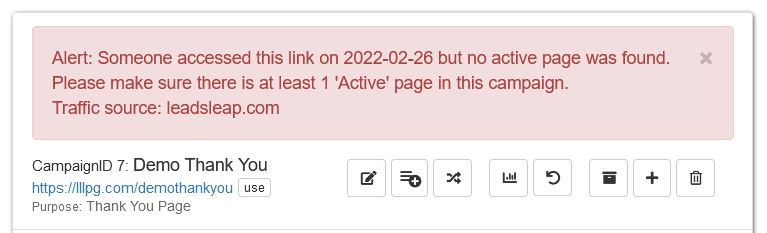
So the next time you check your link, rotator or page, you will see the error.
You can then do the necessary correction.
We also show the Traffic source so that you know where the traffic comes from. Sometimes, you may have to fix the link at the source.
In case you ask, “Why don’t you email me if there is an error, then I can be informed immediately?“
I have thought about that. But there is a potential danger.
Imagine a problem page got spammed, or you advertised it somewhere that sends you a lot of traffic. The system will end up sending you tens of thousands of emails. Not only will you frown, your email provider will also frown and ban our mail server. We can’t afford that to happen.
If you have an active campaign, you should be checking the stats pretty regularly. So the best way to do it is to show the error in your account.
That’s all for today’s update.
If you have any question regarding the updates, please leave them in the comment below. It can benefit other members also.
I’ve got a questing about SSL and the tracking links. Is there a way to enable https so the security alert isn’t trigger when clicking these links? All of my pages are https and I really want to use the tracking links but I can’t for this reason. Thanks!
Yes. You simply add an ‘s’ after http.
Or better, click the ‘use’ button whenever you want to use the track link. There, you can toggle between http and https. There are also instruction to teach you how to use ‘Sources tracking, which is highly recommended.
I have a problem with both of the new tracking domains, whenever I try to add them to a traffic exchange I get the error “HIdden Iframes” and can’t add my site. This happens /sometimes/, if I force it by submitting a few times I’ll get a time it takes it. This happens on all the pages in the rotator, sometimes it takes them and sometimes it doesn’t.
This is because we use hidden iframe for pixel tracking. But I think there are ways to bypass the check.
I’ve done some tweak. You try if it works. If not, please contact me via our support ticket.
Yesterday I have also commented on this issue but the issue is still there.
We have been running some tests with the help of Nicky but we couldn’t recreate the issue. Finally, I think I figure out the cause.
It is the destination site, i.e. the site that is being tracked, that is causing the error message.
I’ve sent you details of my finding. Please check your support section.
I have experienced this only when I list my Rotate4All PTP Link, and Rotate4All usually resolves the issue quickly as well as they do not allow it. I just re-submit it and because it displays a new link there is no further issue.
Yes. After so many testing, I believe it is the content of the website being tracked that is giving the problem. Yet just today, Nicky just showed me some cases whereby entering the url directly does not trigger the issue. This is mind boggling.
Suuuuperb improvement as per usual, Kenneth!
Much appreciated, thanks.
Kay
Very nice. Thanks for your hard work and dedication to leadsleap!
The first thing I didn’t like about the link tracking service was the fact that it has the word or resembles the word “track”.
I see track, first thing I think is do not click that link. Who wants to be tracked? No one.
I love the service and because of that I have considered upgrading but for this one reason, I have not.
When I first began reading this, I really thought “Wow! I bet others agree and the universe is working in my favor!”. Unexpectedly I come to find out that “trk” will still be in the domain.
Just thought to let you know my thoughts.
Good luck just the same :)
Jennifer Cleary
You got a point. Why don’t you let us know earlier! LOL.
Well, let’s live without regrets!
Since we have just changed, let’s change again before the new domain becomes widely used.
We need 24 hour before a new domain can be propagated across the net.
WOW! I am speechless! God Bless You! This is really good! For everyone. Because people should click, we have some great opportunities for them :)
I’m wondering whether this is real or I’m dreaming. I just want to start and see.
How do you make payments and when?
You can check out your withdrawal options in My Profile section. We usually pay within 3-4 days after withdrawal is made.
Funny. Thanks for knowing it’s me.
I am enjoying me learning time here.
I am having trouble saving my pages on the page builder. I have my landing page created, my thank-you page created, and I used the share codes for both of the pages, but nothing.
If I close any of my windows, they will all be lost.
Marisa, do me a favor. Blog comment is not suitable for troubleshooting. Contact our support via the support ticket. Let us know what is the error message shown. There must be an error message if the page couldn’t save.
LeadsLeap continues to be a daily go-to program that brings us traffic, leads and sales.
WOW! Excellent preparation for the forthcoming year.
hiya i would appericate some help please as im new ive not got a clue what im doing dont even know how to get started if some one could make a video so i can follow the steps to get started on a work from thank you in advance
Sarah, our tutorial has step by step instruction, better than video in my opinion.
The instructions are side-by-side to your member area, with screenshots or animated screenshots to show you exactly what to do.