Recently we cleaned up ‘deleted‘ images from our server hard disk. (It is our first time doing the clean up.)
‘Deleted‘ means our members had deleted the images from their account. But the images were still in our hard disk.
Shortly after we deleted the supposedly deleted images, we received a support ticket.
“Kenneth, many images in my landing pages have disappeared!!!”
It was then I realized, many members had deleted images without making sure that those images were not in use.
It’s Our Fault!
If you are one of them, it’s not your fault.
We should have a system to inform you.
Immediately, we uploaded all the deleted images, from the backup, back to our server hard disk.
Then, we wrote a program to check every supposedly deleted image and see if it is used in Page, Form or List Emails. If it is, we reinstate that image in the member account.
Lastly, we revamped our Image and Pdf Manager. Details below.
New Image and Pdf Manager
The new image manager and pdf manager allow you to check the usage of the image and pdf files.
See the illustration below:
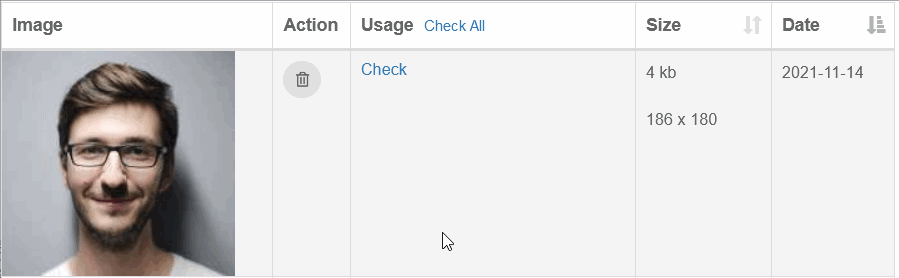
It will be useful when you have to clean up unused images.
Recovered Deleted Images
If you go to your image manager, you may see some images with the phrase ‘Recovered deleted image‘.
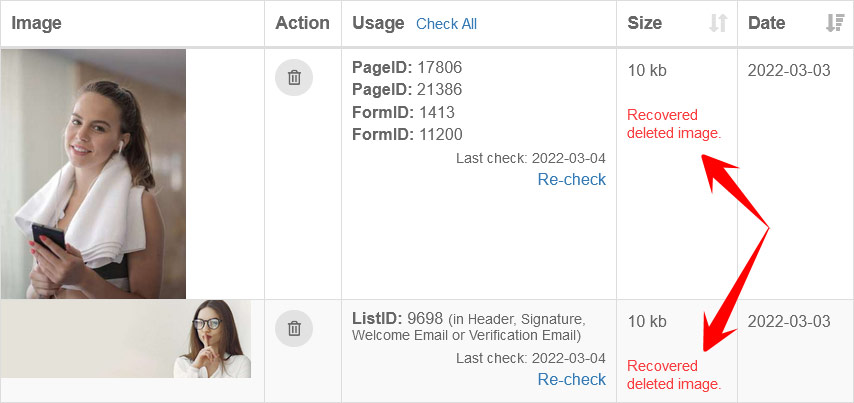
These are the images you have deleted previously, but are found in either your Page, Form or List email.
We have recovered them. You can decide whether to delete AGAIN or not.
No more accidental deletion
When you delete an image now, the system will check if it is used in any Page, Form or List Email.
If it is, you will be alerted.
You will have to delete the usage before you can delete the image.
Check Your Outside Work
We can only check the usage within our system.
If you have used the images somewhere else, it is your responsibility to make sure that you do not delete those images.
But if you really delete an image by accident, contact us immediately. We have backup for up to 30 days.
Increased Image And Pdf Limit
Previously, Pro Members can upload up to 99 files (image or pdf) or 100MB, whichever lower.
But we realize that many images are small in size.
So we decide to increase the limit from 99 files to 500 files. The limit of 100MB remains the same.
After this little incident, I believe we have a more robust Image and Pdf Management System.
Now you should be able to manage your images and pdf files with ease and without surprises.
Kenneth, thanks for this information and improvement update!
Always, customer-focussed as ever. Thanks for the update.
VERY GOOD again. I like the 500 image upgrade!
Thanks Kenneth.
Kay
Thanks Kay. You changed your photo. I almost couldn’t recognize you! I like this photo though. ;p
Never seen a site in my past 20 years online keeps getting better and better and adding new useful tools every time.
Now am addicted to LeadsLeap. As soon as I start my computer in the morning pull my browser and it goes directly to my bookmarked page LL. Well done Kenneth.
Leadsleap is undoubtedly one of the best traffic and lead generation platforms online – it keeps improving and keeps getting better.
There are so many useful tools for any online marketer to use here, and even as a free member, you get access to many of these tools. But I prefer to remain a pro member this way I get so many additional benefits.
I have been a member of leadsleap since 5 or 6 years now and have never looked back.
Thanks and keep up the great work.
Wow thank you for this update! I love it!!
Hi Kenneth,
This is awesome update and now that you have programmed the precaution of deleting the images or files, i don’t think my images will be deleted by mistake.
Excellent work, you always give brilliant service to your clients like us.
Great Work kerp it up
Sachin Gadgil
I appreciate the increase in image/pdf storage from 100 to 500. The new ability to check image status will also be very helpful. Thank you!
Thank you Kenneth, LeadsLeap is a top of the Line all in one Site. LeadsLeap just keeps better and better. I’m proud to be a member here.
I am glad to have been sent the details of the update. Leadsleap is great.
Hi this is stewy thanks a span
Wow thank for this site I did not see this type of site thank
does the image manager handle gifs?
Yes.