We’re excited to announce the latest and final round of major updates for SendSteed. Together with the other recent updates, SendSteed is now more robust in list segmentation and reporting, offering you even greater control and flexibility.
What’s New in This Update?
1) Switch List Options
The new Switch List Options is designed to give you more control over subscriber management.
When setting up an email broadcast or episode, you can now move subscribers to another list based on their engagement:
- Opened Email: Subscribers who open the email can be automatically moved to a different list.
- Clicked First Link: Subscribers who click the first link in the email can also be moved to another list.
How to Set It Up:
When setting up an email broadcast or episode, you will see the Switch List Option.
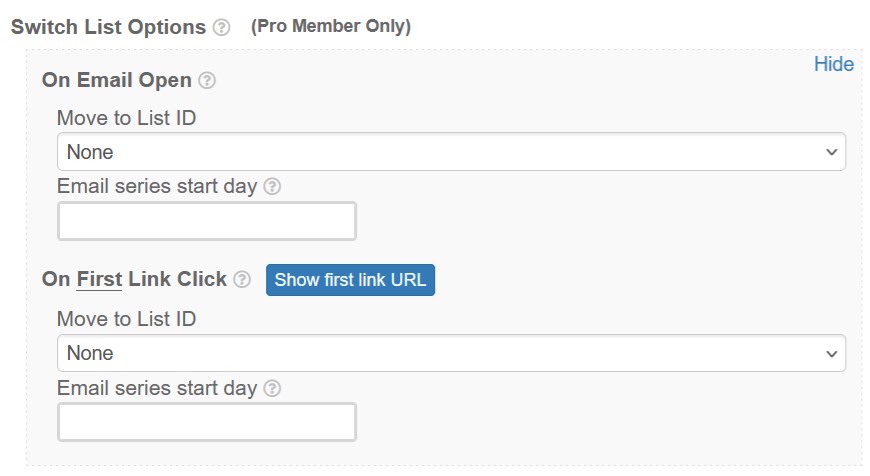
The setup is quite self-explanatory. If you want to move the subscriber to another list when they open the email, under ‘On Email Open‘, select the List ID and enter the Start Day of the email series in the new list.
Possible Usage Scenarios:
Scenario #1: Consolidating Active Subscribers
If you want to gather your most engaged subscribers into a new list, simply send an email to your existing list(s). Those who open the email will be moved to a new list where they can receive a fresh Email Series.
Scenario #2: Building a Specialized List
Want to create a niche segment from your current list? Send an email with a targeted link. Subscribers who click the link will automatically be moved to a new list tailored to their interests.
Switch List vs. Tagging Option
A while back, we introduced the Tagging Option, which lets you add a tag to subscribers when they open an email or click a link.
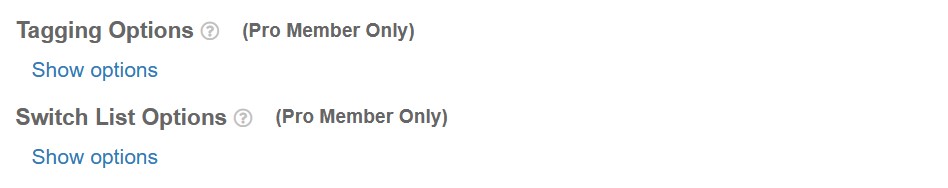
While the Switch List Option is similar to the Tagging Option, it serves a different purpose.
The main consideration is whether you want subscribers to go through a new Email Series.
If you only want to segment subscribers, you should use the Tagging Option. This allows you to send email broadcasts based on a specific tag.
Use the Switch List Option only when you want subscribers to start receiving a completely new Email Series.
2) Automatic Opt-Out from Previous Lists
This feature was inspired by a suggestion from our valued member, Donald. Here’s the scenario Donald shared:
“After someone purchases, they opt-in to my buyer list. Since they’ve already bought Product X, I don’t want to keep marketing it to them. It would be great if they could automatically opt out of my prospect list when they join my buyer list.”
Now, you can set the system to automatically remove an email from one or more previous lists when the email opts into a new list.
How to Set It Up:
In the List Setup,
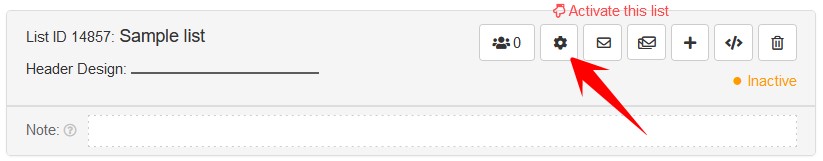
you will now see the following option:

Simply select the lists you want the subscriber to opt out of.
When they opt into the new list, they will automatically be opted out of the selected lists, provided they use the same email address.
3) Email Notifications for Verified Subscribers Only
Previously, you had the option to receive an email notification whenever someone opted in. However, some subscribers might not verify their email, cluttering your notifications.
Now, you can choose to receive notifications only after a subscriber has verified their email.
As Bert, another member, explained:
“I often copy verified emails to send invitations from my invite board on another website. It would be much more efficient to receive a notification only when a lead has verified their email address, rather than when they initially opt-in.”
How to Set It Up:
In the List Setup,
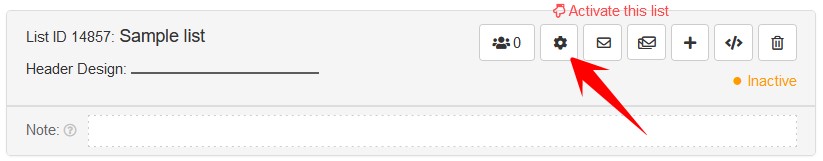
you will see the following option:
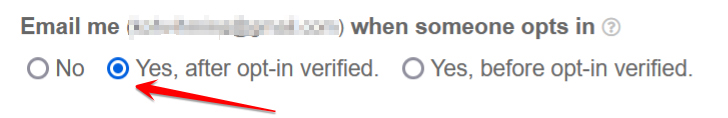
Select ‘Yes, after opt-in verified‘ to receive notifications only after the subscribers verify their email addresses.
Strategy Precedes Usage
These new features offer enhanced control and flexibility for managing your email lists and engaging with your subscribers. However, they are advanced tools, so it’s important to use them thoughtfully.
LeadsLeap offers a wide range of features, because we try to meet the diverse needs and recommendations of our members. However, that doesn’t mean you have to use every feature.
Think of it like a buffet — choose the options that suit your taste and strategy.
Your strategy should always come first. Avoid the temptation to use every feature we offer.
Happy list building!
Excellent update, thanks!
Excellent update, thanks!
Awesome
Awesome updates! Thanks, Kenneth!
Yes
Yes, yes, yes! Awesome! Especially the last one with the verification.
Thanks a million Kenneth!
This makes life a lot more easier for a lot of us!
Thanks for your suggestion, Bert.
Thanks for the update
Wow, This is great! Thanks for the updated:)
Thanks for this fantastic update, Kenneth! These new features will make managing my lists so much easier. Really appreciate the continuous improvements!
Thanks for the update. Kenneth u r amazing.
Wow! This SendSteed buffet is offering so many new options to choose from and enjoy. It’s SendSteedlicious :-)
These are awesome additions Kenneth. And it will definitely help make my list building more targeted and efficient.
Great advanced options to help make your email marketing far more efficient and enjoyable!
Many thanks
Hi everyone, I’m so excited to be part of this incredible community, I’m looking forward to working and finding opportunities that best suit customers’ needs.
Cheers everyone!
Thank you for the updates. SendSteed has always been easy and reliable, and these new upgrades will make list management even more efficient. Thank you for continuously improving the platform!
Amazing I am love it 😍
Can’t wait to check it out!!
It makes list management so much easier
This was a great suggestion from Bert and thanks Kenneth for implementing it.
The SendSteed and LeadsLeap combo just gets better!