Today I’m going to illustrate to you how you can use LeadsLeap’s free affiliate link cloaker to do some amazing stunt! If you have not been using it, it’s time to start thinking about it.
1) Be a more professional Clickbank affiliate
A Clickbank affiliate link looks something like this:
http://yourid.productid.hop.clickbank.net
When people click on the link, they will go to the product website that looks like this:
http://ProductSite.com/?hop=yourid
The “hop=yourid” is an eyesore, isn’t it?
With our free affiliate link cloaker, you can send traffic to http://ProductSite.com and still get your commission.
Technically, here’s how to do it:
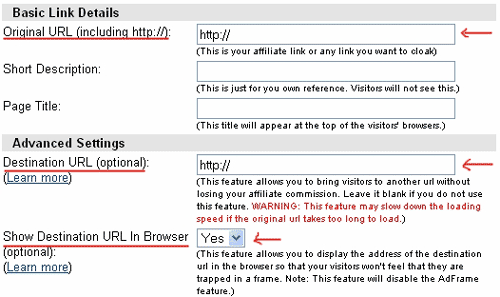
1) For “Original URL”, you insert http://yourid.productid.hop.clickbank.net.
2) For “Destination URL”, you insert http://ProductSite.com.
3) For “Show Destination URL In Browser”, you choose Yes.
What will happen is the link cloaking system will direct traffic to the Destination URL (http://ProductSite.com) directly while loading the Original URL (http://yourid.productid.hop.clickbank.net) in the background and get your affiliate ID cookied.
Your visitor will see http://ProductSite.com in their browser. But when they make a purchase, you’ll get the commission. How is that stunt?
2) Earn affiliate commission without people clicking your affiliate link!
You may have written a review about a product but when the reader is ready to purchase the product, he may Google for the product and go direct to the salespage without clicking on your link.
Using the same feature above, you can send traffic to your review page and earn commission even if the visitors don’t click on your affiliate link!
Here’s how to do it:
1) For “Original URL”, you insert http://yourid.productid.hop.clickbank.net.
2) For “Destination URL”, you insert http://YourReviewPage.com.
3) For “Show Destination URL In Browser”, you choose Yes.
Similar to the first case, the link cloaker will direct traffic to your review page while loading your affiliate link in the background and get your affiliate ID cookied.
So even if a visitor skip your affiliate link and go directly to the product page, you will still earn the commission!
3) Use other people’s website as your marketing tool
Often when you are blogging, social networking or posting in a forum, you may share a web resource with other people.
How about turning any web resource into your marketing tool?
For example, you may be replying to a forum thread about how to promote ebook and in your reply, you can write something like:
“I found a good blog on how to promote ebook. You can read it here.”
When people click on the link, they will come to a blog that talk about ebook promotion. You are providing a true value to the forum readers. At the same time, you have included an ad bar to the page and can direct the traffic to your product or affiliated product.
Click on the “read it here” link above to see what I mean.
In this example, I’ve used a post from LeadsLeap blog . But you can use any website as the ‘seed’ and put your ad to the page. For example, you can share a Youtube video and then put an ad bar to the page.
This is done through the AdFrame Settings in our free link cloaker (see the screenshot below). There are a couple of options in the settings. You can explore and play with the parameters on your own.
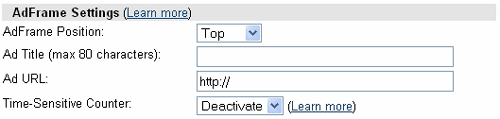
I hope that these 3 illustrations can inspire you to think of other ways to use the free affiliate link cloaker. If you’ve other ways to use this tool, feel free to share with us using the comment form below.
Hi Kenneth
Well written & clearly explain it.
Now I know how to cloak/hide my affiliate Link for Free
well done
Alwin Chuah
http://www.globalblogincome.com
It does help me to monitor my campaigns on any of my websites!
Thank you Kenneth
I hope i find my way to apply cloak url especially for affiliate long links.
Kenneth,
as usual you providing value to aall that will listen. I cannot help, but to help spread the word of the things that you are sharing.
Stop chasing losers,
Jimmy Williams
Kenneth,
Thank u for the wonderful post! I will try it!
Kenneth:
As usual, very useful posts you always write. You have reminded me that I am not making more use of the cloaker. That will change from now on.
Regards,
Jesus Moreno
Hey Kenneth and Fellow LeadsLeap Blog Readers,
I’ve made sales and signups from the cloaker and all of its aspects. I’ve made sales from the cloaked link. I’ve made sales from the ad bar, AND It has brought me new LeadsLeap members as well. I noticed Kenneth forgot to mention that the ad bar also has your LeadsLeap affiliate Id in it where it says “Powered by LeadsLeap”. Thats what I like to call Triple Marketing Power! :-)
Hi Kenneth,
Thank you, I will try it.
Hi,
Do I earn advertising credits by using the AdFrame? Thanks.
No. AdFrame is used to advertise your other websites, not other people’s websites. So no credits will be given.
That is incredible. Now if I only had the time!
I wan to learn how to use this. Thanks. Veejay
i interested this..thanks you
Hey, this is a really good tool. Not only does it protect your affiliate links but it even lets you enter a URL that your customer sees! It works better than the Clickbank Hoplink one and it doesn’t look nearly as ugly! Thanks very much, it’ll save me a lot of money in lost commissions :-)
Will this work with other affiliate programs like paydotcom?
Hi
Thank you will try in moment watch this space
I’m a memember of Leadsleap.
Leadsleap,as an affiliate link cloaker, is good.
Hello friends,
It may be good but I know another that I also recommend – it is called shortURL Service and is Free!
Go have a look on this link, you tell me the news: http://shorturl-redirecturl.com/
Best regards
Alain-Daniel
One of the best about free-affiliate-link-cloaker is we can monitor easily the traffics for a particular website easily and simple.
Nice to see some clearly explained instructions for the newbies of the world.
As an old-timer, I get so frustrated by so-called “gurus” that promise the world, only to deliver diatribes that make no common sense to the novice at all.
WELL DONE!
Hi Kenneth, You told about cloaking Youtube videos… Is it really possible? I tried to cloak a Youtube page with another cloaker and it was just impossible (Youtube even gave me a message that the URL could not be cloaked)
Hi I appreciate this post with very self explanatory instructions. I will put is to good use, Tony.
Geez I’m just beginning my marketing biz. This is a great tool. I can think of lot’s of ways of using this like redirecting prospects to my blog. Thanks Kenneth.
Later.
Is there a limit to the number of links I can cloak?
Thank you for the excellent products and blog posts that you offer here. I usually find it hard to read a blog all the way through, but I am reading your entire blog posts and clicking on the next link to read more. I will definitely be promoting LeadsLeap to my downline.
Hi Violet!
Are you asking about LeadsLeap blog, or my Earn With Meka blog that has a LeadsLeap widget that may have brought you to this blog?
If you are asking about my Earn With Meka blog, please email me at admin@earnwithmeka.info and I will let you know where I got the theme from and what is called.
Very happy to find this post. I have in the past seen people teach about cloaking links and to be honest I didn’t understand. Now I can get to use a software for all the hassle. Thanks again.
Does your Link Cloaker work with Affiliate links that are not from Clickbank?
Yes, Garry it works with any and all affiliate links. I have over a dozen that I use it with. One big bonus is that I have never had my links rejected by link checkers.
Hey Garry,
Yep, LeadsLeap’s cloaker will work for whatever link you want to use! It’s one of my favorite tools!
Your adframe has a real annoying feature. When the counter counts down to 10 seconds it makes a popup warning that I only have 10 seconds left to click the link. If I am busy on another page on another tab (say tab surfing traffic exchanges or opening emails for credits) it is very disorienting. I may be upgrading in leadsleap, for example, and suddenly the page changes just as I am about to click the payment button. A popup is there telling me I have 10 seconds to click the link and I’m just thinking “What the … How did I get here? What link? How Rude! Whoever put this popup here, the last thing I want to do is click their link! I’m gonna close this page as fast as I can and try to find where I was!” Sorry, but anyone who hijacks my browser is not welcome and I am banning leadsleap.com from my PC. Anyone else who experiences this problem can edit the hosts file and add the line 127.0.0.1 leadsleap.com to prevent any pages from leadsleap from ever showing on your computer.
Allen, you just have to disable the counter (and the annoying pop up you’re talking about) from your link cloaker settings options and everything will be fine…
URL shorteners are always a great idea in internet marketing. I will definately be trying this one out.
I can see huge possibilities with this amazing tool.
I’ve been looking a long time to find something that would help protect my Clickbank links from getting stolen and now thanks to LeadsLeap, I’ve found what I needed. The ad creator with the countdown timer on it shouldn’t be ignored either since in combination with a good one time offer, it should truly prove to be irresistible to most prospects.
My many thanks to the creators of this amazing program. I’ve seen nothing like it that gives so much to free members! :)
So this Link Cloaker from LeadsLeap can be used Only as a URL Shortener if you wish. Is that correct?
Yes. It can be used as a shortener. But using it as a shortener is under utilizing its potential.
It can also be used to hide ugly referral link. For example, when you send people to a referral link say, someDomain.com?r=yourid, it looks ugly as people know you are the referral. Instead, you can use the link cloaker to send people to someDomain.com directly, while at the backend, load someDomain.com?r=yourid, without your traffic knowing. So to them, they will only see someDomain.com.
Please Does this Cloaker works for any sites? Wont it get problems from google?
Does the Advanced Link Cloaker (leadsleap one) put a Permanent Cookie on someone’s browser. In other words if someone was cookied as I wished using this Cloaker, how long would the Cookie last? Would it last until they Cleared there cookies using any method of doing so i.e. CCleaner? Or would it stay on the Person’s browser forever which means a year later if they came back(with the same browser) and purchased the Product I had them Cookied for, I would get the Commission?
Or, please explain “How Long The Cookie” lasts on the person’s browser?
I am Looking For a Permanent Cookie system that will stay on My Cookied persons browser forever? If this is Not one of them “How Do I Find One To Use”? Can they be bought somewhere?
Link Cloaker is not designed to create cookies. I think you are looking at our other tool, Cookie Generator. With that you can create any kind of cookie you like…. and yup, it’s also FREE!
It seems 1 and 2 no longer works as stated. After visiting the cloaked link in 1, the original url didnt load in the background. Samething happened in 2 and it displays leadsleap’s cloaked url in address bar.
Only No. 3 works.
My bad, all three worked as stated after testing again.
I had to wait for about 2 mins for the changes to take effect.
Thanks Kenneth