We’ve got two updates in LeadsLeap to enhance your experience and give you more clarity:
1) Quick Subscriber Count
In the past, when you accessed your List Manager, you could see the total number of subscribers for each list at a glance.
In the example below, you can see that the list has 21 subscribers.
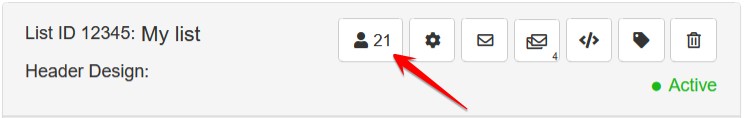
However, displaying the total count alone could sometimes lead to misconceptions.
For instance, a list might show 50 subscribers, but upon closer inspection, you may find that all 50 are unverified emails. Without deeper insights, you might mistakenly believe your advertising campaign was successful, when in reality, it could have been a fraudulent campaign sending bogus opt-ins.
To eliminate such misunderstandings, we’ve revamped the subscriber count display to provide more detailed insights.
When you access your List Manager now, you will see the count looking like this:
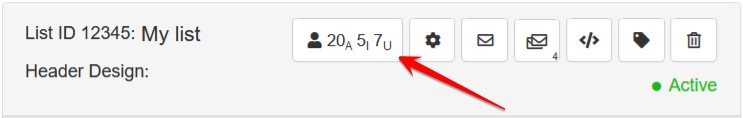
The small letter next to each number stands for the following:
A (Active) – Subscribers who have verified their emails and are engaging.
I (Inactive) – Subscribers who have verified their emails but have not read any email for more than 30 days.
U (Unverified) – Subscribers who have not verified their emails.
In the above example, the list has 20 Active, 5 Inactive, 7 Unverified Subscribers.
This update ensures you have a clear and accurate overview of your subscriber list’s health, helping you better assess your campaigns.
2) Consolidated Traffic Stats
The second update is inspired by a suggestion from one of our valued members, Joy. Here’s what she shared:
“I have lots of pages that I advertise in many different traffic exchanges and safelists. I know I can view the stats for each page, but I wondered if there’s a way to view global stats over ALL pages? The purpose would be to decide if some of the traffic exchanges I pay for are not delivering any visitors.”
We’ve listened, as always.
Now, in your Track Link and Page Manager, you’ll find a new green button labeled “View Consolidated Traffic Stats“.

By clicking this button, you can view aggregated traffic statistics for all your track links or pages in one place.
This feature gives you a comprehensive overview of your advertising efforts, enabling you to quickly identify which traffic campaigns are delivering results and which ones need to be reconsidered.
That’s all for now. We hope you find these updates helpful.
Since this is our first blog post in 2025, I take this opportunity to wish you and your loved ones a Happy and Prosperous 2025!
Great updates, Kenneth! The new features, especially the consolidated traffic stats, are a game changer. Thanks for always listening to the community and improving LeadsLeap. Keep up the awesome work!
Thank you. Great enhancement.
Awesome I love these new features. This will really facilitate progress and sales .
Thank you so much.Keep it up
Yes!
It is a great change. Thanks Leadsleap :)
Thank you. For updates
Thank You!
No doubt tracking is super important, just a guessing game without it. Really easy to see the stats and understand the traffic, plus where it’s coming from! The value here is always top notch!
Awesome! Kenneth, thank you for all the time and effort you put into making Leadsleap a great place for me and all the other members. I am learning a lot here as a newbie and your support is always there when i am stuck on something. Keep it up!
Kenneth, I love those consolidated stats.
keep it coming
Awesome! Thank you!
This will be GOLD for 1,487 Followers! 🙏
Wow! These two new features are very helpful. Thank you and happy 2025 to you also!
good
I’m so excited to be here!
This is a great addition for us to use. I will definitely be looking closer now. Thank you
Great job Kenneth you are the best in my book always offering suggestions and ways to make more money
Ooh, I just returned from a holiday and found my request for consolidated stats has been implemented.
So grateful – thanks. Pretty sure this will save me money.
Joy
So far so good…I have tried all of this before but never have gotten very far…now here we go on a break trough!
Thank for all the hookah and can only get better thanks everyone
Even though I am a very slow learner I have now discovered the value of LeadsLeap and the penny has dropped significantly in 2025.
It’s been a minefield for me to keep on task because I have ADHD still awaiting official diagnosis what a joke. I’m 55.
I know for sure that I can put my complete trust in anything that Kenneth adds to this already spectacular platform.
For a newbie or slow learner such as myself, having that confidence in LeadsLeap is essential especially for it being free because taking forever to learn how to make even a bit of money when your initial budget is tighter than tight gives me the faith to carry on.
Never Quit.
This is the real deal.
So once there’s cash flow I am most definitely going to upgrade as a full paying customer of LeadsLeap so that I can benefit financially even more because I have the experience and knowledge that I can totally trust you in delivering such a great and varied platform. It’s multi faceted.
It’s worth every penny of a membership payment on a monthly basis because of how valuable every single tool can be implemented in some way to enable me and anyone else, to successfully sustain a healthy income from home.
I’m a UK citizen and I know there are many different people from many different countries using this platform.
It’s really a dream come true.
Thank-you Kenneth, I am most appreciative and grateful to the deepest depths of my heart and soul for the creation of LeadsLeap.
Yours faithfully,
Andi Tointon.