In 2023, we introduced the ‘Set‘ function to our Page Builder, allowing users to save the design of any Row on their page as a Set for easy reuse.
Whether you have a standard opt-in form, a header design, or navigation buttons that you frequently use across multiple pages, the Set function saves your time in re-creating the same design all over again.
If you are not sure what ‘Set‘ function I’m talking about, below is an example of our Page Builder.
Arrow 1 is showing the location of the ‘Set‘ function.
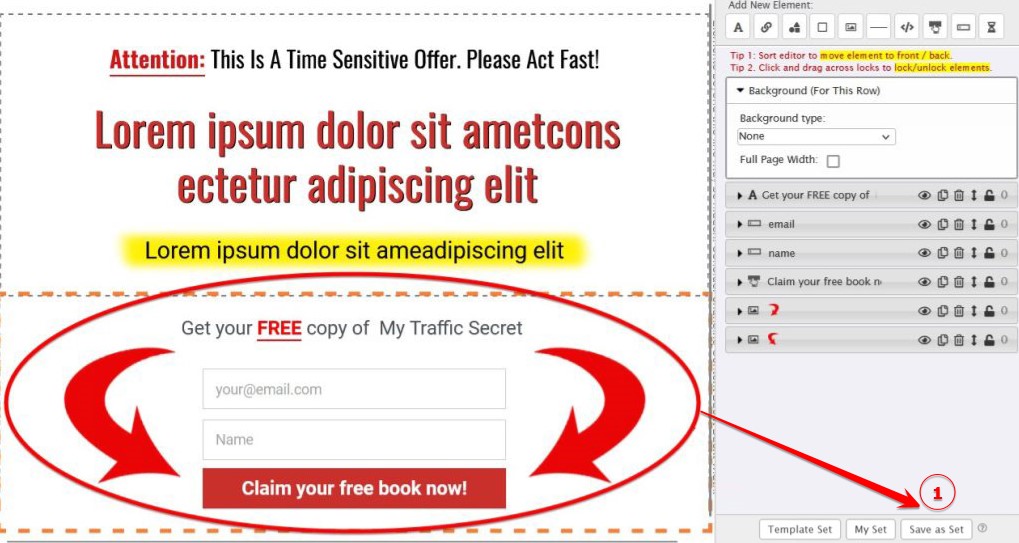
Let’s say you want to save the opt-in form design for future use, you can save the design as a ‘Set‘.
Over the past year, we’ve listened to members’ feedback and pinpointed key areas for improvement.
Here are the changes we’ve made:
1) Separation of ‘My Set’ and Template Set
Previously, both Template Set (ready-made sets you can use) and My Set (your saved designs) were grouped under one button labeled ‘Insert Set,’ which was not very intuitive.
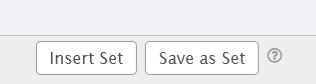
Now we have separated them into two distinct buttons — one for Template Set and another for My Set.
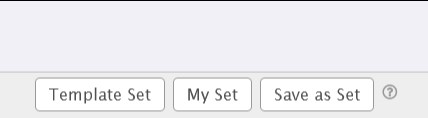
This change makes it quicker and easier to access either your saved Sets or the Template Sets. It is also more intuitive, providing a clearer distinction between your own designs and the available templates.
2) Preview Your Saved Set
Previously, the only way to identify the Set you’ve saved is by the short title you’ve given to it.
That is not user-friendly.
Now, you can preview your saved Set, by clicking the preview icon illustrated below.
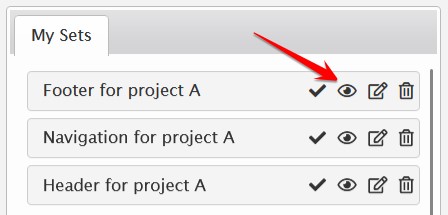
You can visually preview a Set’s design before adding it to your page or deleting it if it’s no longer needed.
3) Expanded Template Set Library
As a reminder, below is how you open the Template Set.

When you click the above button, you will see that we’ve expanded the Template Set into 4 categories:
- Headline
- Bullet
- Form
- Testimonial
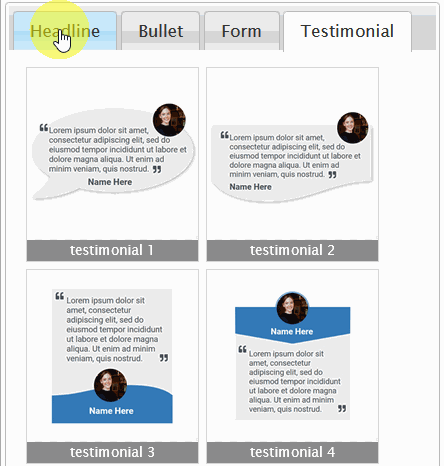
These categories cover the commonly used components in page design. For example, if you need to add a bullet list to your page, you can quickly navigate to the Bullet templates and choose a design you like.
You can even customize it and save it as your own Set for future use.
Additional Enhancements
Besides the Set function updates, we’ve also made minor improvements to the overall Page Builder to enhance user experience. If you’re a frequent user, you might notice the difference in the smoother and more intuitive design.
These updates are our ongoing commitment to making the tools in LeadsLeap more user-friendly and efficient. I hope these changes will help you save time and inspire more creative designs. Keep exploring and let us know your thoughts. Your feedback is invaluable in our continuous effort to improve!
More good stuff. Thanx, Kenneth!!!
Very good!
Always improving an already outstanding suite of marketing tools. Many thanks, Kenneth
LeadsLeap is always getting better. That’s our commitment to you. :)
Easy to follow instructions and the upgrades are awesome
I am happy with lead capture program and I want to go bit deeper into it. Thanks.
Thanks Kenneth
Hope you will do more better in future
Thanks Kenneth.
This new features are really making sense!
Thumbs Up!!
Yes, that’s Awesome! A separate button and Set Saving will save a Tremendous amount of time! Thanks again LeadsLeap! Such a Diamond in the Ruff that once learn because an 100% Caret!!!
Thumbs up
LeadsLeap is a great tools for experienced affiliate marketers as well as newbies and it’s highly recommended for online success.
Hey Kenneth,
Outstanding thanks
That’s fabulous, thank you so much, Kenneth. Awesome update!
Thank you Kenneth. You are the best and I sure appreciate the enhancements you are making like this. I will use it.
Hi Kenneth. Thanks for the email update. Your post was very informative because I knew nothing about ‘sets’ beforehand. Adding the extra part explaining ‘sets’ in general was a neat touch. Keep up the great work.
Fabulous!
Hi Kenneth, LeadsLeap is crucial for both experienced affiliate marketers and beginners, highly recommended for achieving online success.
Fantastic update, thank you :)
Love it that you never sit still and continuously bring in new features and/or improve existing ones. BIG thank you !
Glad to see that coming, it s Fabulous.
Thank You Kenneth.
Fantastic updates and tools. These fabulous additions continue to be very helpful and amazing. Makes page building and opportunity list building at Leadsleap as well as the many other features the Best place online for free and pro members alike. Thank You
wow honestly didn’t know such tools exist…. thanks so much
Right
Thank You
Love Learning from you.
You make it easy for someone new like me.
I am working my way through the LeadsLeap system and have yet to try the page builder.
After reading this it doesn’t seem so overwhelming.
Thanks for keeping it simple.