We have just revamped our Share Code system.
Let’s call it Share Code 2.0.
Check out the changes. I’m sure you’ll love it, especially if you have been using Share Code.
1) Share Code Replacer
The most important change is the introduction of Share Code Replacer.
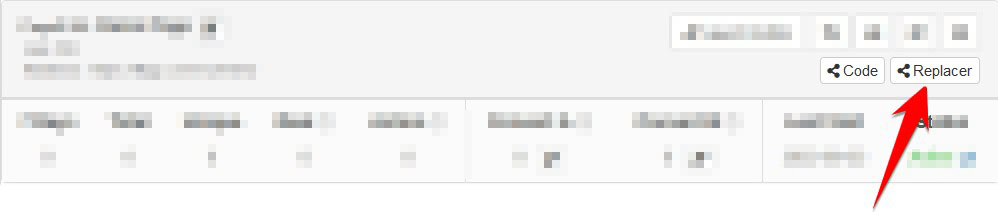
Imagine you can create a form like this:
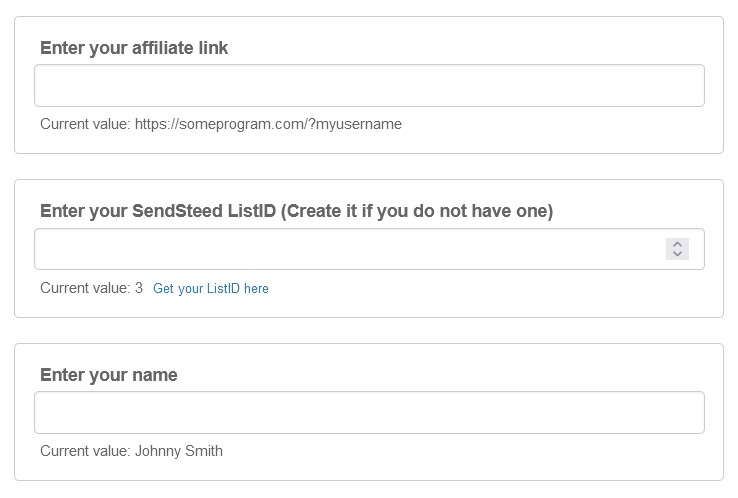
When the recipients of your Share Code fill up the form, their data will automatically replace your current values.
That’s it. No need to do further customization.
Their imported funnel is immediately ready to use.
How to set up the Share Code Replacer?
1) Click the button shown below.
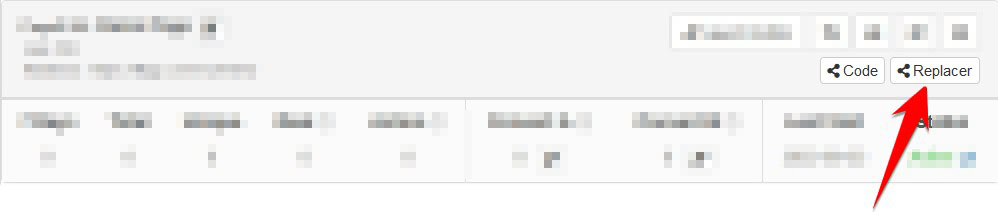
2) Click ‘Add a new replacer‘.
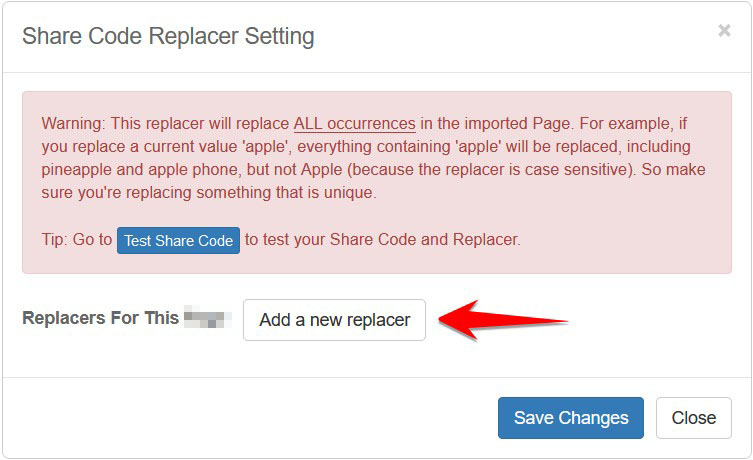
3) Set up the replacer following the instructions below.
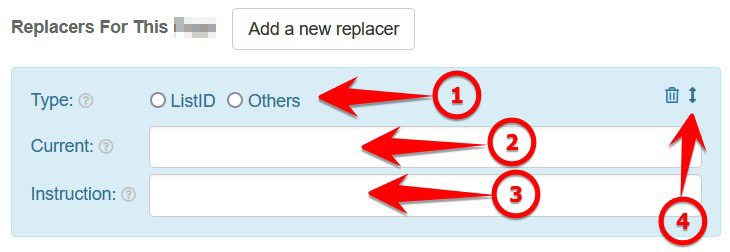
For ‘Type‘ (arrow 1), select ListID if you’re replacing a SendSteed ListID, because SendSteed ListID requires special database processing. Otherwise, select Others.
For ‘Current‘ (arrow 2), enter your current value. This value will be replaced with the data that the recipient enters.
For ‘Instruction‘ (arrow 3), enter the instruction to the recipients, such as ‘Enter your affiliate link here‘ or anything you want them to enter.
That’s it.
You can add unlimited number of replacers.
To sort the order of the replacers, use the drag icon (see arrow 4 above).
2) Share Code Test Account
The next big change is the introduction of Share Code Test Account.
Previously, to test a Share Code, you have to import it into your own account. That can mess up your current account.
Now, you can go to a Test Account and import your Share Code.
The Test Account is a dummy account purely for testing purpose.
It allows you to see how your Share Code and Replacer work in the experience of the recipient.
You can also use it to create screenshot or video instructions for your recipients.
You can easily delete or reset the items in the Test Account with a button, so that you can import and test again.
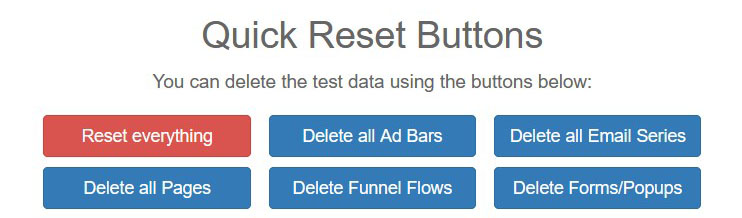
How to access the Share Code Test Account?
1) Click the get Share Code button.
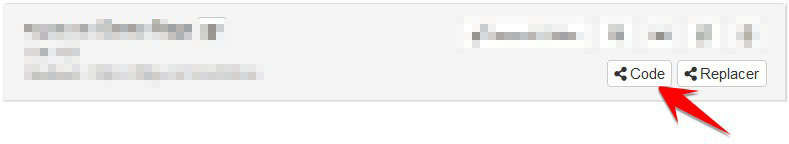
Under the Share Code, click ‘Test Share Code‘ to access the Test Account.
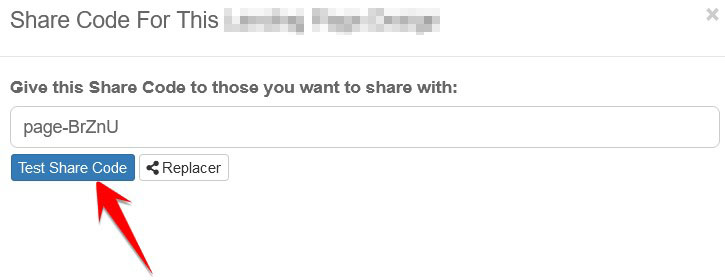
3) Automatic Replacement Of Interlinked Pages In A Funnel
The last change is pertaining to Funnel Share Code.
Previously, let’s say you have 2 pages in a Funnel. Page 1 links to Page 2. The recipient will have to manually fix the link after importing the funnel.
Now, all internal links are updated automatically.
Imagine a complicated funnel like the one below…
You have Page 1 link to Page 2. Page 2 links to Page 3. You also have an Ad Bar shown in Page 1 and the Ad Bar links to Page 4, which links to Page 2. And lastly a Popup Form shown in Page 2 and it links to Page 4, which links to Page 3.
Confused? Don’t worry. You don’t really have to understand this example. I just want to show a complicated example.
All you need to know is, if you have Page 1, 2, 3, 4 all added in a Funnel, whoever importing the Funnel will have all the links changed to their newly created page links automatically.
Together with the new Replacer function to replace external links and ListID, this means once the recipients import the Funnel, the Funnel is ready to work for them. No further changes are required.
How cool is that?
And you can use the Test Account to test everything before giving away the Share Code.
Is The Replacer Function Available To Email Series Share Code?
Yes.
In fact, the Replacer function is available to all Share Code functions.
This means you can set up Replacers for the Share Code of Email Series, Page, Form and Funnel.
Final Remark
With Share Code 2.0, you are ready to be the next leader.
The market has many lost marketers. You can be the one who sheds the light.
For example, you can build a list by giving away your Share Code, helping others to get started. You can also package it into a system of your own and charge a fee.
Remember, money is an exchange of value. The more values you provide, the more money you make.
I love this
This is giving a whole new value to Leadsleap, No less than other expensive, fancy overrated marketing platforms, I am so sorry I haven’t used Leadsleap long before.
Thank you Kenneth for your effort to make these great improvements
I love it
Leads Leap just keeps getting better and better. Such great value here for a very low monthly fee.
A great upgrade to the system, thank you.
This is brilliant. I was about to create a video or PDF on how to set up a capture page, landing page and list using my share codes, but now that won’t be necessary, saving me loads of time and making it very easy for my downline members.
You can still do that, but the steps are much lesser, and you can use the test account to prepare the screenshots or video.
Great Feature.
Awesome update, Kenneth! Thanks for all you do for us!
This is going to help so many people on my team. You have made it simple, and easy. Anybody can do this.
Thanks For Another Great Feature On The LeadsLeap Platform!
This Is Awesome!
You Made My Day :).
Another great reason I love leads leap.its so great
Wow had to read this a few times to get it, amazing thank you very much
Hope to See a video tutorial on your Youtube Channel soon Angela !
Cause i’m not sure i have understand this feature..
i’m New on LeadsLeap ! =)
i watch lots of your premieres and videos .. 8D
haven’t used the system for a bit. do the share codes come with that “page-” added to codes now? thought i seen before it was just letters?
Yes. page- is a dummy added to differentiate different types of share code. It is techinically the same as the old share code. I should explain this change in the blog also. Sorry.
Cheers Kenneth, LeadsLeap is awesome +. This is a cool new feature because you can get lost setting up the funnel and having to change your links for each section. This should make it a breeze for anyone.
This will make things so much easier for those who use our share codes.
Many thanks for yet another improvement.
Leadsleap continues to amaze me with the constant improvements.
This looks like another GREAT and unique value added feature to LeadsLeap!
I am not sure that I understand it well enough though.
But I am wondering – can this feature be used similar to a downline builder which is found in many MLM’s?
For example, you can setup a series of emails that contain your affiliate code.
When you share this with others, they can replace your affiliate code with their own?
And by doing so, people they send their emails to click on their affiliate links?
Yes.
Thank you very much for the interesting and very helpful information regard the new share code replacer features. Thank you
Fantastic Kenneth, thank you so much!! I’m often building funnels that I share with my team and this is going to make it so much easier for people to setup my codes from now on.
I Love This!
wow the great
All I can say is FOXtastic! This is going to make it so much easier to share funnels. I am presently building a funnel for my team and team members to be, and this will make it so much clearer and precise for Them. LeadsLeap is way underpriced for what you get….. BUT don’t raise the price…. :)
Cool new feature coming in just in the right time when I am building new funnel pages for my members. I tested everything with the test account but I still have one problem…How would other members see the replacer forms for filling them out? I used the test account and used my share codes for importing my funnel pages and newsletter but what is teh next step that people will see the replacer forms? I just wanted to create an instructions video but I am lost myself. :-(
I have replied you through our support ticket system. Having checked your account, I see that you have not set up any replacer. That’s why you didn’t see any replacer in the test account.
Let’s communicate through support ticket. Blog comment is not a good place for 1 to 1 support.
For those reading this comment, please note that if you did not set up any replacer, when you test the share code, you will not see any replacer option.
Hi Kenneth,
I made the blog post BEFORE I created the ticket.
Your reply helped a lot and now I was able to use the replacer correctly for funnels. ;-)
Thx a lot for your hint.
Dirk
Thank so much
I just joined a new program and used the materials provided to me to utilize this new feature. In just a New York minute, I had a new page to promote the program and a 30-email follow-up sequence imported and ready to go LIVE!
It actually took about 20 minutes, but it’s just a fantastic set of features. Just imagine; creating an entirely new marketing program (with a new page and a bunch of follow-up emails) in just about the blink of an eye. Really, almost unbelievable. Except it’s here! Wow. Thanks, Kenneth.
You are most welcome, Edgar.
I keep thinking, over-and-over again, that this is the best feature of the entire platform. And then something else launches that makes me wonder how we’ve able to live without it. Thank you Kenneth.
This is exactly what I was looking for.
Does the listID share code and the funnel share code work together?
or do we need to create two separate share codes?
And can we replace a link in an email from a shared listID of the new page created by using the share code?
Example-
If I give someone a share code for a listID and the email series is created for them, can links inside the emails (going to a new page created with a share code) be replaced with a link to their new page?
I guess I’m asking if when using the replacer function are we just creating (sharing) a list and email series with the user?
Or can we also use the ‘current’ field to replace things like names and links inside the emails of the list?
I trust this makes sense.
Thanks