In March, we launched a powerful tool called the PDF Link Rebrander, designed to help you and your leads maximize your affiliate marketing efforts.
This tool allows your leads to easily rebrand your PDF with their affiliate links, download the customized PDF, and share it with others.
However, we identified a significant challenge in this process, thanks to the insightful feedback from Edward Keyte.
The Challenge: Hosting the Rebranded PDF
Many of your leads do not have their own hosting capabilities, making it difficult for them to distribute their rebranded PDFs effectively. This issue has been a stumbling block for many users.
The Solution: Unique Download Links
Now, when your leads rebrand a PDF using our tool, the system automatically generates a unique download link for their rebranded PDF.
This means they can easily promote the link and allow others to download their customized PDF without needing any hosting.
How It Works
We’ve streamlined the process to ensure it’s as user-friendly as possible.
Below is a demonstration of the new Rebrander Setup Form in action:
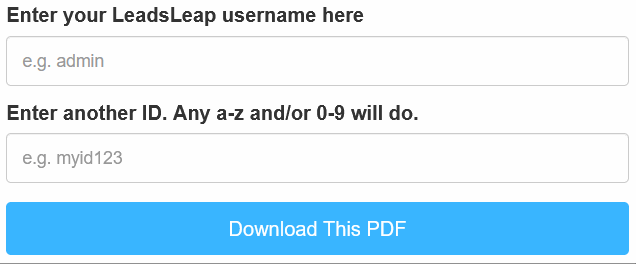
You can see in the demo above that a download link has been generated, along with a downloaded copy of the rebranded PDF.
If you want to experience the process, visit PDF Rebrander Demo and try rebranding.
With this enhancement, your leads can now effortlessly distribute their rebranded PDFs, amplifying their reach and boosting their affiliate marketing success.
Try it out today and see the difference it makes!
So they need a LL account or a Pro LL account?
No. Anyone can rebrand your rebrandable pdf.
I have the same question though: the animation shows them entering their LL user ID. Do we have to give them our ID so they can host through us or something? Or any rebrands of something we create would only require them to enter the second ID?
We use leadsleap as an example. You decide what you want them to enter. But surely it has to be some kind of affiliate ID, or perhaps email. If not it doesn’t make sense to rebrand the links in the PDF.
Got it. Was thinking LeadsLeap was a required field, but we determine what they’re entering.
I don’t quite understand it . I will have to explore it. Thank you.
The new update to the PDF Rebrander tool makes it much easier for your leads to share rebranded PDFs. Previously, they needed their own hosting to distribute the PDFs. Now, the system automatically generates a unique download link for each rebranded PDF, so no hosting is required. This means your leads can easily share their personalized PDFs with others just by sharing the link.
I hope this helps!
Thanks for the update, Kenneth. Edward is surely a treasure
Thank you Amin. Hope you’re well.
Thank you so much for adding this Kenneth it really helps.
This is Awesome , the hosting issue was one of the reasons why i didn’t use it.
But now i will :)
Nice Addition,been using wordpress to create download links for my ebooks but will use leadsleap now.
Very Good Video On Landing Pages/Good Info Around Thank You Edward-
Bernie
This is awesome Kenneth, thanks for all that you do.
This is truly helpful to our own leads, and members.
Since the rebranded pdfs are open for non-members to download, won’t it be nice if there’s also an affiliate link we can use to promote the rebrander (like all other promotable LL tools)?
The ones interested in downloading our rebranded pdfs will most likely be interested in doing the same. I know there’s that unrebrandable link inside our pdfs. It is definitely useful, but its more LL generic. What if I word something like this in the pdf, “Check out how rebranding this pdf will help 10x your income exponentially in 3 simple steps.” That may need and beneficially have a LL affiliate link to it…one that points to more information about our LL rebrander.
When you set up the rebrander, you can choose to show or hide ‘Powered By LeadsLeap’. If shown, it will be your affiliate link.
Thanks Kenneth for the rebrander update. This is great new:)
Another fantastic update! Thanks Kenneth 👏
Fantastic, thank you! I already have 2 set up – do I need to redo them with a new embed code, or does this happen automatically? Thank you
It will happen automatically.
Thanks sir a great good ways earn money
Great Job
I am having an issue understanding the Blogging which I’m wondering if it is part of the PDF rebranding. I have a few blogging articles I have prepared and until I get some income coming in my resources are limited at the moment. I have read these comments and would like some more information.
I understand you’re looking for guidance on blogging and its connection to PDF rebranding.
Blogging and PDF rebranding are two separate concepts. Blogging is the process of creating and publishing online content, usually in the form of articles or posts, to share information, build audience engagement, and potentially generate income. On the other hand, PDF rebranding refers to the process of customizing and personalizing pre-existing PDF content, such as eBooks or reports, to suit your brand or needs.
Thanks to everyone working this hard
To make sure we are here today
good
Hi Kenneth,
I am a bit confused. I am using a normal Leadsleap page incorporating a pdf page into it with a referral link inside by adding another row as explained in your demo. I want prospects to join a specific program from my link in the page and then update it in the pdf section with their own link which they can then use to promote the same page updated with their own link. My confusion comes in when the rebrander gives you a separate link to promote. Which link can the prospect then use to promote the LL page updated with their own link. Must they use both the LL page as well as the rebranded pdf page link?
The direct PDF download link will download the pdf file immediately. There is no explanation, description, introduction or instruction. Also, everything that has to be rebranded has to be preset in the link.
If you have created a LL page to download the pdf file, the LL Page has a form for them to enter the rebrandable data. You can also add introduction, explanation, description or anything else you want.
The difference is like a plain packet of cookies versus a nicely designed box with the same plain packet of cookies inside.
Your prospect should promote the LL Page version because that version is more user-friendly.
Thanks