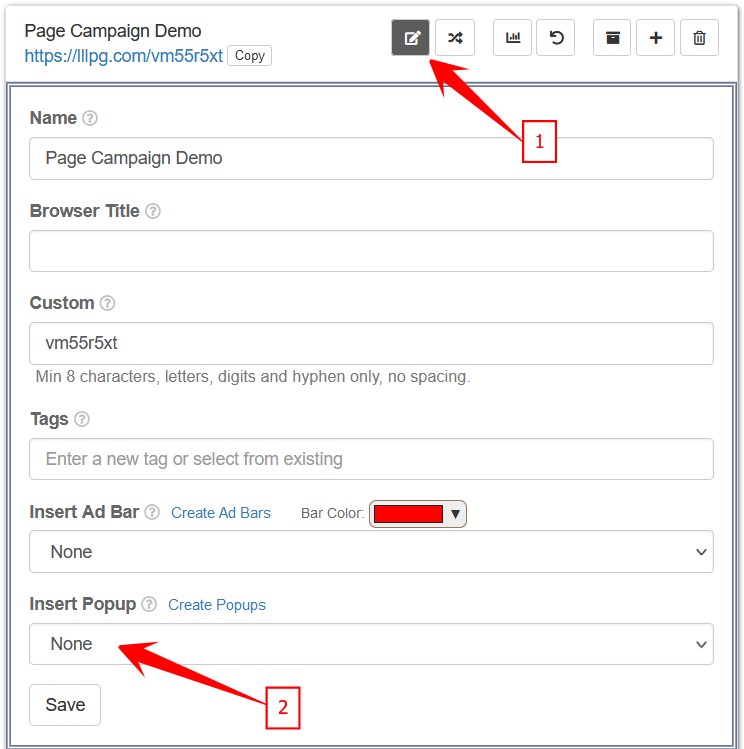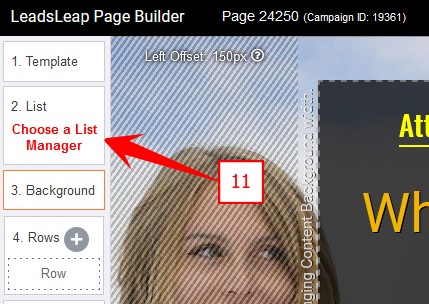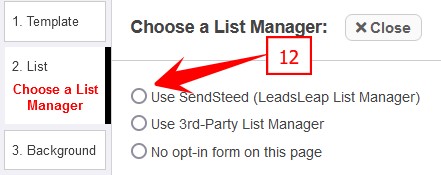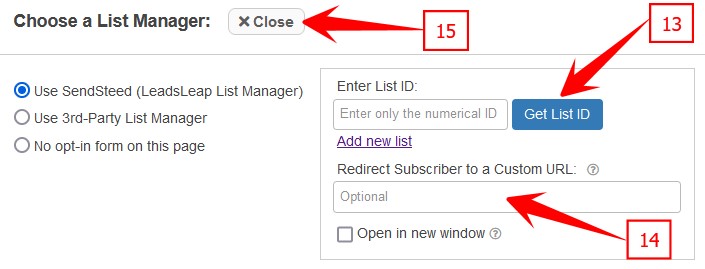Choose a Template
Close
Tip: Choose based on layout. Image and color scheme can be changed easily.
Opt-in page
Thank you page
Review page
Sales page
Download page
Blank page


Full content width


Content left offset


Content right offset


1-column with header


1-column with no top margin


1-column, no content background


1-column with full-width top bar


with video


with ad


with count down


with animation


out-of-the-box design


2-column with header


2-column with ad


2-column, 60-40 ratio, with video


2-column, 60-40 ratio


2-column, 40-60 ratio


2-column, full content width


1-column with optin


2-column, mixed ratio


2-column, full content width


3-column, collapsible


1-column


1-column


1-column, icon as background


1-column with full-width top bar


1-column, full content width


1-column, mixed design


1-column


1-column with full-width top bar


1-column, full content width


1-column with video


1-column, mixed design


2-column with full-width top bar


1-column


1-column with video


Mixed design, full content width