After numerous requests from our members, we finally enable list import in SendSteed list management system.
But there are some restrictions.
1) This is a Pro Member feature.
2) There is an import limit of 500 contacts.
3) Only contacts who have opted-in to your personal list can be imported.
Purchased list, shared list, spam list cannot be imported.
If you have doubt about whether your list can be imported, please contact us.
We need to be careful with this issue because the server reputation is at stake. I appreciate your understanding.
Steps to import your list
1) Go to My List.
Create a new list if you want, or you can import into an existing list.
2) Click the ‘+’ button for the list you want to import into.
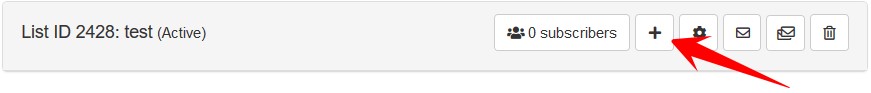
3) Read the instruction and tips there. This is important.
4) Follow Step 1, click ‘Import Now’ and import your list.

(You will have to export your list from your existing autoresponder first, in the format stated in the instruction.)
5) Follow Step 2 to verify the contacts.
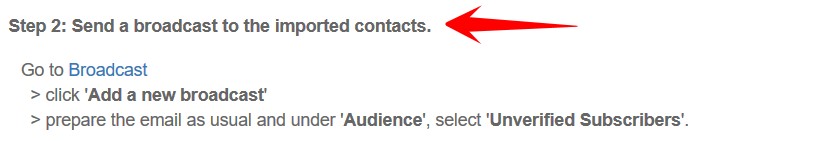
That’s all.
About verifying the contacts…
To verify the imported contacts, you simply have to send them a broadcast.
When they open your email or click a link in the email, they will be verified.
It is similar to the New Verification Process that we announced 3 weeks ago.
This is really an effective way to verify your contacts.
One member who tested the import system got over 90% of her imported contacts verified on the first broadcast.
This is what she wrote in her feedback:
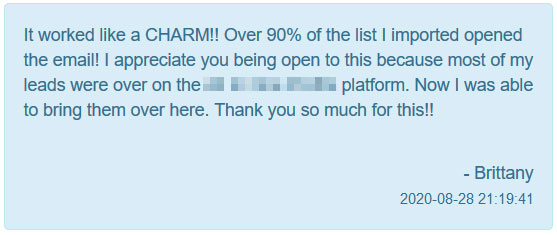
Now you can really say goodbye to those expensive autoresponders. :)
Brilliant!!!
You Are Awesome Kenneth!
Totally agree with your statements Jose Pereira ☺
hello everyone
This is so cool Kenneth, thanks man ☺
That’s another perfect feature (with security and spam protection on) we now have available in our LeadsLeap account. People, I tell You, if You have any sense for value and if You are using any of the tools by LeadsLelap, You all should become a PRO member. We know, it’s all for free on LL, but $20-$26 per month for all that??? Come on… Plus, that way, we help Kenneth and his team to bring constantly new valuable stuff to the table. Development is expensive!
Kenneth, I appreciate You very much!
Kay
Thank you for supporting LeadsLeap, Kay! :)
Hello
I could not have put it better myself Kay, I totally agree.
Great
I must admit I never thought this feature would happen because of the potential problems it could cause, but it looks like you have thought it through and come up with a way to do it that protects the reputation of the system. Just to clarify though, regarding the 5000 limit.
Is this limit per import file, or a total of ‘unverifed’ emails? So for example, if I import 5000 and say 4000 verify and 1000 don’t, am I okay to then import another 4000?
Most Auto responder companies do have a maximum limit of total subscribers anyway, unless of course you pay more, so my other question is more general, is there a limit on total subscribers for free members and/or pro members? If there is a limit, will it be possible to increase the limit by paying more than the basic Pro Upgrade cost?
At the moment I have two other auto-responder services I use, both of which have a limit of 25,000, so I have capacity between them of 50,000 which is more than enough for my needs at this moment in time, however I am forward looking and know that at some point I will exceed that capacity. At which point I would have to decide what my next step would be.
Either way, this is awesome news and very welcome, thanks Kenneth, amazing job as always :-)
“If I import 5000 and say 4000 verify and 1000 don’t, am I okay to then import another 4000?”
– Yes, you got the idea. This measure is to limit our risk, in case someone imports a spam list. It’s not meant to stop genuine list builders from importing all their lists.
“Is there a limit on total subscribers for free members and/or pro members?”
– There is no total limit, both for free and pro members. But there is a sending speed limit. Hourly sending limit for free member is 100 emails/hr, for pro member, it is 3000 emails/hr.
– Another way we manage the load is by separating subscribers into active and inactive. Inactive subscribers are contacts who have not read any email across our entire system for more than 30 days. For inactive subscribers, you can only send broadcast to them twice a month. In any autoresponder, a large percentage of emails are sent to abandoned addresses, and customers are paying for it. For us, our system is designed to allocate more resources to active subscribers, lesser for inactive subscribers. We hope that with these strategies, we can make this service affordable for everyone.
Thanks for that reply Kenneth, that makes perfect sense to me. Keeping your list as clean as possible by removing abandoned address’s or those that bounce too many times is definitely the way to go. If you have had no response from them at all in 30 days, then they are clearly not engaged with you anyway, so it is best to remove them.
Anyway, thanks for clearing those points up, I think I will just move over a few hundred at a time and clean my list as I go :-)
Emails that bounce more than 2 times will be dormant until that email is active in the system again. You may want to know that inactive and bounce emails are tracked across the entire system. A contact may not be active in your list or if it is active in other people’s list, that contact will be active.
Thanks for that Kenneth, so if I am reading this correctly, if another member also had the same contact in their list and it had bounced a few times, it would become inactive in my list too, likewise the other way around.
When you say ‘dormant’ do you mean ‘inactive’ or is this a different status?
Persistent bounces can indicate a permanent problem, so does the system delete these at some point eventually?
Sorry for all the questions…lol, one questions answer lead me to ask another! I was going to put it in a ticket, but I think it is probably better for all members to have a clear understanding of how this powerful feature works.
Yes, you are right. So if a contact us active in another list, that person will also be active in your list.
Dormant is a term I ‘coined’ in my previous reply. LOL. Technically the system simply count the number of failed deliveries. Contacts that fail for more than 2 times will not be delivered anymore, until it becomes active again in the system, regardless of whose list. They may be shown as active, but eventually after 30 days will be shown as inactive. Maybe I will create a separate status for such emails. Let’s call the status Bounce, less confusing. ;)
We don’t delete persistent bounces. We just do not send email to these contacts. This may change in the future, but for now, that’s what is happening.
It’s good that you post here. Can benefit more people.
Oops, I have around 16thousands user subscribers and around 870 newsletter subscribers on my official blog. How we could prove that the list is ours? Screen shot? Building up more than 10 years.
Thanks
Practically it’s based on trust. Technically, the system tracks the number of spam flags. If there are more than 3% spam flags, the service will be suspended.
Hi thanks though am still new hope will catch up with time
Been with Leadsleap for a while just to get leads but just recently started to understand how great and powerful this is. Thanks and congrats to the Admin. :)